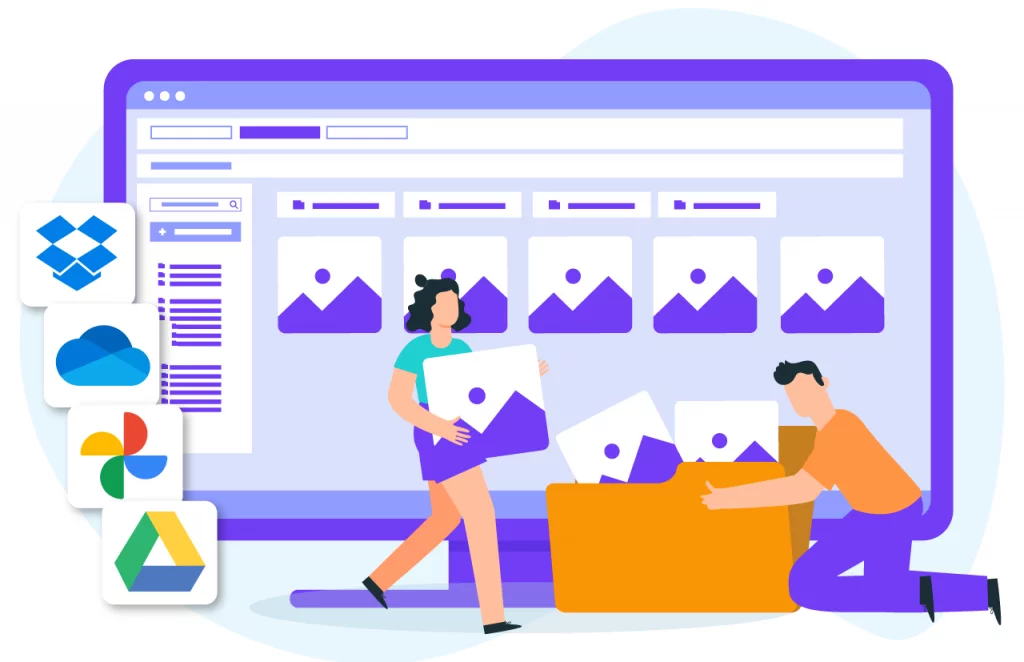Best WordPress Media Manager Plugins
Here, in this article, we will talk about some of the best WordPress media manager plugins to enhance the functionality of the default WordPress media library. But before we go through the list, a few things about what you need to properly manage the media of your WordPress website.
All the images, audio, videos, and other attachments that you upload to your WordPress website will get stored in its media library. That default media library is great for startup websites with fewer media, as you can search, edit or delete them directly from the dashboard. However, once your website starts growing, will have a larger number of media, the media library may become unorganized, and searching for your media file will be difficult and time-consuming So, to organize your media files and help you find your media files quickly and easily even at a content-rich website, we recommend you to use WordPress media manager plugins. As they come with powerful features to create different media folders and add all your media files in an organized way.
Some of the Best WordPress Media Manager Plugins
Now let’s talk about our collection of the best WordPress media manager plugins. They are well tested and are handpicked according to their features available, easy usage, and popularity on the internet.
WP Media Manager

WP Media Manager is a powerful WordPress plugin for managing your media files. It comes with folder enhancement options for organizing your media files easily in different folders. Besides, the plugin also contains 3 beautifully designed gallery templates for showcasing your media in a visually appealing way.
It is easy to use WP media manager plugin that comes with an intuitive drag-and-drop interface. To add your media files to its folder, you just need to drag your files and drop them into the folder. Moreover, you can also sort your media folders into various categories, types, and filters.
Some of the Best Features of WP Media Manager
- Intuitive Drag and Drop Interface
- Creation and Deletion of Multiple Folders and Sub-Folders
- Media Files Ordering and Filtering Options
- 3 Inbuilt Responsive Gallery Themes
- Gallery Slider Shortcode from Folders
- Lightbox Extension
Live Preview Purchase WP Media Manager
WP Media Folder
WP Media Folder is a popular WordPress media library plugin for managing and ordering your images and media files. It is directly integrated with the default WordPress media library and will let you manage and organize your media files more quicker and easier than ever. Moreover, the plugin is also compatible with 3rd party plugins, all major page builders, and WooCommerce with a dedicated integration.
It is a lightweight and neatly coded plugin that works flawlessly on all servers with high speed. Besides, the plugin also includes an enhanced version of the WordPress media gallery system along with a cloud connection (Google Drive, OneDrive, Google Photos, Amazon S3).
Some of the Best Features of WP Media Folder
- Manages Media with Folders and Sub-folders
- Create Unlimited Galleries based on folders
- Gallery Layouts: 6 themes
- Create custom filters for your WordPress Media
- Import and Synchronize WordPress Server Folders
- Image watermark by folder
- Media access limitation per user and user roles
- Highly Compatible with 3rd Party Plugins
- Serve media with high speed using Amazon S3 integration
Live Preview Purchase WP Media Folder
Real Media Library
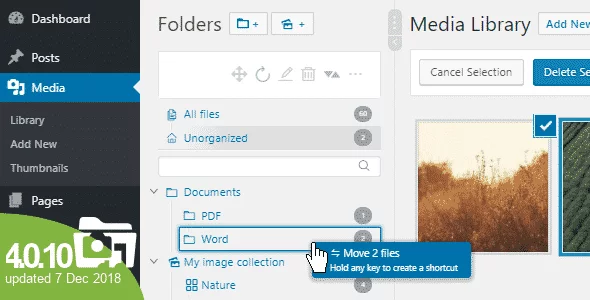
Real Media Library is one of the best-selling WordPress media manager plugins. It allows you to organize thousands of images in folders and categories them as you do on your computer. Moreover, you can also reorder your media files in different categories in your media folders.
It is a simple and easy-to-use WP plugin that lets you drag and drop your media files on different locations of your WordPress website. Besides, you can customize your media folders with various effects and filters to create an attractive media folder.
Some of the Best Features of the Real Media Library
- Drag and Drop Intuitive Interface
- Shortcuts of Files
- Filter to Insert Media Dialog
- Improved Media Uploader
- Dynamic Gallery
- Folders for WordPress Media Gallery
Live Preview Purchase Real Media Library
WP Media File Manager

WP Media File Manager is a premium WordPress plugin that allows you to organize your WordPress media library into folders. It consists of drag and drop interface to add your media files most easily and simply. Moreover, you can customize your folders to make them look stunning.
It is the ultimate WordPress plugin for uploading thousands of media files into your directories directly from your PC’s file manager to your website. Besides, the plugin automatically creates all folders and subfolders in the hierarchy if there are folders any same folders available on your WordPress website.
Some of the Best Features of WP Media Files Manager
- Drag and Drop Interface
- Deep Search in Folders
- Shortcuts of Files
- Compatible with 3rd Party Plugins
- Slider and Carousels
- Upload Nested Folders
Live Preview Purchase WP Media File Manager
FileBird

FileBird is a highly-rated WordPress media file manager plugin for easily managing thousands of files in your WordPress media library. It comes with a user-friendly interface to drag your media files and drop them into any of the folders that you have created with the help of the plugin.
It is a highly configurable plugin that lets you create unlimited folders and subfolders on your WordPress website. And on your folders/subfolders, you can add unlimited files. Besides, the plugin also provides full control over the toolbar over your files and folders in one toolbar. That means you can create, rearrange, rename, or delete any folders as per your requirement from any toolbars.
Some of the Best Features of FileBird
- Organize Thousands of Files
- Resizable Sidebar
- User-Friendly Drag and Drop Interface
- Full Control in One Toolbar
- Unlimited Folders/SubFolders
- 3rd Party Compatibility
Live Preview Purchase FileBird
Wrapping Up
These are the collection of some of the best WordPress media manager plugins to enhance the functionality of the default WordPress media library. These plugins are contains some quality features and comes with easy to use options.
You can also check out our other collections of: