How to Fix Custom Fields Not Showing in WordPress?
Before solving the problem let us know ‘What is Custom Field?’ Custom Fields is a feature in WordPress that allows users to add additional information when writing a post. The pieces of information are added as metadata. It also helps to add Custom Content to the different WordPress Posts and Pages. This article will teach all WordPress Beginners to Fix Custom Fields not showing in WordPress.
Custom fields are mostly associated with the post and page. We can see it mentioned in WordPress Tutorials. But it will not be seen on the profiles who have just started using the WordPress Site. It’s because it is hidden from all new users for a certain period. Its use is found a bit after, so beginners are not able to use this feature.
Fix Custom Fields Not Showing in WordPress
- First of all, edit a post or page on the site. For Editing a Post Click on the Button Posts and then on Edit Post. Click on the Button Screen Options on the right side of the page.
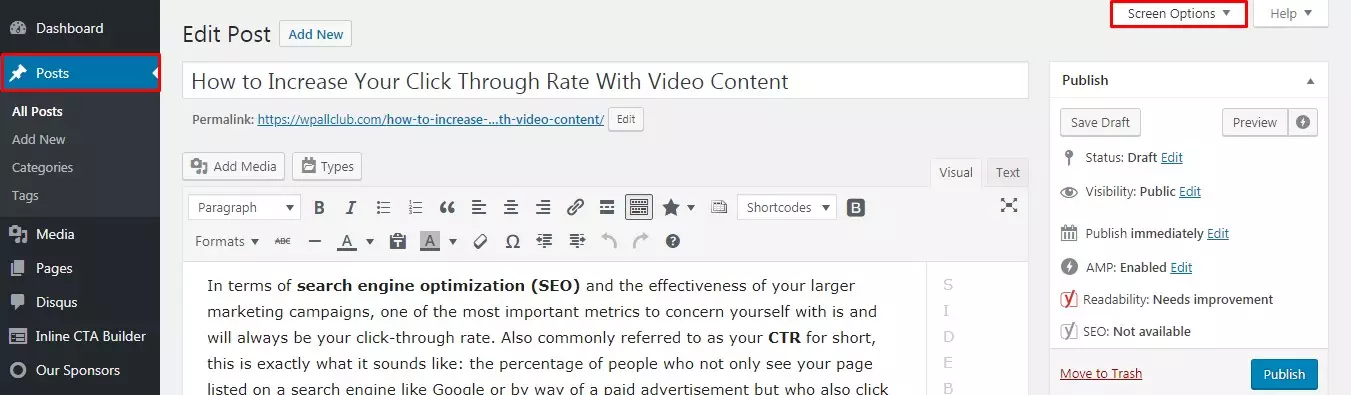
- Then the User can see the Menu with various options. Then Click on the button next to the ‘Custom Fields’ Option.
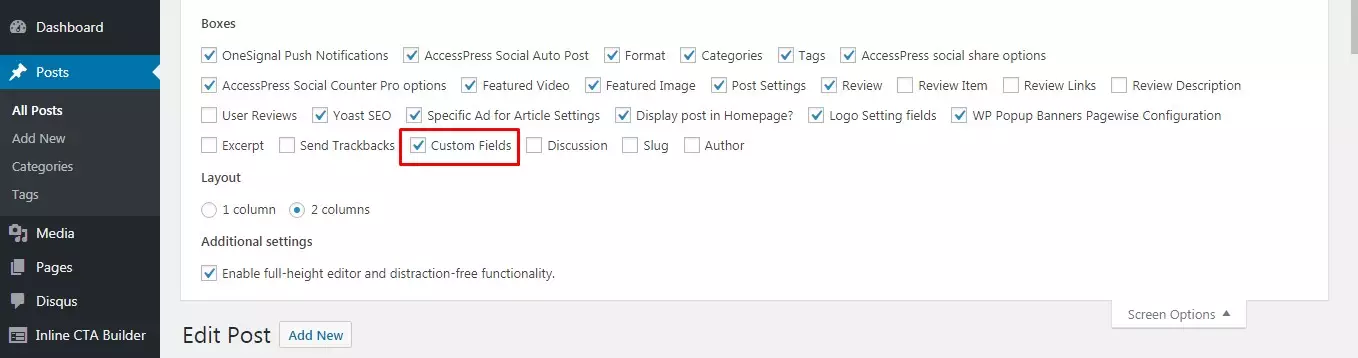
- The User doesn’t need to do the same procedure in every article. If done once WordPress will remember the display choice.
- In case the user doesn’t want to use the feature. Simply, they can leave the box empty to disable the feature.
Wrapping Up
Fixing the Custom Fields enables a lot of features on the site. In simple words, it makes the site more professional as well as systematic. This tutorial guides all WordPress Beginners to do so within a couple of steps. Hope the information was useful. Please leave the recommendations below. Feel free to share.
You can also check out our collection of:
