Free Frontend Post WordPress Plugins
Are you looking for some best free frontend post-WordPress plugins? Then, yes this is the place where you can find some top frontend post plugins.
The Frontend posting plugin is very useful for your websites as it helps to accept guest posts or user-submitted content. Also, makes your users easier to edit, draft or submit their blogs directly from the front end of your website. This will save you time while finding and copying the submitted content from the long list of emails. Not only that it also keeps anonymous visitors away from your admin area because you don’t need to provide login access to your unknown users to add the posts.
These front-end plugins come with advanced features and functions. It allows adding a special type of form that lets your audience contribute their post on the draft, and publish it the way you like. Apart from this, some of the plugins allow you to add Captcha protection to keep spammers and abusers away from the post submissions.
Some of the Best Free Frontend Post WordPress Plugins
Here, I have made a collection of some popular top 5 Free Frontend Post WordPress Plugins that are perfect for your inspiration and usability. All these themes are feature-rich that are available on WordPress.org for the front-end submission function. So, let’s have a look:
AccessPress Anonymous Post
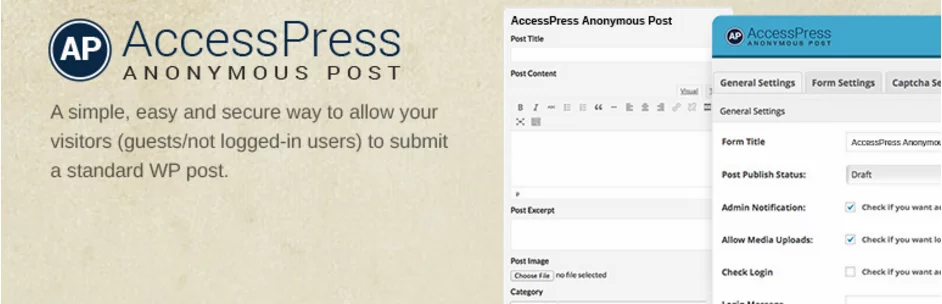
AccessPress Anonymous post is one of the best frontends post WordPress plugins. The plugin allows the user to select a specific category and also has the option to show and hide fields like post content, post encrypts, post title, etc from the front end easily. You can enter the tags for the post and customize the post status with the help of this theme. As well as it lets you post from anywhere on the site and add the featured image too. The plugin has made guest posting/front-end posting/posting without login easier.
Major Features of AccessPress Anonymous post
- Option to enter the tags for the post
- Both logged-in and not logged-in users can submit the post from the front end.
- The ability of field selection
- Ability to send an email notification to admin after successful posting
- Supports featured image to the post
- Allows anyone to post from anywhere.
- Customizable, simple, and user-friendly
WP User Frontend
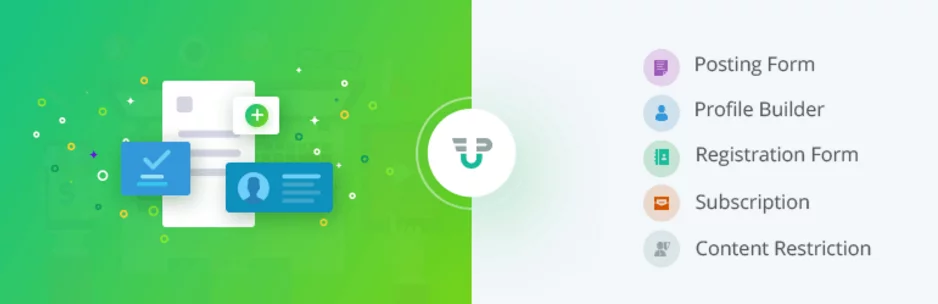
WP user frontend is an easy-to-use free WordPress plugin that allows your user to submit the content from the front end of the site. You can create the new post, and edit their profile all from the front end of the website where your user doesn’t have to go to the backend of the WordPress website. This plugin helps the user to submit anything like images with the post, data entry with multiple choice menu, and files so that users can update their post from the front end easily.
Features of the WP User Frontend
- Allows the user to create a new post and edit it from the front end
- Option to use anywhere with the help of shortcodes
- Allow user to edit the profile from frontend
- Option to set the user level in the dashboard.
- Allows admin to set the status of the new post, and configure to publish, draft, or pending.
- Supports feature image for a post, uploads attachments, and allows a user to edit or delete a post
- Allows admin to manage user from frontend
Advanced Access Manager
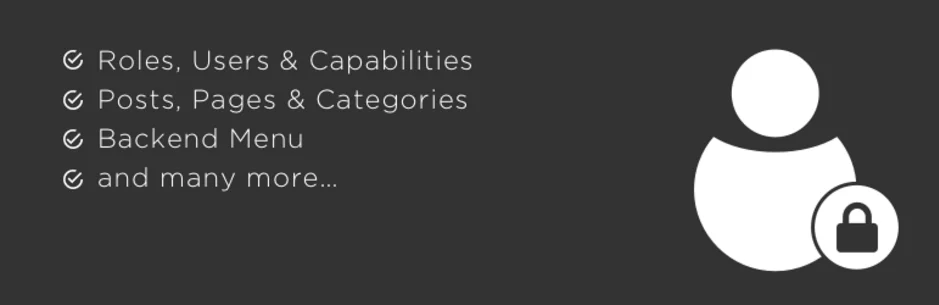
Advance Access Manager is a stunning free frontend post-WordPress plugin that has a simple and secure front-end content management option. This plugin allows you to manage the specific areas of your site like the page categories, widgets, posts, or menus for the specific user. It also helps you to manage access based on GEOlocation and IP, and manage capabilities that will make it easier to update, delete, or create, any user as well as track any user activities on your website.
Feature of Advanced Access Manager
- Included an option to manage posts and categories
- Allows you to track your user’s or visitors’ activity on your website
- Option to define custom login and logout
- Option to manage backend menu, capabilities, GEO location, and IP
- Allows to filter the list of meta box and widgets on both frontend and backend
- Allows you to create your teaser, filter, or replace the block of the content with a shortcode
User Submitted Posts

User-submitted Posts is an awesome free WordPress plugin that is perfect for front-end posting. This plugin allows your user to submit their content and post simply and easily without going to the WordPress dashboard. Also, it helps you to display your submission via template shortcode, tag, or widgets as per your preference. The plugin comes with a unique way that is required for creating the category, and content, as well as multiple image upload features in the form where the user can directly publish the content from the front end of the website easily.
Major Features of User Submitted Post
- Allows you to edit text, links, images, and other content.
- Allows you to auto-display the custom link and images
- Include the use of template tags, shortcodes, or widgets to display from anywhere
- Built in the TML5 submission form
- Support 35 action/filter hooks for advanced customization
- Option to set the post any status: pending, draft, publish
- The simple option required a user to be logged in to use the form
Frontend Publishing

Frontend Publishing is a simple and unique free WordPress plugin that helps you to accept guest posts/articles without giving your members access to the sensitive WordPress admin area. The post which doesn’t meet the submission guidelines of your website is not accepted and an error is shown to the frontend user. This helps to save you time if you have a popular blog and you get a lot of guest post submissions.
Major Features of Frontend Publishing:
- Number of tags
- Number of links in the article body and author bio
- Maximum and minimum number of words in the title
- Content and author bio
- Easy to set up and use
Wrapping Up
These plugins are the perfect options that are carefully handpicked and well tested. All these are the best free frontend post plugins comes with the features that is required for the quality posting.
If you have any queries or suggestion related to these plugins then feel free comment us below.
You can also check out:
