How to Change WordPress Username?
Whenever a Beginner Starts to use WordPress they begin by choosing all sorts of random words. It works out at first but when people get more specialized, they might not like their present username. Well, in that case, it’s never possible to change a username. Many users are unknown of this fact. But, it’s true. So, in this tutorial, we will teach WordPress Users to change their Username with ease in a simple way.
Change WordPress Username
Method – I: Creating a New Username and Deleting the Existing one
- While beginning the process make sure to have at least two Email addresses with remembering passwords. The user needs to use a new Email Address for the new name.
- Firstly, log out from the existing Email. Then, log in with the new Email Address.
- Click on the Users Section at the left bar of the page. Now Delete the Link under the old username.
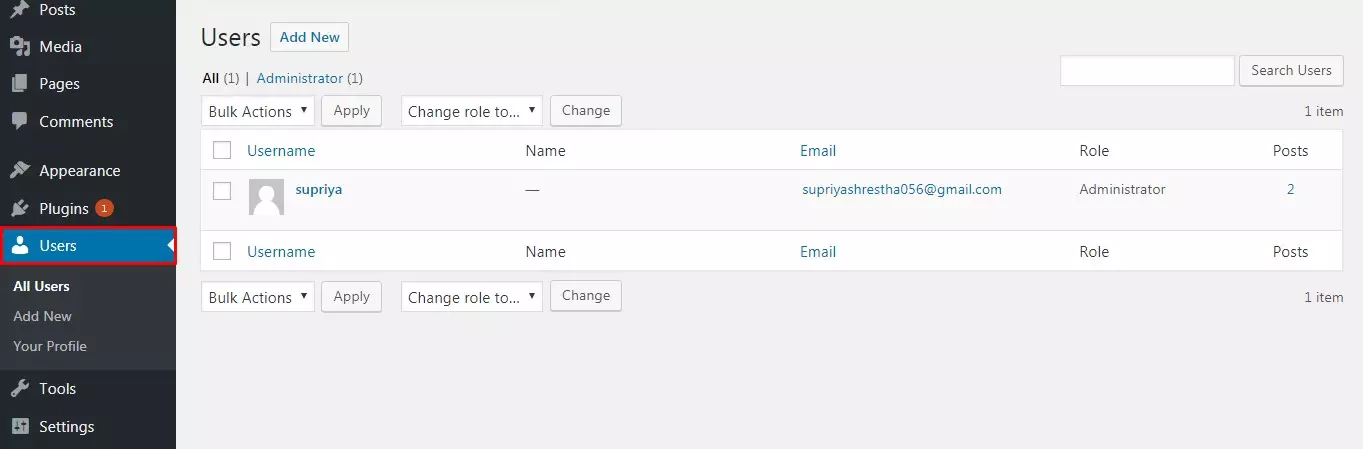
- Sometimes many Users Lose all their content. To save all the content make sure to Click on ‘Attribute all content to:’
- Finally, Now Click on the Confirm Deletion button to delete the existing user account.
Method – II: Using a Plugin
- Firstly, Login to the Dashboard of the page. Click on the button Plugins>>Add New.
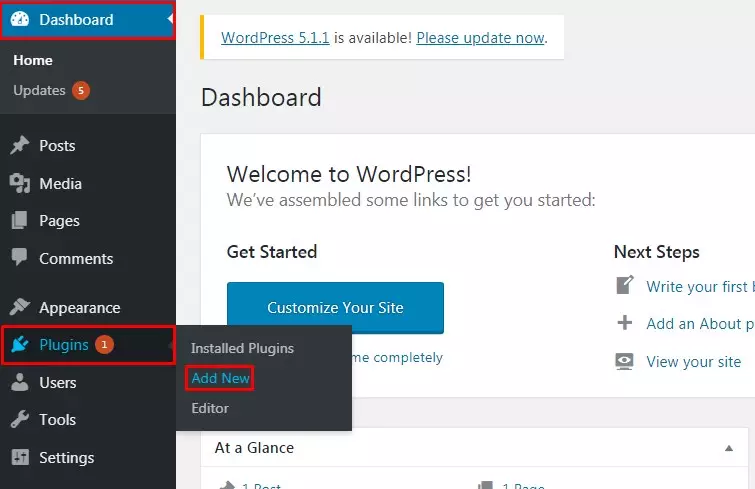
- Search for the Plugin Username Changer. After Getting the plugin Click on the Button Install Now and Activate it.
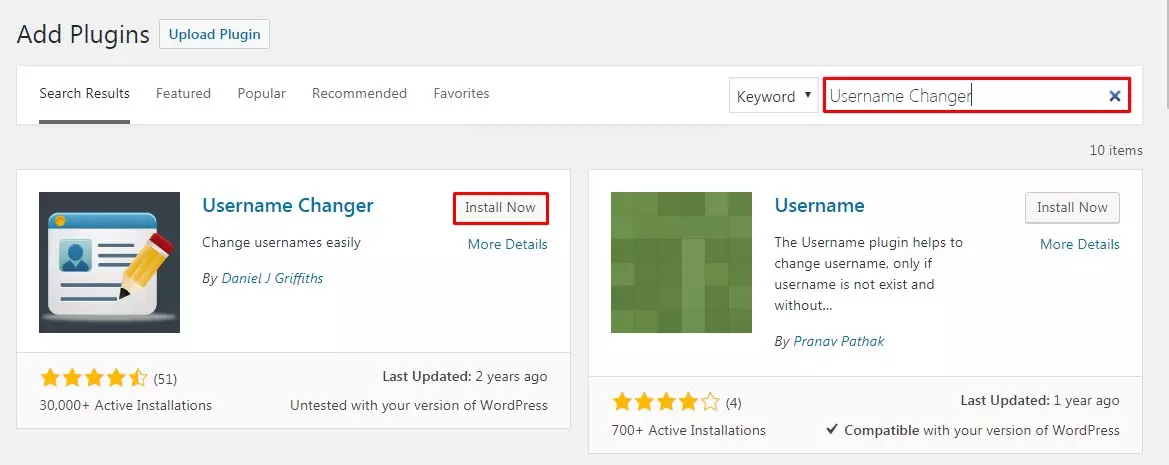
Note: The Plugin hasn’t been tested with the three new releases of WordPress. So if in case it’s not meeting the compatibility use another plugin.
- Now visit the Username, Changer Page. Then, Select the Username to change and enter the new username in that space that you are willing to keep.
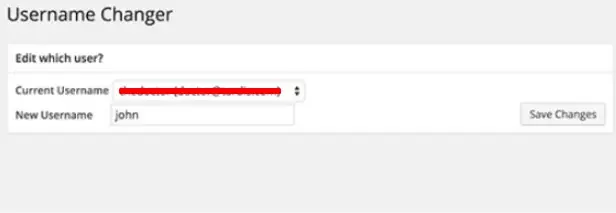
- To makes all these changes, don’t forget to Click the button Save Changes.
Wrapping Up
Changing WordPress Username is much needed sometimes. But, many users don’t know the way to do it. Here we have mentioned two methods to easily change the username. One through the general settings on the Dashboard and another one by using a plugin. Both of these methods are extremely easy as it doesn’t require any kind of coding knowledge. Hope the information was useful. Please leave the recommendations below. Feel free to share.
Also, Checkout,
