How to Enable Comments in WordPress Pages and Posts?
Comments are the way to measure visitors’ satisfaction and remarks. Sometimes the members of the site don’t know the reason behind the unsuccessfulness of publishing their different articles. Enable comments which will help the visitors to have discussions with each other expressing their views with regard. Most of the time through comments writers can know the exact point where they need to work on and progress. By doing this the site can have much more positive and fruitful results.
Benefits of enabling comments in WordPress
Enable comments and engage the viewers to the very own websites and help to reach the writer’s view among users. Not only the site member but readers can also share their tips, insights, stories, and ideas. Sometimes comments work as a great tool to bring customers back to the site. Quality comments even help to build social proof. Doing it enables building the perspective of the viewers that the writer is interested in their feedback.
Why Enable Comments in WordPress Pages and Posts?
- Log in to the Dashboard of your site and click on the button Settings at the left bar of the page. Then, Click on the button Discussion to begin the process of Enable Comments.
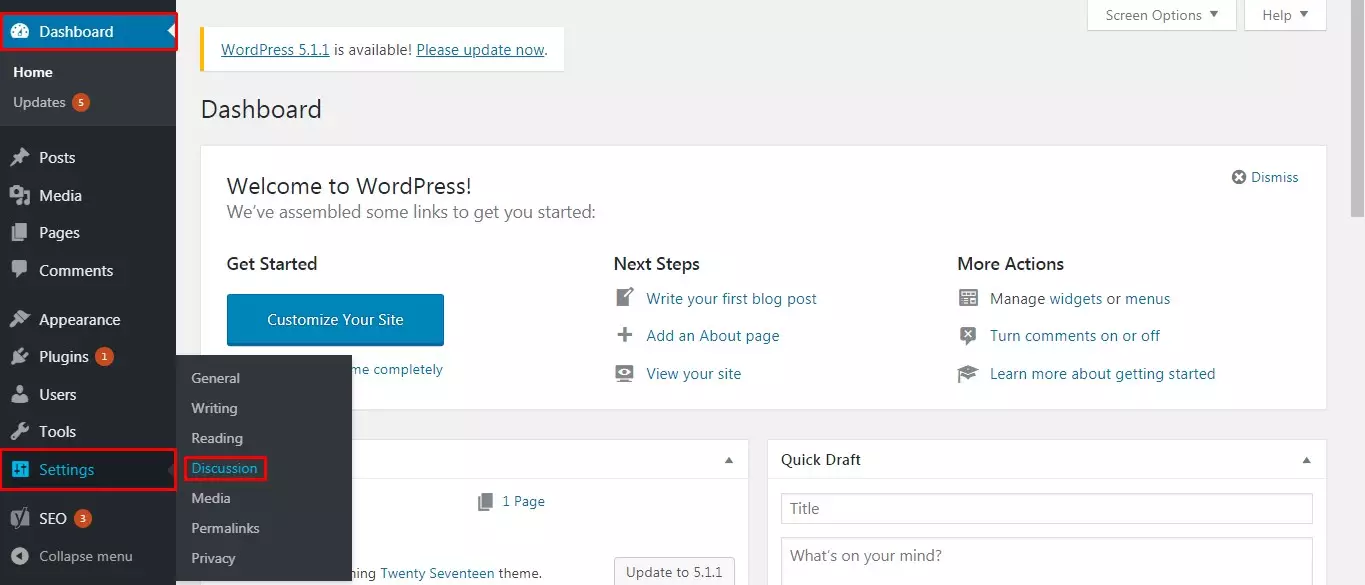
- After seeing the Discussion Settings, Click on the Options button.
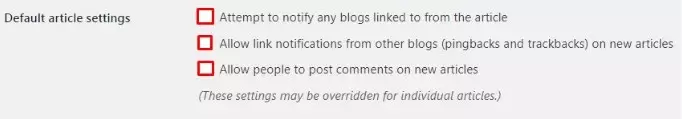
- Now, the users can see Other comment settings, Email me whenever, and Before a comment appears menu options. There are different options to choose from, Enable and Select as shown in the screenshots below. Choose all the things that are highlighted in red color in the screenshot as shown below. In case the user doesn’t want to use that feature, leave it empty.
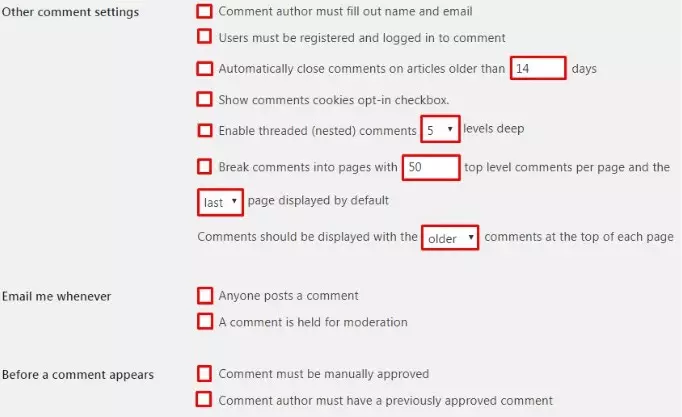
- Now write on the Comments Moderation and Comments Blacklist as shown in the screenshot below.
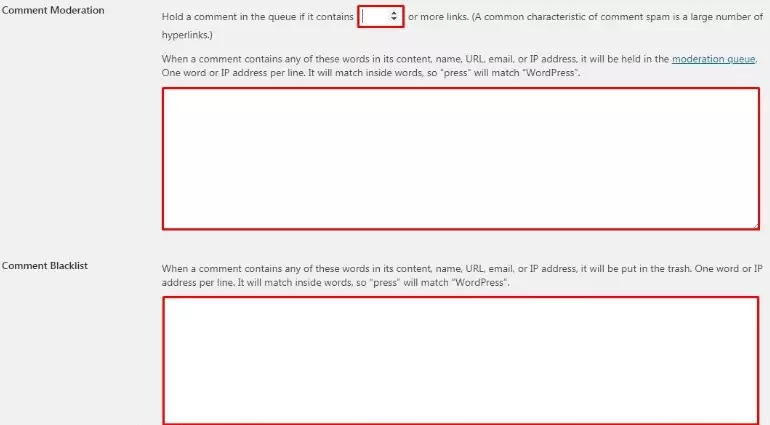
- Now as of the end, after seeing the Avatars option to Avatar Display, Maximum Rating, Default Avatar. Make the choices as per the need of the website. In case the features are not necessary, Leave them empty without choosing them.
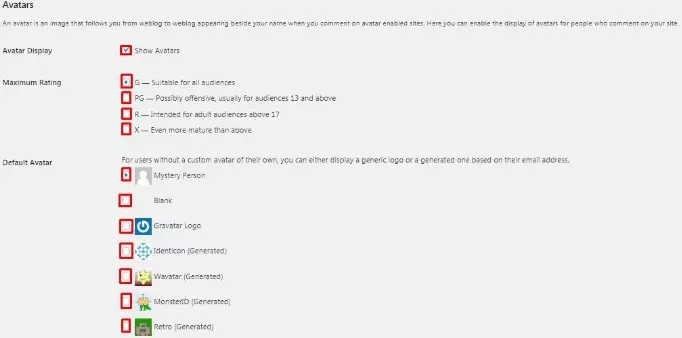
- Lastly, Click on the button Save Changes to make all the changes that have been made to the site.
Wrapping up
Enable Comments and it is beneficial to both WordPress Beginners and the owner of the site. Doing this is easy as it doesn’t require any kind of coding knowledge. It makes the site well organized and keeps the visitors engaged in the site. Within this, the site can gain more traffic and prosper in a better way. Hope the information was useful. Feel free to share and ask questions. Please leave all of your recommendations below.
Also, Checkout,

