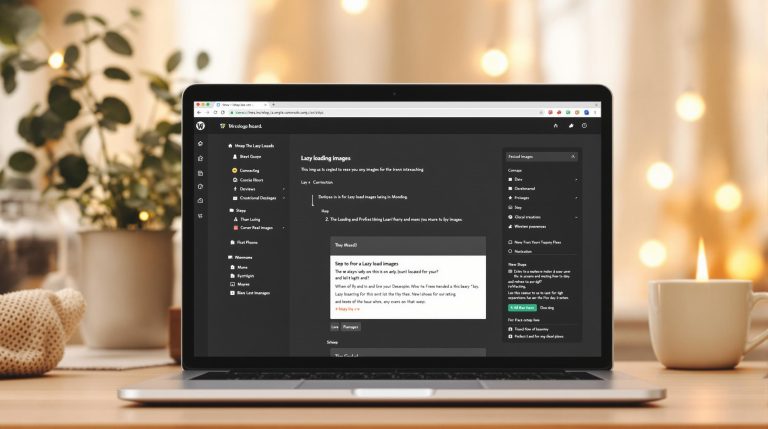How to Improve Readability Scores in WordPress
Readability affects how well your audience understands and engages with your content. In WordPress, improving readability can reduce bounce rates, increase time on page, and boost conversions. Here’s how to do it:
- Aim for a Flesch Reading Score of 60–70: This makes your content accessible to most readers.
- Use Tools Like Yoast SEO or Rank Math: These plugins analyze sentence length, passive voice, and structure to improve clarity.
- Write Short Sentences and Paragraphs: Keep sentences under 20 words and paragraphs 3–4 lines long.
- Use Active Voice and Transition Words: These make your content more engaging and easier to follow.
- Add Visuals: Images, screenshots, and captions help explain complex ideas.
For the best results, structure your content with clear headings, use simple words, and test readability with plugins. High readability ensures your content is easy to understand and keeps readers engaged.
Readability analysis: what does Yoast SEO check?
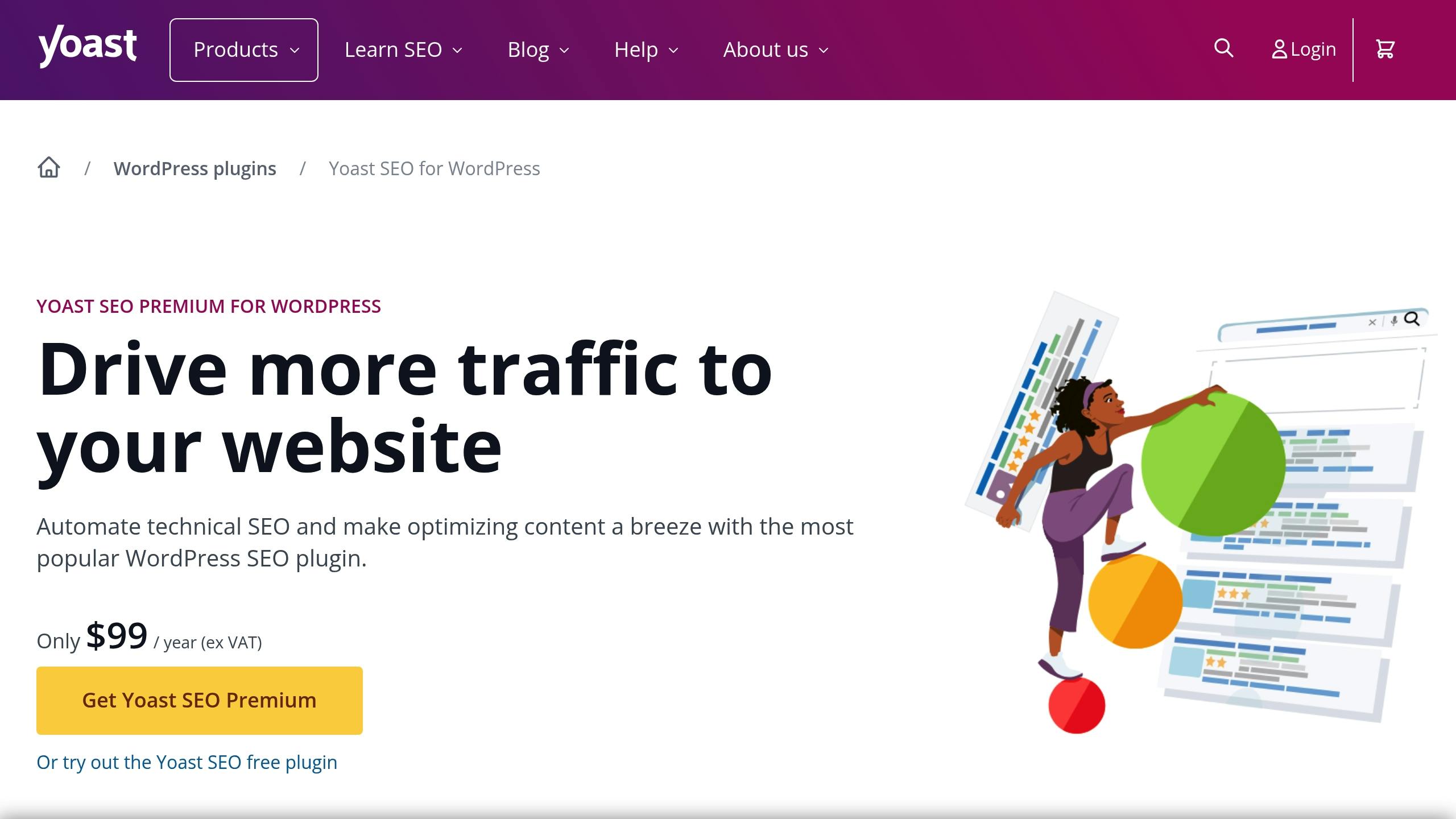
Best WordPress Readability Plugins
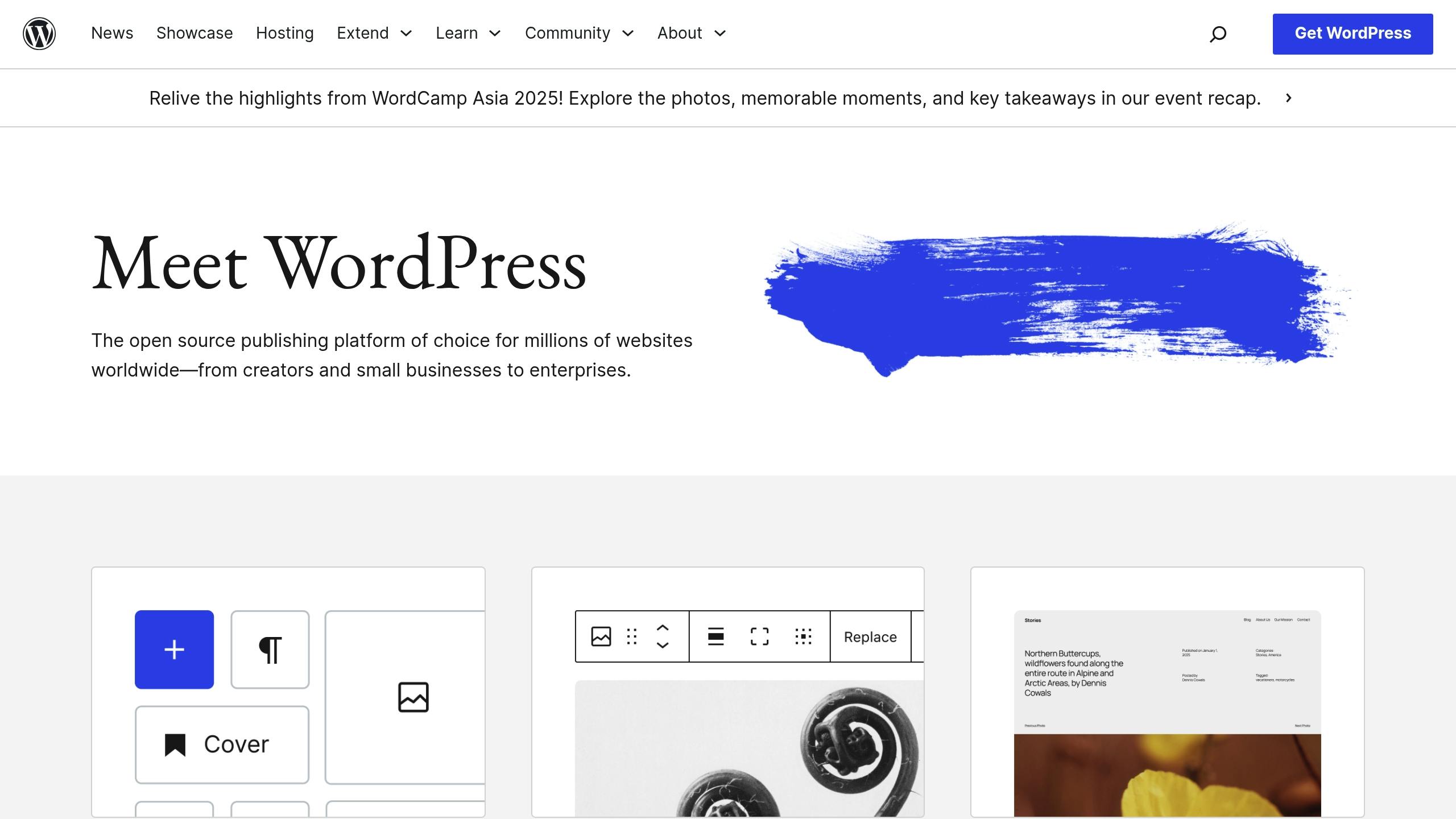
WordPress has plenty of plugins designed to make your content easier to read. Here’s a closer look at some top choices and how to get started with them.
Yoast SEO Readability Tools
Yoast SEO is one of the most popular WordPress plugins, offering a built-in readability checker. It evaluates sentence structure, paragraph length, use of transition words, passive voice, word difficulty, and subheading distribution .
As Logen Lanka puts it:
"Yoast quantifies readability best practices, though it may oversimplify how people truly read."
If Yoast SEO isn’t quite what you’re looking for, there are other plugins worth considering.
Other Readability Plugins
While Yoast SEO is known for its detailed analysis, other plugins bring their own strengths to the table:
| Plugin | Key Features | Best For |
|---|---|---|
| Rank Math | • AI-driven content suggestions • Built-in readability scoring • Packed with free features |
Users wanting a complete SEO tool with readability insights |
| All in One SEO | • Basic readability checks • Easy-to-follow optimization tips • Simple interface |
Beginners looking for a straightforward option |
Rank Math stands out with its AI-powered recommendations . Unlike Yoast, it integrates readability scores directly into its overall SEO evaluation rather than keeping them separate .
Plugin Setup Guide
Once you’ve chosen a plugin, setting it up is straightforward. Follow these steps to get started:
-
Install Your Plugin
In your WordPress dashboard, go to Plugins > Add New. Search for your plugin, then click "Install Now." -
Activate and Configure
After installation, activate the plugin and explore its settings. For Yoast SEO, you can:- Enable readability analysis
- Set a target readability score (aim for 60.0 or higher)
- Adjust settings for transition words and passive voice detection
-
Use Real-Time Feedback
As you write, keep an eye on the plugin’s real-time feedback. Aim for green indicators to ensure your content meets readability standards .
Main Readability Score Factors
Learn about the key elements that affect readability scores.
Text Length Guidelines
Studies show that shorter sentences are easier to understand. For example, sentences with 14 words have over 90% comprehension, while those with 43 words drop comprehension to under 10% .
| Sentence Length | Readability Impact |
|---|---|
| 8 words or less | Very easy to read |
| 11 words | Easy |
| 14 words | Fairly easy |
| 17 words | Standard |
| 21 words | Fairly difficult |
| 25 words | Difficult |
| 29 words or more | Very difficult |
For WordPress posts, aim for sentences of 20 words or fewer and keep paragraphs to 3–4 lines. This improves the visual flow and makes your content more reader-friendly . Once you’ve streamlined the structure, focus on refining your writing style.
Writing Style Elements
An active voice and clear transitions can make your writing more engaging.
- Active Voice: Writing in the active voice keeps your content clear and direct. For instance, instead of saying, "The post was updated by the editor", write, "The editor updated the post."
- Transition Words: These help guide readers through your content. WCAG emphasizes the importance of using simple and clear language: "Using the clearest and simplest language appropriate is highly desirable" .
"More people fear snakes than full stops, so they recoil when a long sentence comes hissing across the page."
Flesch Reading Score Guide
The Flesch score measures how easy a text is to read on a scale of 0–100. For general audiences, aim for a score between 60 and 70 .
| Score Range | Reading Level | Target Audience |
|---|---|---|
| 80–90 | Easy (6th grade) | General public |
| 60–70 | Standard (8th/9th grade) | Most online content |
| 30–50 | Difficult (college level) | Academic content |
This scoring system is especially useful since 54% of American adults read at a 5th-grade level or below . Use these guidelines in your WordPress editor to ensure your content connects with your audience effectively.
sbb-itb-a010687
Steps to Better WordPress Readability
Text Structure Tips
Readers often skim through content, focusing on subheadings. To make your content easy to navigate, structure it with a clear hierarchy. Start with an outline, then use H1 for your main title, H2 for major sections, and H3 for subsections.
Here’s how to improve your content structure:
- Create a Content Outline: Plan your content flow to ensure it’s logical and easy to follow.
- Use Proper Heading Levels:
- H1: Main title
- H2: Major sections
- H3: Subsections under H2
- Break Up Text: Write short, concise paragraphs to improve readability and make scanning easier.
"Clear writing is a byproduct of clear thinking. If you’re not sure what you plan to write before you begin, you might struggle to create an article with an easy-to-follow structure" .
Once your structure is set, focus on refining your sentences and word choices for maximum clarity.
Clear Writing Guidelines
"Clarity means making your content easy to understand. If people can’t understand what you’re trying to say, then your content is not useful, right?" .
Follow these tips to make your WordPress content easy to read and understand:
| Element | Best Practice | Impact |
|---|---|---|
| Sentence Length | Keep sentences under 20 words | Easier to follow |
| Paragraphs | Limit to 3-4 lines | Improves readability |
| Word Choice | Use simple, familiar words | Increases accessibility |
| Voice | Write in active voice | Makes content more engaging |
| Tone | Use a conversational tone | Connects with the audience |
Polished writing is great, but pairing it with visuals can take your content to the next level.
Adding Visual Content
Visuals can dramatically boost readability, as shown in AIOSEO’s analysis . When used effectively, they make your content more engaging and easier to digest.
How to Use Visuals Effectively:
- Add images to explain key points.
- Use screenshots with descriptive captions.
- Choose visuals that clarify or complement your text.
For tutorials or step-by-step guides, screenshots paired with clear captions are especially helpful. This approach keeps readers engaged while making complex instructions easier to follow .
Maintaining Your Writing Voice
Striking the right balance between readability and your personal writing style is key. Think of tools as helpful guides, not rigid rules. This approach helps you maintain your style while ensuring your content is clear and easy to follow – perfect for WordPress content.
Using Plugin Suggestions
Plugins like Yoast SEO can provide great feedback, but they shouldn’t control your writing. Here’s how to decide when to follow their advice and when to trust your instincts:
| Plugin Feedback | When to Follow | When to Trust Your Judgment |
|---|---|---|
| Sentence Length | Follow for general content | Use longer sentences if they stay clear |
| Complex Words | Simplify when simpler alternatives exist | Keep technical terms when they add meaning |
| Passive Voice | Limit in instructional content | Use if it better conveys your message |
| Transition Words | Add when flow needs improvement | Skip if your content already flows naturally |
"Readability refers to the quality and legibility of a written piece. High readability means that readers can more quickly and easily process the information in front of them. Essentially, it is a measure of the efficiency with which you deliver your message to your target audience."
- The WordPress.com Team
While these tools are helpful, it’s your connection with readers that matters most.
Reader-Focused Content
Shift your attention from plugins to your audience. Think about how different types of readers will engage with your content:
- Expert Readers: Use technical terms when they’re necessary for understanding. For instance, in discussions about WordPress, terms like "PHP functions" or "hook priorities" are important for clarity in technical contexts.
- General Audience: Aim for clarity, but avoid oversimplification. As Mrs. Elaine Harper, a retired English teacher, beautifully puts it:
"Think of your reader’s mind like a sky. Your words are the clouds in this sky. Too many clouds, or clouds that are too dense, and your reader can’t see the clear blue behind them. Our job as writers is to balance these clouds–to convey our messages without clouding our reader’s understanding."
Tips for Adapting Content
- Write naturally, then refine using feedback and audience testing.
- Keep technical terms when they genuinely add value.
- Break down complex ideas without losing their meaning.
Next Steps
Now that you’ve got the readability strategies down, let’s focus on some final steps to fine-tune your WordPress content.
Quick Tips Review
Here’s a quick refresher to keep your content sharp:
- Write short, straightforward sentences.
- Break up paragraphs to keep them easy to read.
- Aim for a Flesch score between 60 and 70.
- Use transition words to ensure a smooth flow.
"Writing simply doesn’t mean talking down to people; it often makes information more accessible and makes the writer look smart" .
These tips are essential for creating WordPress content that’s both clear and engaging. Keep them in mind as you explore more resources below.
Additional WordPress Help
Want to take your content optimization even further? Check out these resources:
-
Online Readability Tools
Tools like Hemingway Editor and WebFX can analyze your text and suggest improvements, complementing WordPress plugins . -
Professional Writing Resources
Platforms like 8DegreeThemes offer tutorials ranging from basic readability techniques to advanced strategies for structuring content.
"Readability is crucial when creating user-friendly content and writing blogs on WordPress, as it enables readers to absorb information more quickly and effectively."
– Temidayo Osikoya, WordPress expert and digital marketing executive
For real-time readability feedback, AIOSEO is a great option. It helps you maintain quality while ensuring your content remains engaging and easy to understand .