How to setup an attractive maintenance mode page on your WordPress website?
Do you want to display an attractive maintenance mode landing page on your WordPress website while you are carrying out the maintenance work? The maintenance mode page will display a user-friendly notice to your users instead of a broken site or 503 service unavailable responses. In this article, we will show you a short tutorial on setting up a maintenance mode page on your WordPress website.
Why and When You Need to Put your WordPress Website in Maintenance Mode?
A website needs to be upgraded and customized from time to time. And while you are carrying out your maintenance work, you would not want your visitors to see a broken website. As it will create a bad experience and give them a poor impression of your brand. So, to remedy that, displaying an attractive maintenance mode with a user-friendly notification, alternative links to visit, and providing a countdown time frame for letting your visitors know when the maintenance will be done will be a good step. This step will create a better experience and a positive brand impression among your users.
If you are working on a new website, you can use the same concept to put your website in a coming soon mode. This will allow you to create a pre-launched buzz for your upcoming website and generate some email subscribers.
How to Setup an Attractive Maintenance Mode Page on your WordPress website?
Now let’s talk about how to set up a user-friendly maintenance mode page on your WordPress website. Here, we will be using the Coming Soon Landing Page and Maintenance Mode WordPress Plugin to create an outstanding maintenance mode page in a few minutes. So, let’s get started:
Coming Soon Landing Page and Maintenance Mode: Brief Introduction

Coming Soon Landing Page and Maintenance Mode is an ultimate WordPress plugin for coming soon, maintenance mode, and under-construction websites. It is designed and developed with all the latest features required for easily creating a good-looking and highly interactive maintenance mode page.
Some of the Best Features of Coming Soon Landing Page and Maintenance Mode WordPress Plugin
- 10 Beautifully Designed Coming Soon Page Templates
- Custom Template Designer with Various Configuration Options
- Enable/Disable Each Component
- Text Configuration Options
- Options to Configure the Background of your Maintenance Mode Page
- Integrated 13 Most Popular Social Media Networks to Add Social Media Follow Icons
- Countdown Timer to Provide Details about your Site Launch
- Google Map Integrated
- Option to Display Site Completion Percentage Loader
- Enable/Disable Maintenace Mode as Per User Role
Full Features and Details of Coming Soon Landing Page and Maintenance Mode
Installation and Activation
Purchase the Coming Soon Landing Page and Maintenance Mode WordPress plugin from the CodeCanyon marketplace at a reasonable price of $19. After you purchased the plugin, install it and then activate it. If you have any difficulties while installing the plugin, you can take the help of the article: How to install a new plugin in WordPress website?
Setting Up Maintenance Mode Page Using Coming Soon Landing Page and Maintenance Mode WordPress Plugin
After you have successfully activated the plugin, you will “Coming Soon Pro” on the left of your WordPress dashboard. Click on it to get started.
General Settings
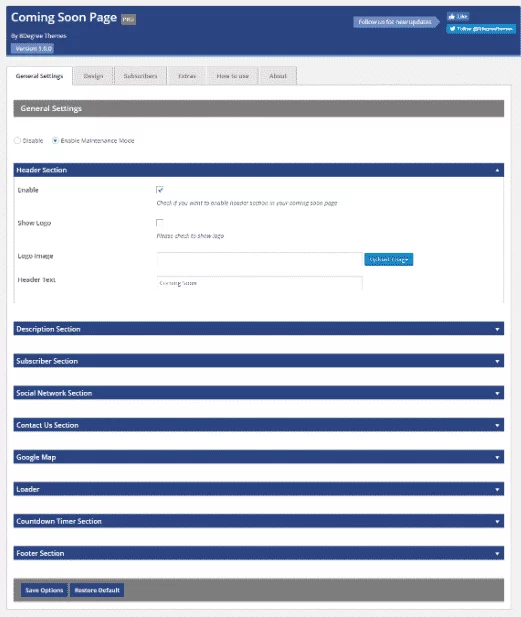
You will land on the general settings page of the plugin. It will contain enable/disable maintenance mode option. Enable it. A different section for your maintenance mode page will appear. They are:
- Header Section: It will let you add a logo and header text for your maintenance mode page.
- Description Section: You can add a short description of the maintenance to notify your visitors.
- Subscriber Section: You can add the email subscription form along with the custom heading text, form label, button text, thank you note, and an error message. Moreover, you can also choose the subscription type to store your email subscribers.
- Social Network Section: You can display the social media follow links. The plugin supports 13 major social media. So, insert the links on any number of social media icons to display them on your coming soon page.
- Contact Us Section: It will let you add the contact form so that your user can contact you.
- Google Map: You can add a Google map providing the location of your company. Enter the latitude and longitude from latlong.net. Then, enter the zoom level of your map. By default, your zoom level is 10. But you can change it to any number.
- Loader: Choose a percentage loader to let your visitors know the approximate completion of your site.
- Countdown Timer Section: You can add the countdown expiry date of your site’s maintenance.
- Footer Section: You can add custom footer text to your maintenance mode page.
- You can enable/disable any of the above mention sections on your maintenance mode page as per your desire.
Design
The design settings will allow you to set the template of your maintenance mode page. The plugin provides you with 10 pre-designed maintenance mode templates and the option to create your custom design. So, choose the most suitable design as per your preference.
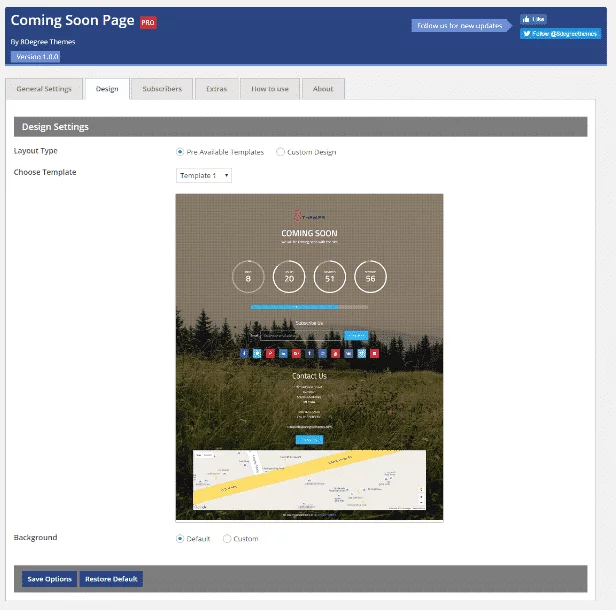
Moreover, you can also set your background by selecting the background type.
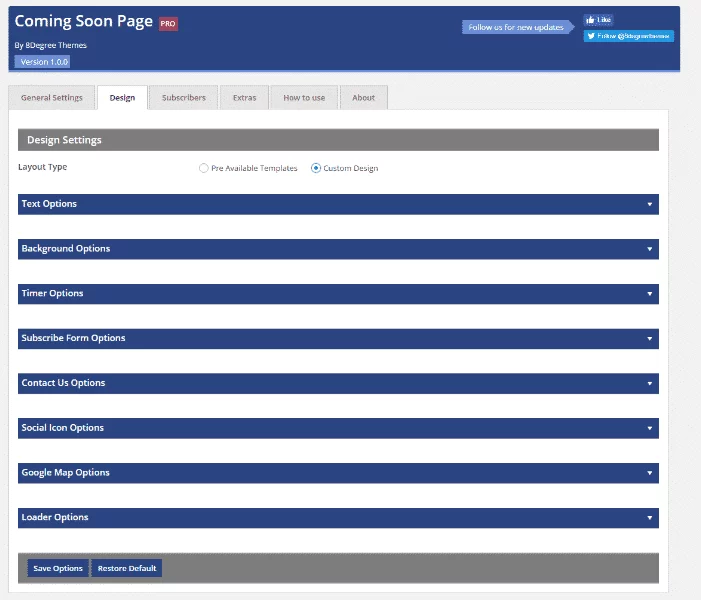
Subscribers
Here, you will see the email list of your subscribers along with the subscription date. You can remove any of the subscribers or export the list as CSV.
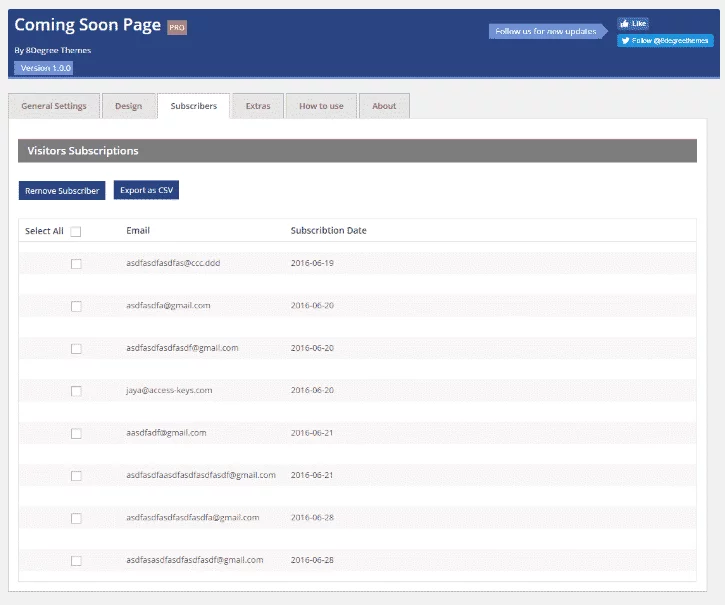
Extra
From this section, you can set the name and emails for sending contact emails and subscription confirmation emails. Also, you can choose the users whom you want to display in the maintenance mode. Moreover, you can also enter the Google Analytics code to track your visitors, meta tag name, meta tag content, and favicons.
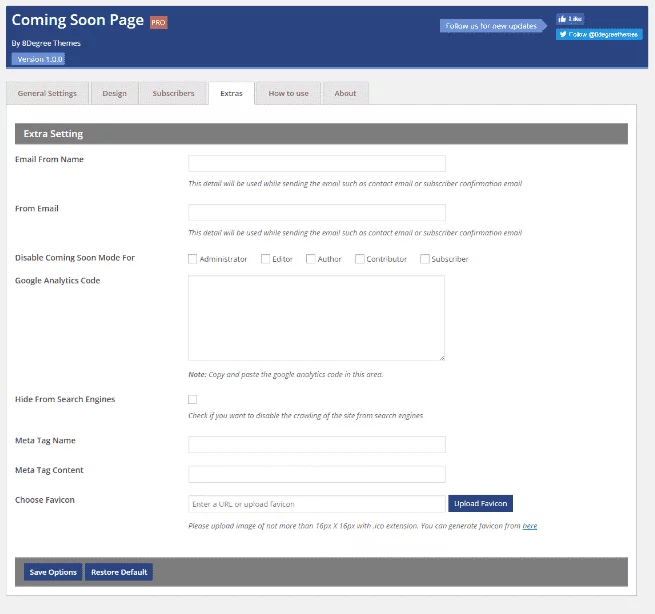
Wrapping Up
In this way we can setup a beautiful maintenance mode page on a WordPress website using a WordPress Maintenance Mode Plugin. So, if you want to create an attractive landing page before starting the maintenance work on your WordPress website thn, you can purchase the mentioned plugin and follow this step by step guide.
You can also check out the collection of:
10+ Best Coming Soon and Under Construction WordPress Themes and Templates (Premium Version)
