10 Simple WordPress SEO Tips to Boost Your Search Rankings in 2023
Do you have a WordPress site and want some SEO tips to rank?
Having a website without SEO is just like opening a shop with shutters off. SEO makes your site more attractive on search engines like Google. If you have an exceptional WordPress SEO strategy, then it’s easy for a search engine to explore your website and index it. Once Search engines index it, it can help you in making your site rank higher. Here are some amazing tips to boost your ranking:
- Choose the best Host
- Check the Site’s Performance
- Use SSL Certificate
- Optimize heading and Title
- Use Custom Meta Description
- XML Sitemap
- ALT text to images
- Internal Linking
- Keyword Research
WordPress is famous because of its drag-and-drop features. A significant number of developers are shifting to WordPress because of this. In most cases, an SEO Agency or Developer will recommend shifting to WordPress because the platform gives site owners the ability to customize their websites without the need to code.
Having a website without SEO is just like opening a shop with shutters off. SEO makes your site more attractive on search engines like Google. If you have exceptional SEO, then it’s easy for a search engine to explore your website and index it. Once the Search engine indexes it, it can help you in making your site rank higher.
Ranking a website is not easier until you have a strong SEO strategy. However, in this article, we will discuss some of the simple but best SEO Tips to boost your search Rankings.
-
Choose the best Host
Users always want to get the best experience when they search for any query. However, if your site is unable to meet their experience level, then your ranking might go below.
The first thing that comes for a better experience is loading speed. For this, you need to have a high-speed hosting server. According to a report, internet users even don’t like to spend 0.4 seconds loading your site.
Besides the website’s speed, your hosting should have 100% uptime. Uptime is the time for which the server is active and available for access. Once your website is often down, search engines especially Google may penalize it.
The best hosting solution for WordPress is to use Bluehost or Hostinger. Bluehost is also a recommended hosting from WordPress itself.
-
Check the Site’s performance
Talking about the site’s speed is not necessarily about the site’s server. There are several other reasons behind poor performance. Here are some possible reasons:
- Theme and its size
- Quantity and size of plugins
- Optimization of images and videos.
Numerous tools are available to check the site’s performance. However, the best and easiest way to check the site’s performance is to use WordPress’s features. You can go to “Tools” and then “Site Health” to check your site’s performance.
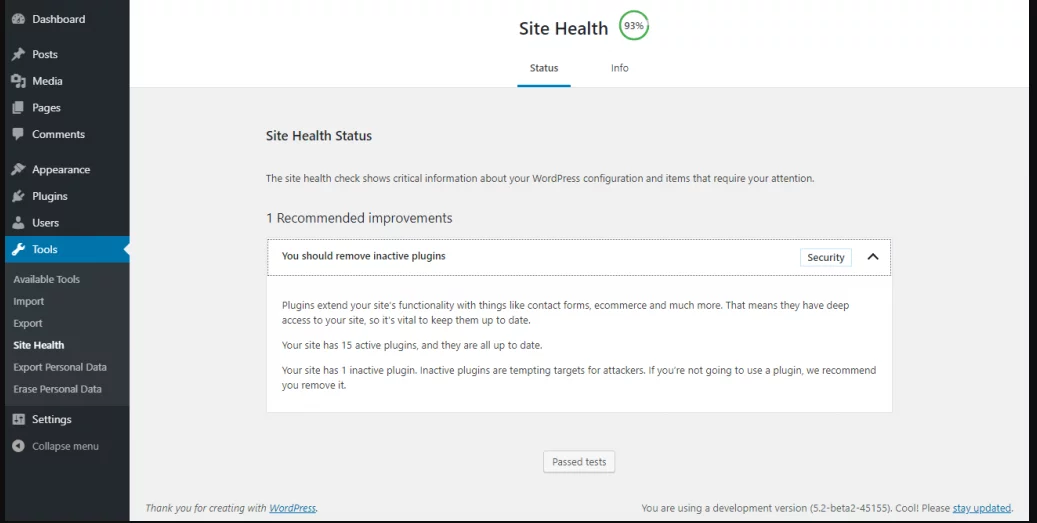
The site health feature is not only able to check performance; instead, it provides you with the security level. You will also get improvement suggestions to make a better user experience. You can also use an external tool like Google Pagespeed Insights to check the performance of your site.
-
Use an SSL certificate for security
There became a time when people only see the small lock icon (SSL) on Banking and eCommerce websites. But now, the search engine appreciates the ranking of the sites having an SSL certificate.
Google is making SSL compulsory, and this is the reason behind ranking SSL sites over Non-SL. In some cases, Google also penalizes places that have no SSL.
SSL is an online security feature that allows the encryption of the user’s data. However, nowadays you don’t have to pay for SSL. The domain registrars are providing it for free else. Let’s Encrypt can offer it for free.
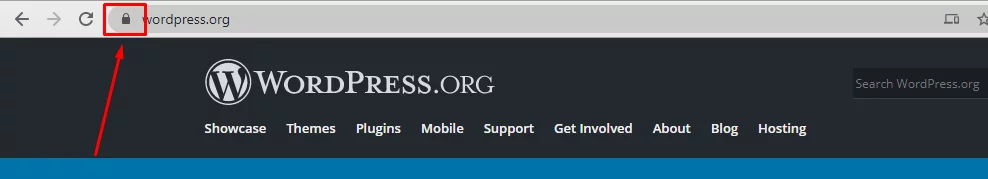
- Optimize Heading and Title
For making the search engine able to find your site’s focus, you need to optimize your site’s title, Tagline, and Permalinks. Your title should provide the keyword; you are focusing on.
A search engine algorithm takes your title and tagline into consideration when ranking a site. You can optimize your title and permalinks through the WordPress setting.
- Use Custom and Solid Meta Description
When you find a query on Google, you see a snippet of a text under the title. This text is a meta description that tells the user about your website. By default, Google automatically creates it for you through your content. However, it’s better to modify it and write your Meta Description.

If you are not aware of the code, then don’t be tense. Several tools are available for this task. You can use tools like Yoast SEO to add Meta Descriptions to a page or an article. This plugin is free to use while the premium version will make you manage better SEO.
-
Make XML Sitemap
XML sitemap is a sitemap that is written in eXtensible Markup Language. This is a file that contains all the information about your website’s pages, categories, images, and all other information.
It just acts like a map as it tells the search engine about the navigation of your website. XML is one of the essential factors in the SEO of your website.
-
Add ALT text to images
If you don’t think about the ALT text of the images, then you should know
“Google images search makes 10.1% of the total search traffic”.
Adding ALT text to images is very important as it helps your website’s images to rank in image searches. Google gets to know about the theme of the image through ALT text. This means that having no ALT Text will not let Google know about the picture.
-
Make internal linking
Internal linking is pointing the user to another page or article through your article. This way, the user can find the relevant information on your website instead of seeking another.
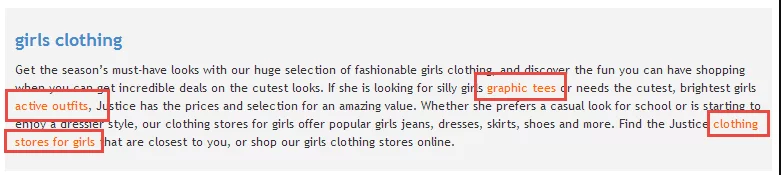
Your navigation should be clean and straightforward, and you shouldn’t use the internal link more than five times.
-
Keyword Research
Keyword research is also essential as it helps the article to be ranked on a specific keyword. If your keyword is potential, then your website will rank on that keyword.
It is not compulsory to use the same keyword every time, instead, you should research and use different types.
-
Track your performance
Making efforts without knowing the results is a bad practice. Having efforts on Search engine optimization will affect your ranking, and you should note that. There are different tools to analyze your ranking and performance like MonsterInsights.
Once your SEO is improved, the search engine will rank your website higher. However, you can check domain authority to find the DA of your website.
Also, check our blogs for more information related to WordPress!
