9 Things to Look For When Choosing an SEO Friendly WordPress Theme
When it comes to choosing a SEO friendly WordPress theme for your website the range of themes available can be overwhelming.
There is an easy way to narrow down your search for the perfect theme – think SEO. While style, functionality, and user-friendliness are important, remember to ensure your chosen theme is optimized for search engines. SEO is crucial to the success of your website; for your website to rank highly in search engine searches, particularly Google, and to attract more traffic to your site.
WordPress is already a popular platform choice because of its innate SEO friendliness. WordPress offers clean code – as opposed to some hand-built sites – so they load faster, a definite plus for search engines. Choosing an SEO-friendly WordPress theme will leverage this even further.
According to one leading SEO Southampton agency, one of the biggest mistakes that business owners make is choosing a WordPress theme that does not have basic SEO principles in place. Before you make a decision that could harm your long-term online visibility, here are nine ‘must have’ to add to your checklist when choosing a WordPress theme to ensure it is Search Engine Optimization (SEO) friendly.
1. Prioritize a Mobile-First Design
Research shows mobile devices are now surpassing traditional computers for web browsing – and this trend will continue to rise.
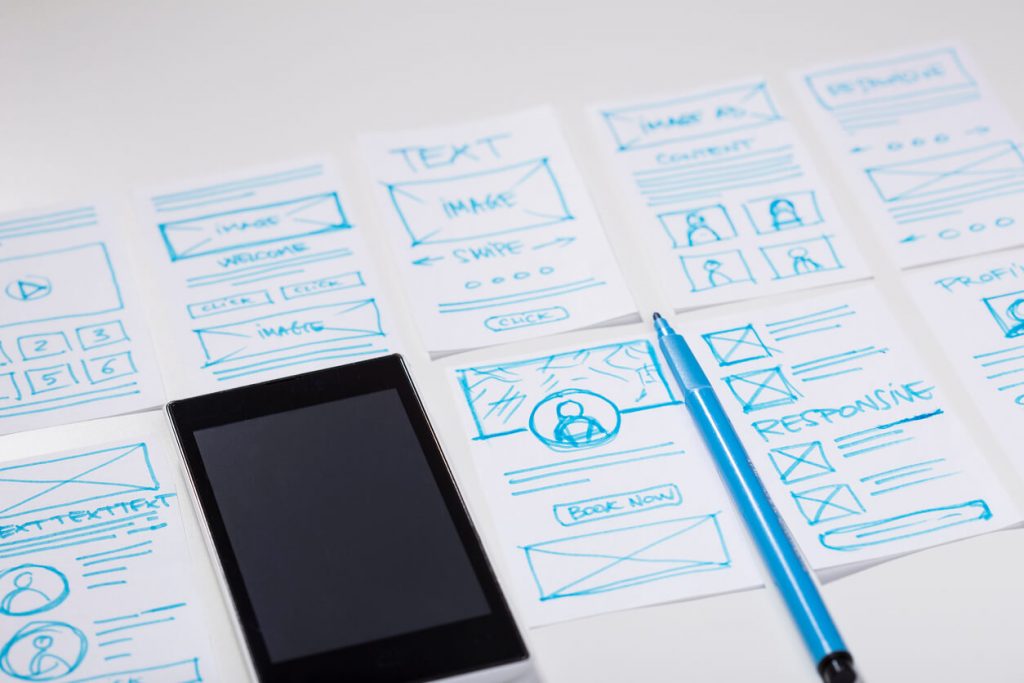
In the past, mobile versions of websites were reduced desktop pages, but now the current desktop version is an enlarged mobile app as websites are designed with mobile in mind first.
Check your theme is designed with mobile in mind as more people use their smartphones to access the internet and even shop online. With Google recently rolling out ‘Mobile First’ indexing, it’s more important now than ever.
Checkout 21+ best free mobile-friendly WordPress themes
2. Responsiveness Is Required

Your website is likely to be viewed on a variety of devices and window or screen sizes – and you want your users to have a good viewing experience no matter what device or screen they’re using.
A responsive theme has a fluid layout that adjusts web pages to suit whether they’re viewed on a smartphone, tablet, laptop, or computer.
Search engines favor sites that meet the needs of their users and this includes those sites built to be viewed over a range of devices.
Checkout – 21+ Best Free Responsive WordPress Themes
3. Maximize Cross-Browser Compatibility

Not only will your website users view your site on different screens, but they’ll also be viewing it on different browsers. Browser Compatibility is the term for the way a web page looks in different web browsers. Different browsers read website code differently.
The major browsers to ensure your theme is compatible include:
- Internet Explorer
- Chrome
- Firefox
- Opera
- Safari
A website that does not adapt to different browsers will have a high bounce rate (when visitors quickly leave), which is not good SEO-wise.
Checkout: 20+ Best Browser Compatible WordPress Free Themes
4. SEO Plugin Compatibility Is A Must

While WordPress is known to be fairly SEO friendly – you can ramp up your site’s SEO success using SEO plugins. There are loads of SEO plugins to choose from, all offering different features.
Make sure your chosen theme offers maximum compatibility with SEO plugins so you have the freedom to add your favorite plugin.
5. Look for Themes ‘Developed for SEO’

Look for a theme created by a developer who knows about the latest SEO best practices and has incorporated them into their theme design.
SEO-friendly WordPress themes are correctly coded with clean, optimized code, only include features that enhance usability, and include a responsive, mobile-friendly layout.
Checkout: Which WordPress theme is good for SEO?
6. Avoid Homepage Sliders

A sliding carousel at the top of your home page might look smart – but it’s hindering your SEO.
Homepage sliders use multiple H1 headings per page, as opposed to the best SEO practice of just one heading of this type on the homepage.
Sliders can also slow the loading of the page, which is not only frustrating for visitors but it is also frowned upon by search engines, which use site speed as part of their ranking criteria for a website.
7. Seek Out Schema.org Markup

A WordPress theme with schema.org markup allows search engines to understand the information on the web pages and provides richer search results.
It can also help increase the number of visitors who click through to your website from the search engine results pages so it is well worth adding to your theme’s must-have list.
Checkout: Some of the great free WordPress themes with Schema.org and Markup implemented
8. Favor Themes with User-Friendly Navigation

The easier your site is to navigate, the more chances you will have to attract and engage a visitor. Your chosen WordPress theme should have effective and enhanced navigation in a noticeable and convenient location so users can find important information easily.
9. It Needs To Load Fast

One of the most significant elements of SEO is page speed. How fast your pages load is important when it comes to page ranking and search engine results. Search engines, including Google, use the average loading speed as a ranking factor when looking at a website.
Choosing a WordPress theme that is optimized for speed is crucial to your SEO success.
More Than An SEO-Friendly WordPress Theme
More than an SEO-friendly WordPress theme, creating SEO-optimized content is crucial in gaining the promising benefits of search engine optimization. First, you must curate content for your intended audience and not for SEO. It is essential that your content and SEO strategy flows naturally and are easy to understand. You don’t want to drive website visitors away because they can’t grasp your content.
Subsequently, keyword research and the knowledge to incorporate your keywords into your content must employ excellent strategies. You can apply expert tips, such as optimizing images, videos, meta tags, or adding keywords on the meta title and description. Another effective piece of advice for optimizing content is to place some keywords on the title, subheadings, first paragraph, and conclusion.
SEO-optimized content won’t be complete without backlinks. You have to know how to add internal and external links. Knowing what links would provide more traffic and revenue to your website is also vital. As much as possible, you want a perfect combination of low-authority and high-authority links to avoid the consequences of having excessive links in your content.
You might want to learn the best link-building practices from linkflow.ai and other link-building agencies. That way, you can holistically optimize your website and gain more authority by having a responsive theme and SEO-optimized content.
Finding an SEO Friendly WordPress Theme Doesn’t Have To Be Difficult
We are spoilt for choice when it comes to choosing a WordPress theme, but looking for an SEO-friendly WordPress theme narrows down the selection. The criteria above are a useful guide to help make the right theme decision so your website will rank highly in search results and enjoy more visitor traffic.
And last, this might be useful too: How to Choose the Best WordPress Theme for You
