How to Create a Staging Site for WordPress?
First of all, let us know ‘What is a Staging Site?’ A Staging Site is a clone of a live website. It lets its users change new features to implement a secure environment. It prevents errors that occur on the live website simply and . A WordPress Staging Site easily makes plugin updates and other updates before going live. Staging Sites sets up using a variety of easy methods. But, the easiest way is by using a plugin.
Creating a Staging Site Using a Plugin
Sometimes the hosting company doesn’t provide a staging site feature. Simply use a plugin to create a Staging site.
- First of all, Login to the Dashboard of the site. Then Click on the button Plugins>>Add New.
- Search for the plugin WP Stagecoach. After Getting the Plugin, Click on the button Install Now>>Activate. For the more guidance to install a plugin go through install a new plugin.
- Now the plugin will add new Menu to the Admin Bar. Click on the button to see the plugin settings page. Enter the Username and API key.
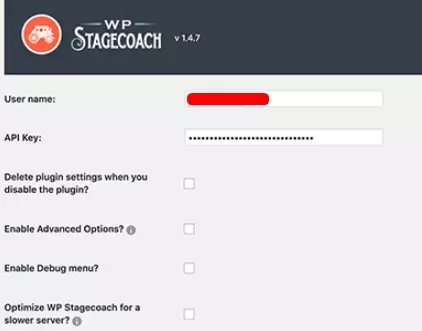
- Now the member of the site will be able to create a staging website. Provide name which will also be used as a subdomain of the website.
- Check out the box which is just next to ‘Password protect the staging site’ Now Click on the button ‘Ride the Stagecoach!’
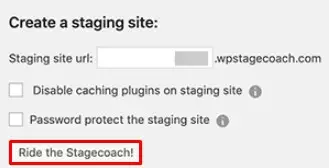
- By this, the plugin will create a backup for files and databases. Now users can see a link to the staging site and its admin area. Click on the link to start to work.
- Now import changes to the live site. Click on the button WP Stagecoach >> Import changes. Then Click on the button ‘Check for Changes’
- Users can now see the options to import them. You will have three options, Choose the most appropriate one for yourself.

- Finally after ticking the most appropriate option. Click on the button Import to save all the changes made.
- Users will be notified about the progress of the import. Test the live sites and see the changes imported successfully.
Wrapping Up:
Creating a Staging site can be really beneficial and effective for the site. After all, it’s really easy by using a plugin. Beginners and users don’t need to have any kind of coding knowledge. We hope that this tutorial helped you to create a staging site for WordPress. Post your feedback, recommendations, and questions in the comment section below.
Also, Checkout,
