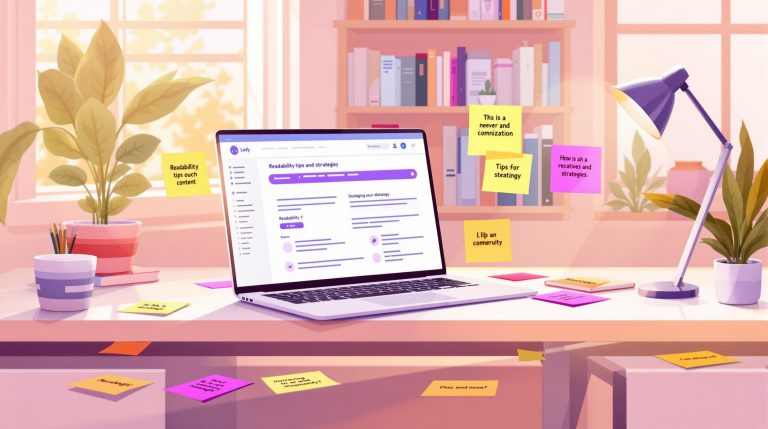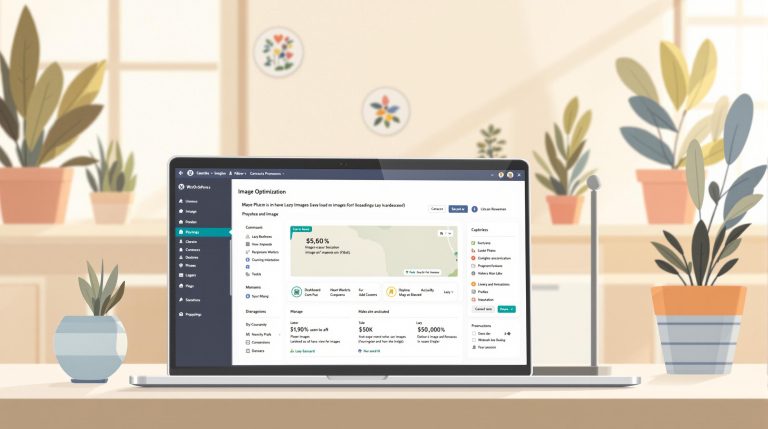Stripe vs PayPal: WooCommerce Payment Gateway Comparison
Choosing the right payment gateway for your WooCommerce store is crucial. Stripe and PayPal are two of the most popular options, each with unique strengths. Here’s a quick breakdown to help you decide:
- Stripe: Best for global transactions, advanced customization, and businesses needing developer-friendly tools.
- PayPal: Ideal for small businesses, quick setup, and leveraging trust with 360M+ active users.
Key Comparison Points:
- Fees: Stripe charges 2.9% + $0.30 per transaction, while PayPal’s fees range from 2.59%-3.49% + $0.49.
- Global Reach: PayPal supports 200+ countries with 25 currencies, whereas Stripe supports 135+ currencies but operates in 42+ countries.
- Features: Stripe excels in API customization and subscription tools, while PayPal offers ease of use and smart buttons for local payment options.
Quick Comparison
| Feature | Stripe | PayPal |
|---|---|---|
| Best For | Advanced customization, global use | Small businesses, trusted by users |
| Transaction Fees | 2.9% + $0.30 | 2.59%-3.49% + $0.49 |
| Currency Support | 135+ currencies | 25 currencies |
| Geographic Reach | 42+ countries | 200+ countries |
| Setup Complexity | Moderate (developer-friendly) | Simple and fast |
Both platforms have their benefits, and your choice depends on your business needs, technical expertise, and customer preferences. You can also use both for added flexibility.
8 Best WooCommerce Payment Gateways + How to Set Up Payment Methods
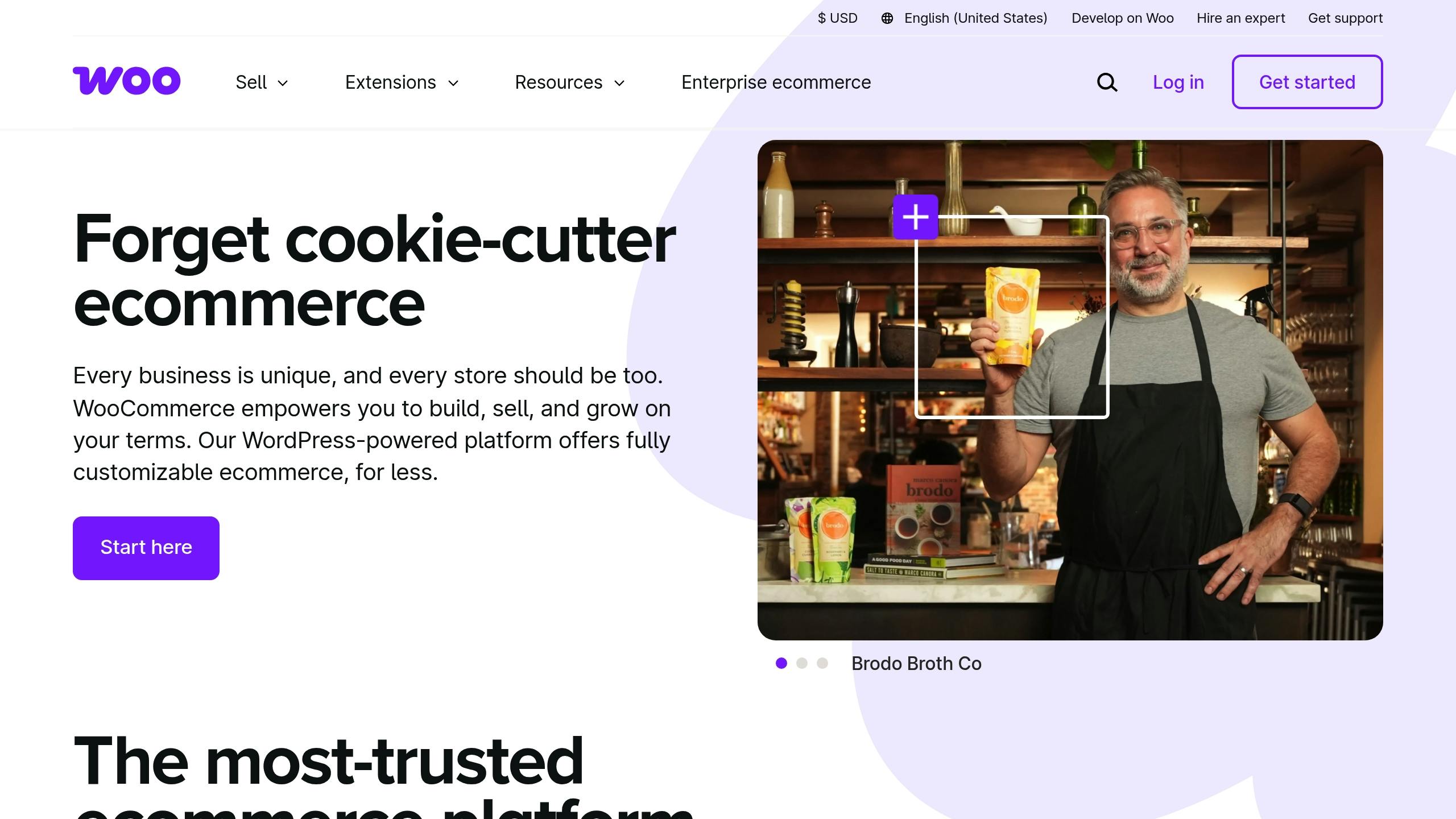
Cost Comparison
Fee structures play a critical role in determining store profitability. Here’s a breakdown of costs for Stripe and PayPal.
Base Transaction Fees
| Payment Type | Stripe | PayPal |
|---|---|---|
| Standard Online Transactions | 2.9% + $0.30 | 2.99% + $0.49 |
| PayPal Checkout | N/A | 3.49% + $0.49 |
| Guest Checkout | 2.9% + $0.30 | 3.49% + $0.49 |
| In-person Transactions | 2.7% + $0.05 | 2.29% + $0.09 |
For a $100 transaction, Stripe charges $3.20, while PayPal’s fees range from $3.48 to $3.98, depending on the payment type.
Extra Fees
Both Stripe and PayPal apply additional fees for specific services and international transactions.
Stripe International Fees:
- International cards: +1.5%
- Currency conversion: +1%
- Cross-border transactions: +1% + $0.30
PayPal International Fees:
- International transaction fee: +5%
- Currency conversion spread: 3% to 4%
- International donations: Extra 1.5%
Additional Costs to Consider
Both platforms come with less obvious charges that can impact your bottom line.
Stripe Extra Charges:
- Dispute/chargeback fee: $15.00 flat rate
- Instant payouts: 1.5% of payout volume (minimum $0.50)
- Adaptive currency conversion: Starting at 2%
PayPal Extra Charges:
- Chargeback fees: Variable based on transaction type
Businesses with high transaction volumes might find Stripe’s interchange-plus pricing appealing. On the other hand, PayPal offers free transfers when sending money between PayPal accounts or linked bank accounts . These cost details provide a foundation for comparing the platforms’ features.
Core Features
Key elements like payment options, subscription tools, and security measures play a big role in driving conversions and earning customer trust.
Available Payment Methods
Stripe offers a variety of payment options, while PayPal focuses on trust and ease of use.
| Feature | Stripe | PayPal |
|---|---|---|
| Credit/Debit Cards | Advanced card processing with custom fields | Standard and advanced card options |
| Digital Wallets | Apple Pay, Google Pay | PayPal Wallet, Venmo (US only) |
| Buy Now, Pay Later | Klarna, Afterpay, Affirm | Pay Later options |
| Local Methods | SEPA, iDEAL, Bancontact | iDEAL, Bancontact, OXXO |
One standout feature of PayPal is its smart buttons. These automatically show local payment options, which can improve conversions by nearly three times .
Let’s look at how both platforms handle recurring payments next.
Subscription Management
Stripe stands out with tools like adaptive acceptance, smart retries for failed payments, and an updater to keep subscriptions active.
PayPal, on the other hand, requires enabling "Reference Transactions" to work with WooCommerce Subscriptions . Payments are typically processed within 24 hours of the due date . For both platforms, the WooCommerce Subscriptions plugin is a must-have .
Security Features
Security is a top priority for both Stripe and PayPal, but they approach it differently.
Stripe includes features like Radar fraud detection, PCI-DSS compliance, and built-in SCA. PayPal provides AI-driven fraud monitoring, Seller Protection, PSD2 compliance, and 3D Secure.
For added security with PayPal, enable 3D Secure, FraudNet, set Payment Intent to "Authorize", and use ReCAPTCHA .
sbb-itb-a010687
Setup and Usage
Setting up your payment gateway correctly is crucial for smooth WooCommerce transactions. Here’s a comparison of the integration steps for Stripe and PayPal.
WooCommerce Installation Steps
Both Stripe and PayPal offer plugins for WooCommerce, but their setup processes differ slightly.
| Step | Stripe Integration | PayPal Integration |
|---|---|---|
| Plugin Setup | Install and activate the WooCommerce Stripe Payment Gateway plugin | Install and activate the WooCommerce PayPal Payments plugin |
| Account Connection | Connect to your Stripe account via plugin settings using API keys | Connect to your PayPal account using the onboarding wizard or manual credentials |
| Test Environment | Enable test mode by setting up test API keys and a webhook for testing | Configure the PayPal Sandbox for testing |
| Security Setup | Install an SSL certificate and configure the webhook endpoint | Set up REST application credentials properly |
| Final Steps | Activate live mode; verify API keys and webhooks | Match store currency settings with PayPal configurations |
Payment Management Tools
Stripe and PayPal each bring different tools to the table for managing payments.
- Stripe: The dashboard is developer-friendly, offering customization options and built-in fraud detection tools . Businesses using Stripe’s checkout have reported a revenue boost of 11.9% .
- PayPal: Its interface is designed for merchants, providing detailed transaction history and analytics. Recent updates to PayPal’s checkout have shown improved conversion rates.
Technical Options
Both platforms offer strong technical features but come with unique requirements.
- Stripe: Known for its extensive API and development tools, Stripe allows for deep customization.
- PayPal: Requires specific configurations, including:
- Using a unique invoice prefix for multiple installations
- Disabling caching on pages with PayPal scripts
- Replacing IPN with webhooks
- Activating the billing address feature
For best results, ensure caching is turned off on pages where PayPal scripts are loaded. This can prevent potential issues during checkout.
Global Payment Support
After setting up core features, global payment support is a key factor for WooCommerce success. Let’s break down how Stripe and PayPal compare in terms of reach and international transaction handling.
Supported Countries and Currencies
Stripe and PayPal differ in their global coverage, which directly impacts your customer reach:
| Feature | Stripe | PayPal |
|---|---|---|
| Currency Support | 135+ currencies | 25 currencies |
| Geographic Reach | Based on supported currencies | 200+ countries/regions |
PayPal excels in geographic coverage, making it a great choice for businesses targeting markets in developing regions. On the other hand, Stripe’s wide currency support is ideal for stores catering to regions with diverse currency needs.
International Payment Processing
Cross-border transactions are managed differently by each platform:
-
Stripe
- Supports 135+ currencies and converts them in real time to the settlement currency .
- Uses live exchange rates.
- Charges conversion fees when the presentment currency differs .
-
PayPal
- Applies tiered fees based on the transaction region:
- European transactions: 0.50% additional fee.
- US/Canada transactions: 2.00% additional fee.
- Rest of the world: 2.00% additional fee .
- Adds a 2.5% currency conversion fee .
- Offers three ways to handle foreign currency payments:
- Automatic conversion to the default currency.
- Manual conversion options.
- Holding balances in foreign currencies .
- Applies tiered fees based on the transaction region:
Key Considerations for International WooCommerce Orders
Here are three essential factors to weigh when handling international transactions:
-
Currency Conversion Management
- Stripe: Displays prices in the customer’s local currency.
- PayPal: Automatically converts currencies with transparent fees.
-
Settlement Options
- Stripe: Converts payouts to the account’s default currency .
- PayPal: Lets users hold balances in multiple currencies .
-
Fee Structure
- Stripe: Charges conversion fees based on currency pairs.
- PayPal: Uses a region-based fee system with added conversion charges.
Both platforms prioritize secure transactions and comply with regional regulations, ensuring safe and reliable cross-border transactions for your WooCommerce store.
Conclusion
Main Differences
Here’s a quick comparison of Stripe and PayPal:
| Feature | Stripe | PayPal |
|---|---|---|
| Fee Overview | Developer-focused pricing | Consumer-friendly rates |
| Global Reach | Available in 42+ countries | Covers 200+ countries |
| Currency Support | Supports 135+ currencies | Supports 25 currencies |
| Core Strength | Technical flexibility | Strong brand recognition |
| Setup Process | Moderate complexity | Simple and quick setup |
This breakdown helps you see which gateway might better suit your business.
Best Uses for Each Platform
Stripe works best for:
- Businesses that need advanced customization and technical control.
- Online-only retailers looking to minimize transaction costs.
- Subscription-based services requiring detailed billing options.
PayPal is ideal for:
- New businesses, as 54% of consumers trust PayPal for transactions .
- Sellers targeting global markets with diverse customer bases.
- Merchants needing both online and in-person payment solutions.
For example, Bookshop.org generated over $22 million in profit for more than 1,500 booksellers within two years using Stripe .
These examples show how different needs align with each platform’s strengths.
Decision Factors
When choosing, consider these key factors:
Business Model Needs
- How much you process in transactions and whether you need recurring billing.
- Your focus on international markets.
- The payment methods your customers prefer.
Technical Considerations
- Your development team’s ability to handle integration and customization.
- How well the platform integrates with your existing systems.
- Whether mobile payment support is a priority.
"We want the barriers preventing small businesses from truly participating in e-commerce to be swept away."
This quote from Andy Hunter, founder and CEO of Bookshop.org , emphasizes how both Stripe and PayPal empower e-commerce growth. The right choice depends on what fits your business best.
Using both platforms is also an option, giving you the flexibility to leverage their unique advantages .