Free WordPress Media Manager Plugins
A WordPress media manager can be a good tool for a website with large numbers of media files. It makes the management of your media files easier by allowing you to create folders and subfolders for allocating all the media files into their respective directory. By doing so, your media files will be easier to search and you can a lot of time that might be consumed while searching for your required media.
WordPress, being one of the best CMSs to manage content and media files consists of a large number of plugins to boost the functionality of its default media library. Therefore, you will need to be careful while choosing the right one for your WordPress website. You might look for a WordPress media manager plugin that provides drag-and-drop functionality for adding your media files quickly and easily to their respective folders. Also, you might look for a plugin that allows you to sort or set the order of the folders to easily categorize your media folders.
Some of the Best Free WordPress Media Manager Plugins:
Now let’s talk about our handpicked collection of the best Free WordPress media manager plugins. These plugins contain quality features and functionality that can provide the best management system to organize your media files.
Real Media Library

Real Media Library is a WordPress plugin that helps you with media management. It enables you to organize thousands of uploaded files into folders, collections, and galleries. A real file manager that allows you to manage huge amounts of files in WordPress.
The plugin is very flexible and comes with a few add-ons. You find all free add-ons on wordpress.org One premium add-on called Real Physical Media is very interesting. Real Physical Media reflects the folder structure you created with Real Media Library into the file structure of your wp-content/uploads/ folders and therefore SEO-optimize your uploads. This brings additional search engine traffic to your site. That’s awesome!
Major Features of Real Media Library:
- Folders, collections, and galleries to organize uploads
- Shortcuts to avoid duplicates in your WordPress media library
- Great performance even with > 10.000 uploads
- Automatic reordering of upload (e.g. by filename)
- Compatibility with all major page builders, themes, and a lot of plugins
- Integration with popular plugins like FooGallery and Justified Image Grid
- Translated into nine languages
- SEO benefits from physical file reordering (with Real Physical Media add-on)
WP Media Manager Lite
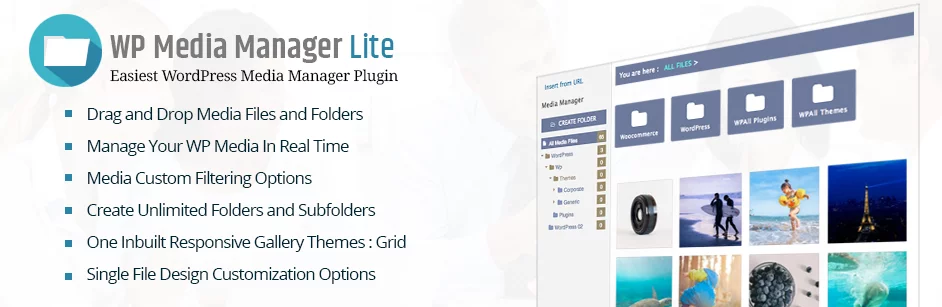
WP Media Manager Lite is the ultimate WordPress plugin for managing your media files and allocating them to their respective folders. It is an extremely easy-to-use plugin that allows you to organize thousands of media files in the folder structure using the drag-and-drop method. Therefore, all you need to create is folders or subfolders for your media file and drag them to their respective locations.
Major Features of WP Media Manager:
- Drag and Drop Media Files and Folders
- Multiple Folder/SubFolder Creation
- Media Files Ordering and Filtering Options
- Media Gallery Shortcode Extension
- Responsive Gallery Theme
- Single File Design Customization Option
File Manager

File Manager is a free WordPress plugin that allows you to edit, delete, upload, download, zip, copy, and paste your media files and folders from your WordPress backend. It comes with powerful options to create and manage folders to make it flexible to move to any location, add any amount of file size, and many more. Besides, the plugin also contains search functionality that allows you to quickly search for your media files.
Major Features of File Manager:
- Various Operations with Files and Folders
- Drag and Drop Method to Move/Copy Files
- Create, Archive, and Extract Files
- Upload Any File Sizes
- Full Control to Upload Any File Types
- Easily Preview Common File Types
Media Library Categories

Media Library Categories is a flexible WordPress plugin that adds the ability to categorize your media library into different folders. It activates the dropdown category that will show up in the media library files. There, you can change/add/remove the category of multiple items at once with the bulk action available. Moreover, the plugin also contains an option to filter categories by using gallery shortcodes.
Major Features of Media Library Categories:
- Add/Edit/Remove Categories from Media Items
- Change Category of Multiple Items At Once With Bulk Action
- Category Options and Management in Media Library
- Filter on Categories in the Media Library
- Filter on Categories in the Gallery Shortcodes
- Taxonomy Filter
Media Library Folders

Media Library Folders is a free WordPress plugin that allows you to create folders on your WordPress media library. In the folder, you can store different media files like images, videos, audio clips, or other attachments. It comes with an intuitive drag-and-drop interface to easily move your files to any folder just by dragging them. Besides, the plugin also allows you to easily sort your media folders according to the label and organize them as per your preference.
Major Features of Media Library Folders:
- Creates Folder to Easily Organize Media Library
- Add/Built Folders with Label for Easy Sorting
- Intuitive Drag and Drop Interface
- Regenerate Thumbnails
- Move, Copy, Rename, or Delete Any Files and Folders
- Sync Folders/Files When Moving or Uploading Folders Via FTP
FileBird

FileBird is a versatile WordPress media manager plugin to organizes thousands of media files into folders/categories. It comes with a user-friendly interface with drag-and-drop tools to quickly move the files into folders as well as rearrange them. Besides, the plugin also contains an inbuilt toolbar that provides you full control over all your files and folders. Using the toolbar, you can easily create, rearrange, rename, or delete folders.
Major Features FileBird:
- User-Friendly Interface
- Smart Context Menu
- Full Control Options in One Toolbar
- Supports Different File Types
- Compatible with Different Page Builder Plugins
- Multilingual
Wrapping Up
The default WordPress Media Library is suitable for many website. However, if a site contains heavy media files, then functionality provided by default media library might not be enough. So, for upgrading your media library with additional functionality with the WordPress Media Manager Plugins would be a great option.
You can also checkout the collection of:
5+ Best WordPress Media Manager Plugins (Premium Collection)
