Best WordPress WhatsApp Button Plugins
Adding a social media contact button on your WordPress website can be a useful tool to provide customer support via instant chat. Your potential customer may likely have different types of pre-sales questions or queries regarding your services before consuming them. For that, you may have created an FAQ section using a FAQ plugin to resolve the frequently asked queries and a beautiful contact form using the form builder plugin to answer via emails. However, some of your clients may want their reply instantly, and failing to do so might turn them off from your website. So, to make yourself available to quickly reply to all queries via instant chat/call, adding a social media contact button would be a great idea.
If you are a WordPress user then, you can find lots of WordPress plugins that allow you to add the contact button of different social media networks. One of them is the WordPress WhatsApp button plugin. It allows you to add a contact button for the WhatsApp chat application on your website and enable your audience to chat/call you via WhatsApp network for any queries or support.
Best WordPress WhatsApp Button Plugins
Now let’s talk about some of the most popular WordPress WhatsApp button plugins available on the market. These plugins are worth to look with different features and options to enable a clinical WhatsApp chat functionality on your WordPress website.
With that being said, let’s take a look at them in detail:
WP WhatsApp Button

WP WhatsApp Button is a premium WordPress plugin to add a WhatsApp chat button to your WordPress website. It is packed with 10 pre-designed button templates, 10 hover animation effects, and 8 different button position options. Besides, the plugin also contains a sticky button option to make your button sticky even when you are scrolling down your WordPress website.
It is a full compatibility plugin that works well on any WordPress template, browser, or device. You can simply configure all the available options and add your WhatsApp button in less than 5 mins. Moreover, the plugin is shortcode ready and you can use the generated shortcode to manually add the WhatsApp button on any page, post, or custom post type of your WordPress website.
Great Features of WP WhatsApp Button:
- 10 Beautifully Designed Button Templates
- 10 Different Hover Animation Effects
- Custom Color Options
- Page, Post, and Category Selection Options
- 8 Different Button Position Options
- Enable/Disable Button Text Option
- Sticky Button
- Add Button on Menu
Live Preview Purchase WhatsApp Button
WhatsApp Click to Chat
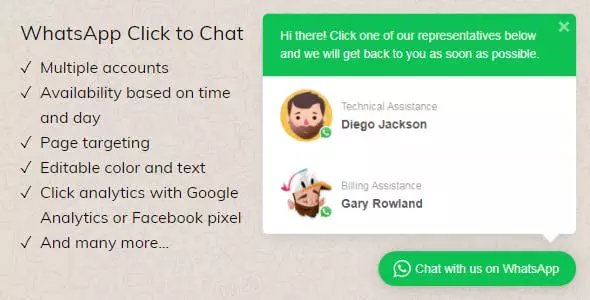
WhatsApp Click to Chat is a simple WordPress plugin to embed a click-to-chat WhatsApp widget on your website. The widget includes a button that will display the WhatsApp accounts of your team to provide any type of support when required. It is fully responsive and works well on all types of viewing devices like mobile, desktop, tablet, laptop, etc.
It is a highly configurable plugin that allows you to personalize your Whatsapp button as per your preference. You can add custom text and pick the custom color for your contact button. Besides, you can also pre-populate text to make it easier for your visitors to start a conversation with you while asking any kind of support or pre-sale questions.
Great Features of WhatsApp Click to Chat:
- Display Multiple WhatsApp Accounts on the Contact Button
- Add Contact Button on WooCommerce Product Page
- Set Availability by Time and Days for Each Account
- Editable Text and Color
- Auto Display Button Based on Time Delay, Inactivity, or Scroll Length
- Add Pre-Populated Text
- Shortcode Ready
- Randomize the Order of the Account List
Live Preview Purchase WhatsApp Click to Chat
WhatsApp Chat WordPress

WhatsApp Chat WordPress is a premium WordPress plugin to integrate the WhatsApp experience into your website. It allows your audience to content and interacts with you through call/chats directly from your WordPress website. By doing so, you can offer instant support to your clients and build trust and customer loyalty for your WordPress website.
It is a simple WordPress WhatsApp plugin that comes with easy customization to personalize your WhatsApp button. You can customize anything as per your wish to fit the taste and style of your WhatsApp button with your website. Besides, the plugin also includes shortcodes to display your WhatsApp chat box anywhere on your WordPress website.
Great Features of WhatsApp Chat WordPress:
- Click to Chat on WhatsApp
- Time Availability Supported
- Multiple Account Supported
- Shortcodes Included
- Easy to Customize
- Various Button Position Options
- Gutenberg Ready
- WPML Supported
Live Preview Purchase WhatsApp Chat WordPress
WordPress WhatsApp Support

WordPress WhatsApp Support is a responsive WordPress plugin to provide better and easy communication and support to your visitors via WhatsApp. It lets you choose any of the 7 pre-designed layouts to add the WhatsApp chat box on your WordPress website. The chat box supports both single or multi-person accounts to provide instant chat/call support to your customers.
It is a fully customizable plugin that comes with tons of customization options. You can create and set unlimited support buttons for your WordPress website with the inbuilt button builder that comes along with the plugin. Besides, the plugin is multilingual and supports 10+ languages to let you communicate with your audience in different languages.
Great Features of WordPress WhatsApp Support:
- 7 WhatsApp Button/Chat Box Layouts
- Create and Add Unlimited Support Buttons
- Fully Customizable
- Shortcode Button With Many Features
- Pre-Populated Message
- Contact Link Generator
- GDPR Ready
- WPML Supported
Live Preview Purchase WordPress WhatsApp Support
WhatsApp Customer Chat

WhatsApp Customer Chat is a simple and powerful plugin to provide easy and fast communication with your customers. It adds a chatbox on your WordPress website that allows your customers to easily start Whatsapp conversations directly from your WordPress website. You can add up to 4 WhatsApp accounts to provide support to your users.
It is a flexible WordPress plugin that allows you to customize your WhatsApp button as per your preference. You can add the chat button on 4 different positions. Besides, you can also pick a custom color and add pre-populated text to make your WhatsApp chat button more appealing and easy to use on your WordPress website.
Great Features of WhatsApp Customer Chat:
- Add Up to 4 WhatsApp Accounts for Support
- Type to Contact
- 6 Widget Positions
- Color Customization
- Pre-Populated Text
- Auto Popup
- Availability By Time and Days
- Request Call Back
Live Preview Purchase WhatsApp Customer Chat
Wrapping Up
These are the best available WhatsApp button plugin for WordPress website. They come with beautiful templates and customizable and configurable settings to add an engaging WhatsApp button in no time. So, if you want to add a WhatsApp chat box then, you can use any of the mentioned above plugin at a reasonable cost.
You can also checkout the collection of:
