Top 3 Custom Icons Plugins for WordPress Menu – Compared
Adding icons to the items of your navigation menu can become beneficial in many ways. From the surface, these attractive icons will make your menu visually dynamic and appealing. But deeper than that, they make your site’s navigation items more informative and will help your visitors know more about the page before visiting it. By doing so, you can motivate your visitors to navigate through various pages/posts on your website and increase the engagement rate.
Menu Icons, being an effective tool for the navigation of the website come inbuilt on different free and premium WordPress themes. However, if the template you are using on your WordPress website does not have inbuilt menu icons or have with a limited number of icons then, you can take the help of WordPress Custom Icon plugins to add different types of icons to your WordPress menu.
There is a large number of custom menu icon plugins available on the web that consist of various icon sets and customization options. In this article, we will compare 3 of the best-selling WordPress plugins that allow you to add icons to the menu items of your WordPress menu.
The Best Custom Icons Plugins for WordPress Menu – Comparison
The plugin we shall compare is WP Menu Icons, Awesome Icons, and Iconize.
WP Menu Icons vs Awesome Icons vs Iconize Which is Best?
WP Menu Icons
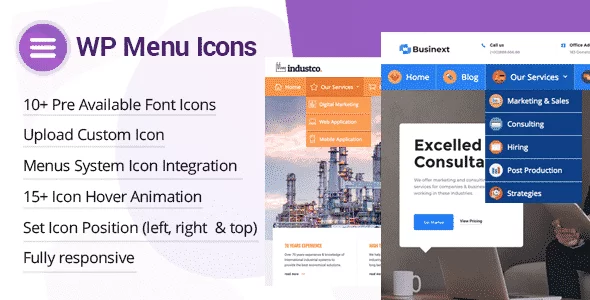
If you are looking for the best-rated and highly customizable WordPress plugin for adding custom icons to your WordPress menu then, WP Menu Icons is one of them. It consists of 10+ pre-available icon sets that can be used for adding some attractive icons. Moreover, the plugin also contains custom icons upload option for adding your custom icons on the menu items.
Some of the Best Features of WP Menu Icons
- Inbuilt Icons Menu Designs
- Upload and Add your own Custom Icons Set
- 10+ Readymade Icons Set
- 15+ Hover Animation Effects
- Custom Styling Options
- Various Menu Position Options
Live Preview of WP Menu Icons Purchase WP Menu Icons
Awesome Icons

Awesome Icons is another popular and best-trending WordPress plugin for adding attractive custom icons to your WordPress menu. It supports 9 great font icons and 2500+ responsive icons embedding your menu items with beautiful icons. Besides, the plugin consists of various customization options to customize the shape, size, and alignment of your menu items and display them elegantly to your visitors.
Some of the Best Features of Awesome Icons
- 9 Different Font Icons
- Supports over 2500+ Icons
- Insert the Custom Icons on Page, Post,, or Menu
- Customize the Color, Size, Shape, and Alignment of your Custom Icons
- Animation Effects
- Icon Titles
Live Preview of Awesome Icons Purchase Awesome Icons
Iconize
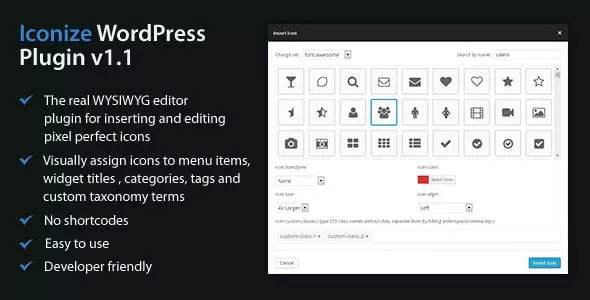
Iconize is one of the best-selling WordPress plugins for adding vector icons on any pages, posts, menu items, widgets titles, etc. It contains a modal dialog where you can customize the size, alignment,, and animation of your icons and display it beautifully on your WordPress website. Moreover, the plugin is supported by TinyMCE visual editor for making your customization of icons easier than ever.
Some of the Great Features of Iconize
- 10 Pre-Designed Font Icon Set
- 2000+ Icons Supported
- 25+ Icon Transformation Options
- 13 Different Animation Effects
- 55+ Hover Effects
- TinyMCE Visual Editor Supported
Live Preview of Iconize Purchase Iconize
[table id=16 /]
Wrapping Up
These are the best Custom Icons Plugins for your WordPress Menu that can be found on the internet. They consist of sleek and clean icons set and will allow you to add some of the beautiful and attractive icons on your navigation menu items. Moreover, they also contains different configuration options to customize the icons display them in a unique way.
If you looking for the step by step guide to adding custom icons to your menu then, check out:
How to Add Custom Icons or Font Icons to your WordPress Menu? (Screenshots and Video Included)
Also, check out the plugin collection of:
5+ Best WordPress Mega Menu Plugins for your website (Free Edition)
Top 5 Best Free WordPress Mega Menu Plugins
Also, check out a similar type of step-by-step guide:
How to add Off-Canvas Fly Menu in your WordPress Website or Blog (Step by Step guide)
