Best WordPress Plugins to Add Contact Buttons
If you are wondering to add live chat and call functionality to your WordPress website then, you are in the right place. Here, we will discuss some of the best WordPress plugins for adding contact buttons linked with popular social media chatting and calling apps such as Messenger, Viber, Whatsapp, Skype, etc. But before we go through the list a few things about how these contact buttons of social media apps will allow you to establish quick and easy communication with your site’s users.
Adding contact buttons on your WordPress website can be an effective way to make yourself available to your clients. It will allow your site users to quickly contact you for any type of support. And answering them on their social media channel quickly can play a vital role in converting them into leads. Moreover, the quick support provided through instant chat and calls can be a huge boost to your site’s credibility by increasing the number of happy customers.
Some of the Best WordPress Plugins to Add Contact Buttons
Now let’s talk about some of the best-selling and highly rated WordPress plugins to add contact buttons on your WordPress website. These plugins are well-tested and come with cool designs and customization options to add an eye-catching live chat/call button to your website in a few minutes.
Let’s take a look at them in detail:
Ultimate Contact Buttons
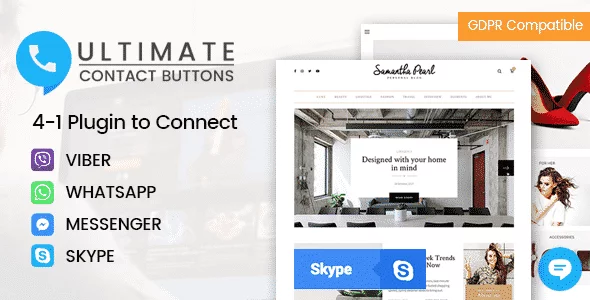
Ultimate Contact Buttons is a premium WordPress plugin for adding live chat and call features to 4 major social media channels. The social media includes Viber, WhatsApp, Messenger, and Skype. It is packed with 10 beautifully designed templates for each of the social media along with 10 hover animation effects. Moreover, the plugin also contains 8 position options for the placement of your contact button.
It is a fully responsive plugin that works well on any viewing device, browser, and WordPress templates. Also, the plugin is shortcode-ready ready contains shortcode generators to add your contact buttons on any page, post, or widget.
Some of the Best Features of Ultimate Contact Buttons
- 10 Pre-Design Templates for Each of the Contact Buttons
- 10 Hover On Animation Effects
- 8 Different Button Placement Options
- Option to Add Contact Buttons on your Menu
- Enable/Disable Button Option for Both Mobile and Desktop
- Live Chat Option using Messenger or Skype
- Color Customization Option
- Inbuilt Shortcode Report
Live Preview Purchase Ultimate Contact Button
Contact us all-in-one

Contact Us All-in-one is one of the best-rated WordPress plugins to display social media contact buttons. It provides different methods to display the button on every page of your WordPress website. Also, these contact methods will allow you to display and customize your buttons on mobile and desktop separately.
It is a versatile WordPress plugin that supports multiple social media networks like Messenger, Skype, Telegram, and many more. Moreover, you can configure and customize its templates, size, alignment, etc. for each of the contact buttons. Additionally, you can also add your social media contact buttons on the navigation menu of your WordPress website.
Some of the Best Features of Contact us all-in-one
- Integrated with Different Social Media Networks
- Enable/Disable Visibility of the Contact Button on Desktop or Mobile
- Customize the Position, Color, Size, Icon, Label, etc of your Contact Button
- Option to Add Contact Buttons on your site’s Menu
- Add/Edit/Remove Prompt Messages
- Add Callback Requests
- Integrated with Google reCaptcha V3
- Countdown Timer when Customer Requests a Call Back
Live Preview Purchase Contact us all-in-one
Social Tabs Live Chat

Social Tabs Live Chat is a simple yet powerful WordPress contact button plugin for adding the Facebook, Viber, Skype, Whatsapp, and SMS live chat box on your WordPress website. It enables your visitors to chat with you via apps or the web to provide support as well as establish communication.
It is an easy-to-use WordPress plugin that comes with easy setup and customization. Right after you have completed the installation of the plugin, you can start customizing your contact buttons and place them anywhere on your WordPress website.
Some of the Best Features of Social Tabs Live Chat
- Real-Time Chat and Call with your Clients
- Add Skype, Facebook, Viber, WhatsApp, and SMS Live Chatbox
- Unlimited Chat History
- Multiple Chats at the Same Time
- Unlimited Color Schemes
- Easy Installation and Customization
- Chat with your Customer Anytime
- Fully Responsive
Live Preview Purchase Social Tabs Live Chat
Social Messengers

Social Messengers is an easy-to-use WordPress plugin for adding live chat and call functionality to different social media messaging apps. It supports Whatsapp, Viber, Messenger, Telegram, and Skype. You can mutually enable/disable any of these social media and add them beautifully to your WordPress website.
It is a highly customizable WordPress plugin that consists of various options to personalize your contact button. The plugin comes with 2 contact button styles and 8 different animation effects. Moreover, the plugin also contains an unlimited color scheme to configure your icon color and make it look stunning.
Some of the Best Features of Social Messengers
- Simple and User-Friendly Interface
- Supports 5 Major Social Media Communication Apps
- Configure the Color of your Contact Button
- 2 Pre-designed Icons Styles
- 8 Button Animation Effect
- Compatible with all types of WordPress Themes
- Mobile Adaptive
- Cross Browser Supported
Live Preview Purchase Social Messengers
Contact Buttons

Contact Buttons is a premium WordPress plugin for adding the live chat/call functionality of popular social media messaging apps. It comes with 28+ Pre-built buttons for adding one or more social media contact buttons on any page, post, or widgets of your WordPress website.
Contact Buttons also includes MailChimp integrated Subscription forms that allow you to collect the email addresses of your visitors. Moreover, the plugin also contains an AJAX Callback Request Form that allows your audience to call you for any type of questions or support.
Some of the Best Features of Contact Buttons
- 28+ Pre Built Buttons
- Easy-to-Use Configuration Options
- FontAwesome Icons for your Contact Buttons
- Integrated with Mailchimp for Subscriber Modal
- Integrated with AJAX Callback Request for Popup Modal Form
- Different Button Positions
- Scroll Animation Effects
- 100% Mobile Responsive Layouts
Live Preview Purchase Contact Buttons
Wrapping Up
These are some of the best WordPress plugins for adding contact buttons on your WordPress website. They are handpicked according to their functionality, usability and popularity and will allow you to create some elegant contact buttons. So, if you are want to add the live chat/call functionality on your WordPress website then, you can use any of the above mentioned plugins.
You can also check out the step-by-step tutorial of:
Also, check out the article:
