How to Allow Users to Submit Posts to the WordPress Site?
Engaging the general users with the site can help the site, as well as users to develop. One of the easiest ways to do it is by allowing them to share and submit posts to the site. Doing this, the site posts will increase in obvious and also creates a user-friendly environment for the users to develop. Enabling this feature will make the site unique. Many WordPress Beginners don’t have any idea. Thus, this tutorial will teach all Beginners to Allow a user to submit posts.
We have listed two methods that don’t require any kind of coding knowledge and can be extremely useful to the viewers. They are listed below:
Method 1: Accept the Content using the User Submitted Posts Plugin
- Firstly User needs to log in to the Dashboard of the Page. Then Click on the button Plugins>>Add New at the left bar of the page.
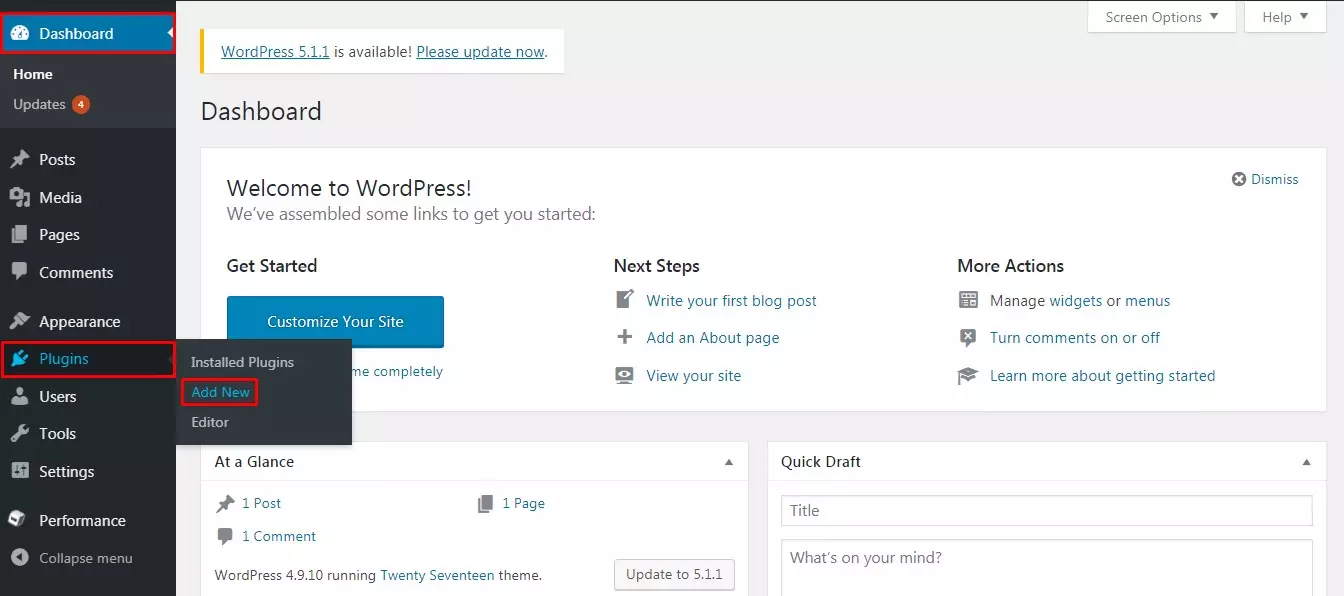
- Then, Search for the User Submitted Posts Plugin. After Getting it Click on the button Install Now and Activate. For the furthermore support go through the article and install a new plugin.
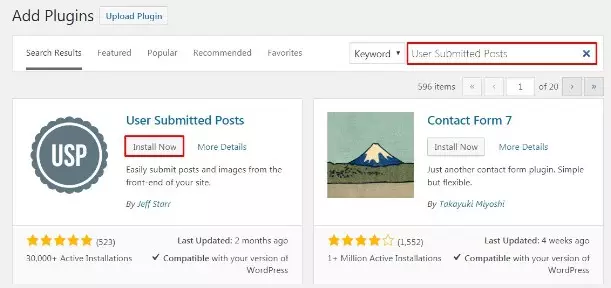
- Now, Click on the button Plugin then Settings>>User Submitted Posts.
- Select the field to Display on the submission of the page. Hide all the fields that you don’t want to show to your visitors.
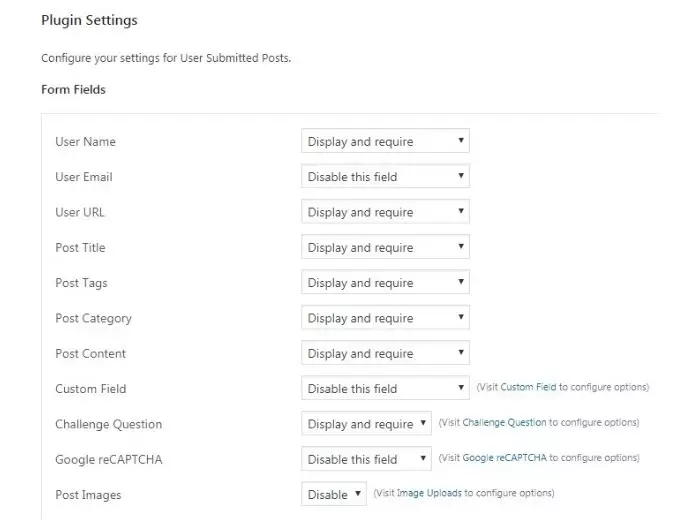
- Then Choose a default author for the submitted content and also allow the users to upload an image by setting a limit to the number of images to be uploaded. Owners can also set the image size as per the real image size of the images as they are downloaded and kept on the site.
- Lastly, don’t forget to Click on the Button Save Changes and be updated with all the changes that you have made.
- The page is published yet. Visit the page to see User Submit Posts on the action.
Method 2: Allow the Users to Register and Post on WordPress
- This is the easiest method. A user doesn’t need to have any kind of coding knowledge or install any kind of plugin as well. Firstly Enable Users Register and Click on the button Settings>>General. Tick the button next to the Membership option.
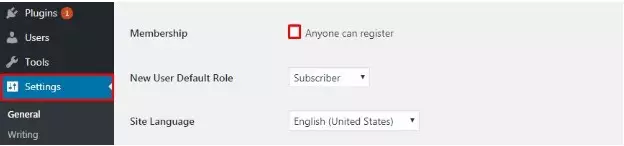
- Lastly, Click on the button Save Changes
Wrapping Up
A lot of users don’t use it as they think that it’s hard or are unknown to this site. Allowing users to submit posts to the site will make the site more Informative and attractive as well. This is a simple task that can be done with ease in a few steps. Hope the information was useful. Please leave the recommendations below. Feel free to share.
Also, Checkout,
