How to Sell Ads on WordPress Blog?
Selling Ads can be considered as one of the most effective ways to generate income. This is the task of a few couples of steps. Most Beginners don’t sell ads because they think that it’s complicated. As the world is reliable for Advertising nowadays. Through it, users can easily earn a profit within easy reach. When the advertising is done with the blog, it can be more effective, and convenient, and users to see it most probably.
Firstly it’s most important for the user to have the general Strategy for Monetization. There must be a seamless connection between the Ads and WordPress Sites. The process to earn isn’t so easy and it’s completely understandable, as it’s not even so easy. It requires a lot of effort. WordPress Beginners can sell different types of ads through their blog. Different types of Ads are mentioned below:
- Flat Fee Ads
- Affiliate Ads
- Cost-Per-Thousand-Impression Ads
- Cost-Per-Click Ads
Way to Sell ads on WordPress blog
- Firstly, the user needs to log in to the Dashboard of the page. Then, Click on the button Plugins>>Add New.
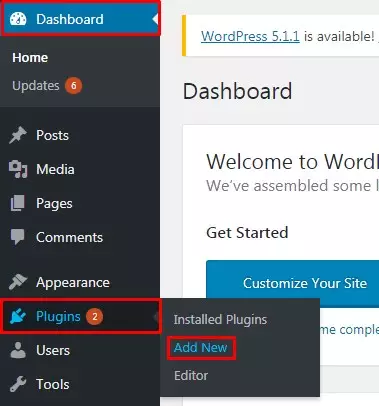
- Search for the Plugin AdSanity. Once you can see the Plugin Click on the Button to Install it. For getting more ideas, go through the tutorial to install a new WordPress Plugin.
- After Activating the Plugin, simply Click on the button AdSanity and then on Create Ads
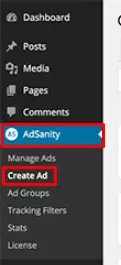
- This Plugin Allows the User to create any kind of Ad. Users can create any kind of Ad through the efficient use of this plugin. They can also Add an Image.
- Scheduling the proper time to run a specific ad is even better. WordPress Beginners can do it by Clicking on the Metabox under the Publish button.
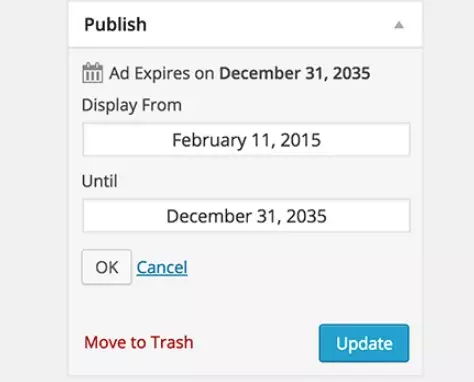
- Lastly, don’t forget to Click on the button Publish.

- The special feature of this Plugin is that it allows you to Display ads anywhere as per the user’s choice. To do that Click on the Button Appearance and then on Widgets.
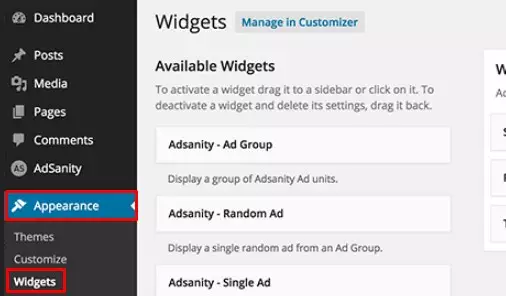
- Then Drag and Drop the plugin widget to a Sidebar. Now Users can Sell Ads on WordPress blogs.
Wrapping Up
This tutorial guides all WordPress Beginners to Sell Ads on the WordPress website. With some simple easy steps, users can monetize their site. Using plugins is the easiest method as the users don’t need to have any coding knowledge. Doing this is just the work of a couple of steps. Hope the information was useful. Please leave the recommendations below. Feel free to share your ideas and information.
