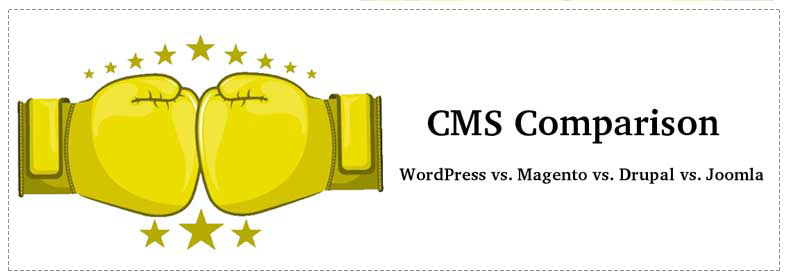Comparing 4 Best CMS Platforms For Your Website Project
Even though WordPress now powers a quarter of the web, some individuals or business organization seems confused as to whether they should opt for WordPress as the CMS for their website development project or not. After all, several other great content management systems are available online that could do a better job in certain situations where WordPress fails to deliver the expected results.
This post is written to draw out comparisons between the top 4 CMS (i.e. WordPress, Magento, Drupal, and Joomla), to help you make an informed decision about choosing the most suitable content management system for your project.
Three Most Critical Factors to Consider When Choosing a CMS
1. User-friendliness
Let’s face it. Not all of the individuals are designers, coders, developers, or testers. But the need to move online compels even an average user to adopt methodologies or resources that could assist them in creating and/or managing their site. So, the first thing you must contemplate whilst choosing a CMS is user-friendliness. A user-friendly CMS is easy to use and operate.
WordPress: Unquestionably, WordPress is one of the best CMS out there in terms of user-friendliness, as it makes the task of website creation and maintenance super easy (especially for non-technical users). This CMS platform comes with a one-click install feature that makes the installation and setup a hassle-free process. Most important of all, WordPress boasts a user-friendly backend (i.e. admin panel) that enables site owners to create pages/posts, customize a theme, etc. in a convenient manner.
Magento: Magento also comes with a user-friendly admin interface. However, it is built to help e-commerce businesses set up and manage an online storefront. Also, the CMS contains a one-click installation feature similar to that of WordPress. But, installing a Magento-powered site requires more time and effort compared to WordPress. Plus, the Magento eCommerce backend is not as simple and easy to use as WordPress.

Drupal: Although the installation process of the Drupal CMS is quite similar to WordPress, it takes a lot of time. Moreover, once you’ve installed the Drupal-powered website, managing the site from the backend is usually complicated, unlike the WordPress CMS. However, Drupal makes it darn easy to add and manage thousands of pages on your site. But, you might find it difficult to make any modifications to the look and feel of your website theme. Look how this site has worked with drupal to build a great site.
Joomla: There isn’t much difference in the way a Joomla site is installed when compared to WordPress and Drupal content management systems. Also, the Joomla shared hosting service providers offer one-click installation packages to help make setup a Joomla install quickly. But you’ll most likely find Joomla’s admin panel hard to operate than the WordPress CMS. Additionally, the admin interface comes with plenty of menus that make theme customization confusing and arduous for novices.
So, clearly WordPress is the winner when it comes to selecting a user-friendly CMS.
2. Availability of Add-ons
Every content management system comes bundled with several add-ons that allow site owners to customize theme appearance, add new features, and so on.
WordPress: You can quickly set up a WordPress site by using paid or free themes available from third-party sources (like ThemeForest, ElegantTheme, etc.) and the official WordPress Theme Directory respectively. The pre-designed themes can be used to modify the visual appeal of your existing website layout as well. What’s more, there are over 38,000 plugins in the WordPress Plugins Repository that helps in adding new and enhanced features to a WP site. For example, you can make your WP site search engine optimized using SEO plugins (like SEO by Yoast and others).
Magento: Magento being an e-commerce platform only offers (paid and free) templates suited for putting up an online shop. On the contrary, WordPress themes can be used to build any kind of website – be it an online portal, a corporate site, a portfolio, and much more. However, just like WordPress plugins, Magento extensions can be used to embed additional functionality into your online storefront. For instance, several checkout extensions are available on the web that makes the checkout process of an e-store a hassle-free process.
Drupal: Just like WordPress and Magento, even Drupal provides several pre-built templates both free and paid. But, you might not find high-quality Drupal themes in comparison to WordPress themes. For adding extra features to a website, Drupal offers plenty of modules that can be used for extending the functionality of your site. However, the number of modules that Drupal offers is not as high as the tons of plugins the WordPress CMS offers. Also, finding an appropriate Drupal module to perform any particular function can be a daunting task for beginners.
Joomla: Like all other content management systems, even Joomla offers many different themes and extensions. While a theme can be utilized to customize your website design, you can use extensions to add more features to your site. But then again, the number of add-ons that Joomla provides is pretty less in quantity than WordPress. Another problem with Joomla is that it lacks a feature that helps users find any design template or extension based on their preference. Rather, you’ll have to search manually for a theme that you would want to install on the website.
Once again, WordPress exceeds other CMS systems by offering a myriad of add-ons which includes themes and plugins.
3. Enhanced Level of Security
According to an online survey, “nearly 20,000 sites are being hacked each day”. Observing such an alarming rate of increase in security threats, it becomes needful for site owners to protect their sites from becoming a victim of common vulnerabilities or hacker attacks. So, you must pick a CMS that helps strengthen your website security.
WordPress: No doubt, WordPress is the most popular CMS platform out there. However, its popularity makes WordPress the prized and preferred target for hackers. But that does not mean that the platform is not secure. As a fact, the WordPress development team puts a lot of emphasis on hardening website security, by introducing “security and maintenance releases” along with every new version. Moreover, there are brilliant security plugins online that not just boost website security but also monitor a site to find flaws in the safety of your site.
Magento: Magento is a highly secure CMS for e-commerce websites. Several extensions come built-in with a Magento site that helps strengthen the security of the site. Also, various tools are available on the web that enables site owners to scan their website to find vulnerabilities (if any).
Drupal: Out of all the three CMS options, Drupal is the most secure platform. That is why it is considered ideal for developing enterprise-level websites. You can find information regarding newly discovered security vulnerabilities found on any Drupal site frequently. Besides this, you’ll also be provided with patches to fix the security issues in a Drupal-powered website.
Joomla: Even Joomla is quite active in dealing with safety issues identified in a site in the same way as the WordPress CMS. Just like WordPress security plugins, Joomla comes with extensions to help users strengthen their website safety. But, to keep a Joomla website secure, you need to focus more on using precautionary security measures for protecting the site against a security breach.
Thus, when you need to choose a CMS for building a more secure (ideally a large-size) website, then Drupal will best suit your project needs.
A Few Other Critical Differences Worth Considering
Below are some more basic yet significant differences between the WP, Magento, Drupal, and Joomla CMS platforms:
- Which CMS Platform is Perfect for Building Some Particular Site?
WordPress perfectly suit the need to build small-to-medium-size standard websites and e-commerce store. However, Magento can only be used to create an online store. Drupal is the ideal CMS platform for developing large-size sites. And Joomla is considered the best choice for setting up news and magazine sites.
- Which CMS is highly customizable?
WordPress is the most customizable CMS compared to all other systems. It offers a host of customization possibilities, unlike other CMS platforms. Moreover, the ample number of add-ons that come with built-in options make the task of customizing a WordPress site an easy one.
Final Words
While WordPress seem the best CMS platform compared to Magento, Drupal and Joomla platforms, there still are situations wherein you might not find WordPress a worthy choice. But considering the fact that a project’s success and failure depends on human factors, WordPress undoubtedly is the ideal choice as the CMS platform. After all, it is straightforward and easy to operate and thereby reduces the chances of the human bottleneck.
Author’s Bio:
Jack Calder is an expert developer in Markupcloud Ltd. He is an experienced expert in the area of WordPress website development services. Jack has shared his expertise & knowledge on the comparison of various CMS platforms.