How to Display Today’s Date in the WordPress Site?
It’s almost everyone’s wish to Display the current dates which will help all the readers and the owner as well. Doing this is more important to the individual using magazine themes as they can be added to the site. Sometimes the writer might divide the working schedule as per the day and date. In this case, this simple way can help a lot to remind the working period schedules. It’s really easy to do this.
Many Beginners don’t have any idea about displaying a date in WordPress. Whereas some think that it’s tough to work to do so. But doing this is simple and the task of a couple of steps. Among various methods, we have chosen the easiest way which can be applicable for both beginners and experts.
Way to Display Today’s Date in the WordPress Site
Method: 1
- Log in to the Dashboard of the page. Then head on to the Appearance. Among various options Click on the button Widgets, then drag the Date and Time.
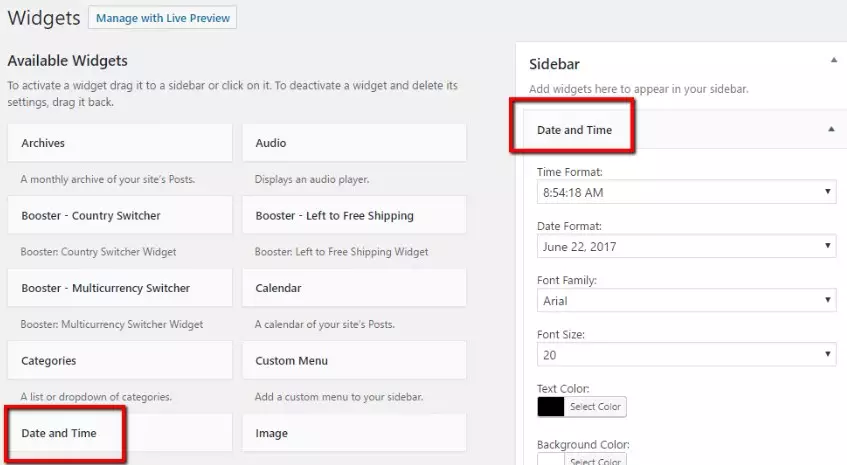
- Now choose Time Format, Date Format, Font Family, Font Size, Text Color, and Background Color. Make every choice as per your wish and select the proper time.
- Finally, Click on the button Save after making all the changes that are required.
- If in a case while updating the WordPress Version or making changes to the site the date might get incorrect. Well, at that time users can even Edit the site and keep the date updated as per the day.
![]()
Method: 2
- This method can be done within a couple of steps. The user needs to add the code in the Theme File. Add it in the header.php:
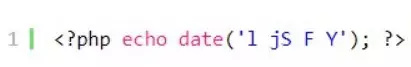
- After doing this the user will be able to display the current dates in the places that they are willing.
Wrapping Up:
Displaying Date is a task of a couple of steps that will make your site more systematic and professional. This can be done with ease in a few steps. By doing this both the site owner and customers can be benefited. Owners can know the date which helps to know their working schedule. Among the many options, we have selected the easiest ways that can be fruitful. Hope the information was useful. Please leave the recommendation below. Feel free to share.
Also, Checkout,
