How to Embed a Facebook Video in WordPress?
Facebook is one of the popular means to Share videos, images, and information nowadays. Many Customers and viewers request to embed Facebook videos in WordPress sites. Doing this task is as easy as pasting a URL on its line with lots of benefits. It allows displaying any individual update from a Facebook timeline. Following a couple of steps will make the site look more professional and systematic.
Why Embed a Facebook Video in WordPress?
Many Customers and viewers request to embed Facebook videos in WordPress sites. By doing this, the viewers won’t miss any updates on Facebook. It allows the users to like, share, and comment on the update without leaving the site. Embedding a Facebook Video enables a user to Link back to the Facebook Page or Profile from the WordPress website within a single click. Some users don’t want to carry on using the feature. If so then it’s easy to remove it within a few steps.
Nowadays people throughout the world are using this feature. As it creates active and more engagement of people throughout the world. It helps to reach a particular video with a single click. This feature can also be used to increase more likes on a specific Site’s Facebook Page. Another important fact to use this feature is that Facebook Videos can be reached people very soon.
Embed a Facebook Video in WordPress
- For particular security, Facebook doesn’t allow the user to get the URL video before going live. So the user needs to go live first. After being live, Click on the right button of the date. Select the Copy Link to get the Live Video URL.
- After getting the URL, visit the Facebook Embedded Video Player website and paste the link on the ‘URL of video’.There will be the option to ’Include full post [?]’. Tick the button to enable the feature. A user can leave it empty too.
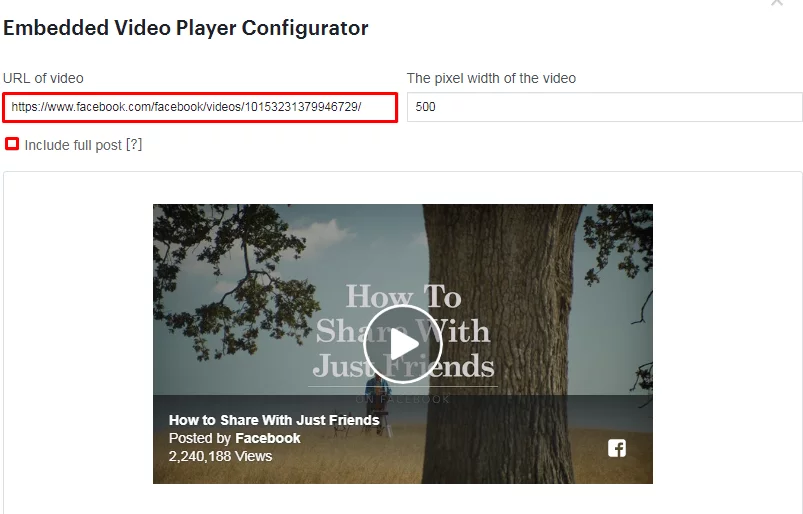
- Now the video will be displayed as a Preview of the Facebook Live Video. Click on the Get Code Button to follow the instructions.
- After adding the Facebook Live Video code viewers or customers can view it directly from the website. The video can be viewed both from Facebook as well as the website.

Wrapping Up
Embedding a Facebook Video is easy and it takes a couple of steps to do so. It brings more traffic to a site and enables it to make the site more smooth and more effective. In simple words, it connects the WordPress Site and Facebook Page. Hope this tutorial guides WordPress Beginners to Embed a Facebook Video in WordPress.
Hope the information was useful. Please leave the recommendations below. Feel free to share and ask questions.
You can also check out our collection of:
