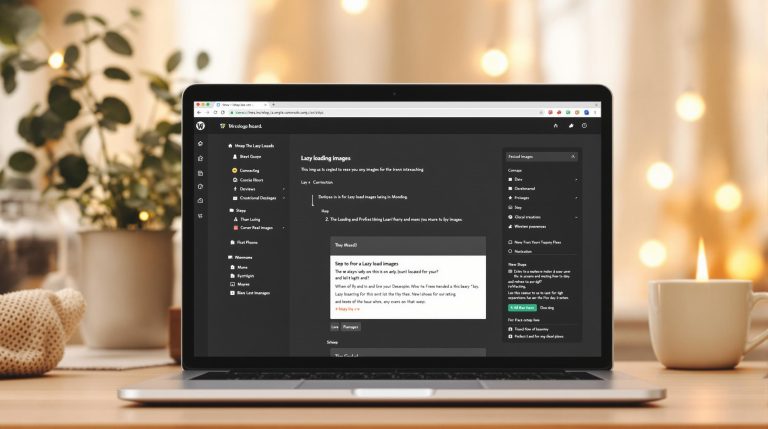How To Choose a Mobile-Friendly WordPress Theme
- Go Responsive: Choose a theme that adjusts automatically to any screen size. Look for touch-friendly menus, readable text, and buttons designed for mobile use.
- Prioritize Speed: Themes like GeneratePress and Astra are lightweight and load quickly. Pair them with tools like WP Rocket for even faster mobile performance.
- SEO-Ready: Ensure your theme supports clean code, optimized headers, and mobile-specific settings to help you rank higher on Google.
- Test Before You Commit: Use tools like Google’s Mobile-Friendly Test and PageSpeed Insights to evaluate performance. Check reviews and update history for reliability.
- Match Your Needs: E-commerce? Blogging? Portfolio? Themes like Astra, OceanWP, and Kadence cater to specific site types.
Quick Comparison
| Theme Name | Key Strength | Best For |
|---|---|---|
| Astra | Lightweight and responsive | Content-heavy sites |
| OceanWP | WooCommerce-ready, SEO-friendly | E-commerce |
| GeneratePress | Speed-optimized | Performance blogs |
| Kadence | Flexible design options | Creative portfolios |
Start with these tips, and your mobile visitors will thank you with higher engagement and conversions!
How to Make Your Website Mobile Friendly with Kadence Theme
Must-Have Features in Mobile-Friendly Themes
When it comes to mobile optimization, your WordPress theme needs to meet specific criteria to ensure a seamless user experience.
Mobile Responsive Design
A responsive theme automatically adjusts its layout and content to fit any screen size. This ensures your site looks and works well, whether someone is visiting on a smartphone, tablet, or desktop. Key aspects of a responsive design include:
- Flexible image scaling to fit different screen sizes
- Touch-friendly menus for easy navigation
- Text that’s easy to read without zooming
- Buttons and forms properly aligned for mobile use
While responsiveness is critical, don’t overlook the importance of fast loading times for mobile users.
Page Load Speed
Did you know a one-second delay in loading can drop your conversions by 7%? Lightweight themes like GeneratePress and Hello are designed to load quickly. Here’s how they achieve this:
| Feature | How It Helps With Speed |
|---|---|
| Minimal HTTP requests | Cuts down server load and wait time |
| Lightweight coding | Reduces processing time |
| Optimized images | Ensures faster visual content load |
Pairing these themes with tools like WP Rocket can further boost your site’s load speed on mobile devices.
Search Engine Ready
With Google’s mobile-first indexing, mobile-friendliness directly affects your search rankings. Your theme should align with modern SEO standards and integrate smoothly with popular SEO plugins. Look for features like:
- Clean, well-structured HTML
- Properly optimized header tags
- Mobile-specific meta viewport settings
Testing Theme Quality
Evaluating your WordPress theme’s performance on mobile devices is crucial. Using the right tools and methods, you can ensure your theme functions well across different screens and scenarios.
Mobile Display Tests
Start with Google’s Mobile-Friendly Test to see how your theme performs on mobile devices. This free tool identifies potential layout problems and provides a snapshot of your site’s mobile responsiveness.
| Test Aspect | What to Check | Why It Matters |
|---|---|---|
| Layout Adaptation | Menu behavior | Ensures smooth navigation on all devices |
| Touch Elements | Button size, tap targets | Avoids misclicks and improves usability |
| Content Flow | Text readability, content breaks | Keeps information clear and easy to follow |
For a thorough review, test your theme on actual devices in addition to emulators.
Update History
A theme’s update history tells you a lot about developer commitment. Look for consistent updates that include:
- Security fixes
- New features
- Bug resolutions
For example, themes like Astra frequently release updates, showing ongoing support and maintenance.
Customer Reviews
User reviews offer firsthand insights into how a theme performs in real-world scenarios. Pay attention to:
- Overall ratings (aim for 4+ stars)
- Review count (more reviews mean better data)
- Recent feedback (focus on reviews from the last 6 months)
- Mentions of mobile performance
To further assess your theme, use tools like PageSpeed Insights to analyze loading times. A fast-loading theme improves user experience and boosts SEO. Combining these methods will help ensure your theme is reliable and future-proof.
sbb-itb-a010687
Matching Themes to Website Needs
Once you’ve tested theme quality, the next step is choosing one that aligns with your website’s requirements.
Website Type Requirements
Different types of websites demand specific features. Here’s a quick breakdown:
| Website Type | Key Features | Examples |
|---|---|---|
| E-commerce | Payment gateways, product galleries, cart functionality | WoodMart, Astra Pro |
| Blog/News | Flexible content layouts, reading time indicators | GeneratePress, OceanWP |
| Portfolio | Gallery setups, image optimization tools | Uncode, Betheme |
| Business | Pre-designed landing pages, easy-to-use contact forms | Divi, Astra |
User Device Preferences
Knowing how your audience browses your site can help you pick the right theme. Keep these in mind:
- Look for themes with mobile-friendly, customizable headers.
- Ensure responsive typography for better readability on all devices.
- Check that interactive elements are properly sized for touchscreens.
Device Support
Your theme should work smoothly across all devices. Pay attention to these features:
| Support Feature | What to Check | Impact on Mobile Users |
|---|---|---|
| Breakpoints | Custom settings for different screen sizes | Keeps content looking good everywhere |
| Image Scaling | Automatic adjustments for device-specific sizes | Reduces load times on mobile |
| Form Elements | Smooth input field functionality on touchscreens | Enhances mobile usability |
For specialized needs, consider providers like 8DegreeThemes, which offer designs that adjust seamlessly across devices. With mobile-first design becoming a priority, choosing a theme that prioritizes responsiveness and usability is more important than ever.
Final Selection Checklist
Once you’ve aligned themes with your website’s needs, it’s time to refine your choice with these important checks.
Before committing to a theme, ensure it meets compatibility standards and comes from a dependable source for long-term mobile performance.
WordPress Plugin Support
Checking plugin compatibility is key. Here’s what to focus on:
| Compatibility Area | What to Check | Why It Matters |
|---|---|---|
| Essential Plugins | Yoast SEO, WooCommerce, Wordfence | Ensures critical features function smoothly |
| Performance Tools | WP Rocket, cache plugins | Keeps your site optimized for mobile speed |
| Page Builders | Elementor, Gutenberg | Maintains design flexibility without issues |
Test your chosen theme with these plugins on a staging site. Use debugging tools to identify any conflicts. These steps will confirm your theme’s mobile performance and compatibility.
Theme Sources Like 8DegreeThemes
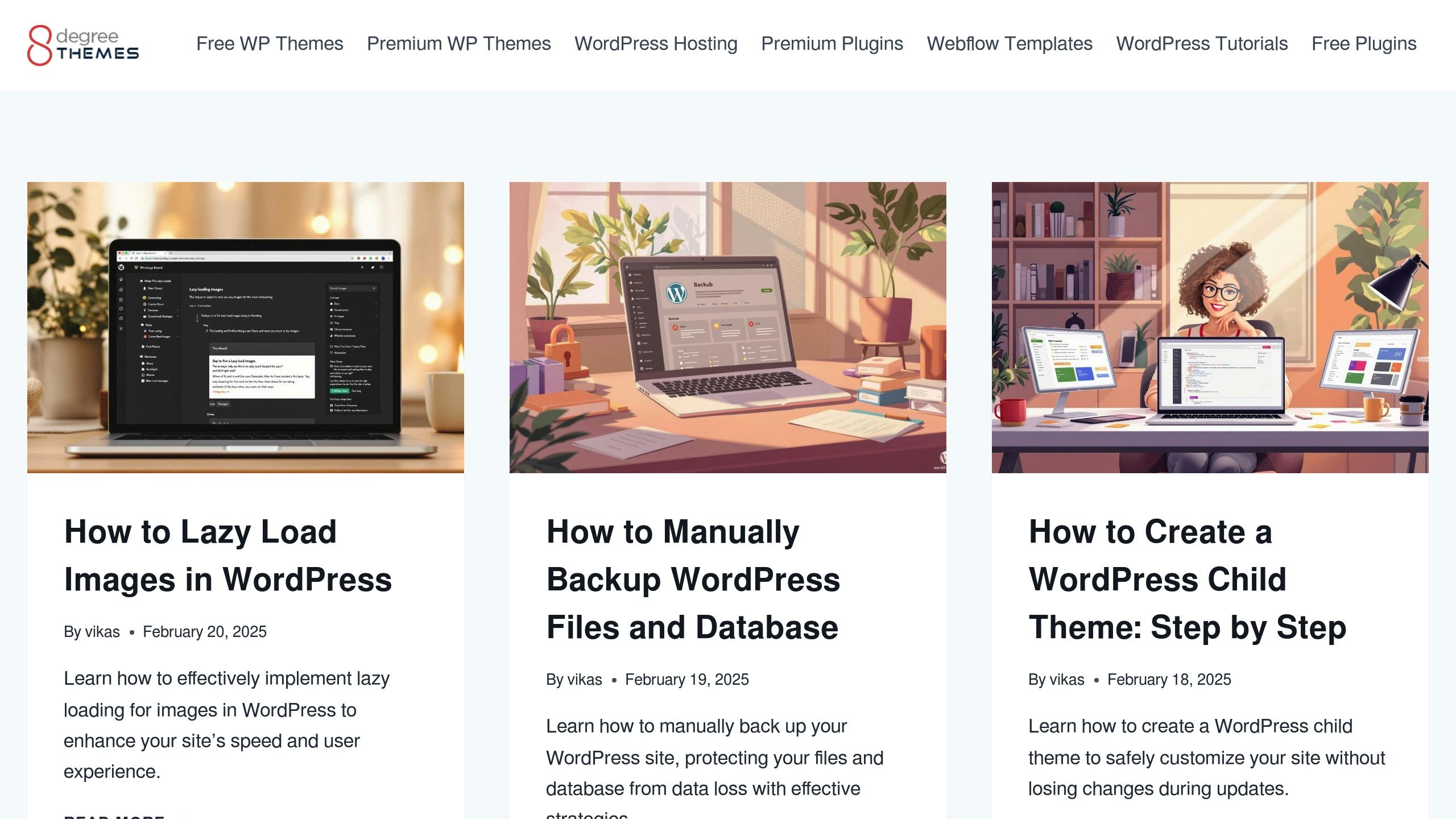
Choosing a reliable theme provider is just as important as the theme itself. Providers like 8DegreeThemes offer trustworthy, mobile-friendly options. Here’s what to check:
| Verification Area | Checkpoints | Red Flags |
|---|---|---|
| Update Frequency | Regular updates with clear documentation | Rare or outdated updates |
| Support Quality | Quick, helpful responses | Delayed or unresolved issues |
| Documentation | Clear guides and tutorials | Sparse or outdated resources |
Providers such as 8DegreeThemes often specialize in industry-specific themes, offering tailored solutions that enhance mobile performance. For example, they provide premium WordPress themes and resources designed to meet niche needs.
Pro Tip: Look for providers offering:
- Frequent updates with detailed changelogs
- Seamless integration with key plugins
- Comprehensive support and documentation resources
These checks will help ensure you pick a theme that’s reliable and optimized for your website’s goals.
Conclusion: Making Your Choice
Picking the right mobile-friendly WordPress theme is crucial for your site’s performance. With more than half of web traffic coming from mobile devices, the theme you choose can directly influence user experience and conversions. A slow-loading site can drive users away.
Here are the key things to prioritize:
Speed and Performance
Themes like GeneratePress and Kadence are built with efficient code, ensuring fast load times on mobile devices. Their focus on performance makes them a solid choice for sites where speed is a priority.
Responsive Design
With over 1 million installations, Astra is a prime example of a theme designed with mobile-first principles, offering seamless responsiveness across devices.
To help you decide, here’s a quick comparison of popular mobile-friendly themes:
| Theme Name | Key Strength | Best Suited For |
|---|---|---|
| Astra | Lightweight and highly responsive | Content-heavy websites |
| OceanWP | WooCommerce-ready and SEO-friendly | E-commerce sites |
| GeneratePress | Optimized for speed | Performance-driven blogs |
| Kadence | Flexible design options | Creative portfolios |
These themes highlight the importance of speed, design, and functionality for today’s mobile-first websites.
Plugin Compatibility and Support
Your theme should work effortlessly with essential plugins. Providers like 8DegreeThemes offer regular updates and dedicated support to ensure smooth performance for mobile users.
Keep these points in mind as you explore your options, and check out our FAQs if you need further details.
FAQs
Here are answers to some frequently asked questions about mobile-friendly WordPress themes.
How can I check if my WordPress theme works well on mobile?
You can use these three methods to confirm if your theme is mobile-friendly:
- Try it out on various devices, like smartphones, tablets, and desktops.
- Use Google’s Mobile-Friendly Test to evaluate your site’s mobile compatibility.
- Review the theme’s documentation to see if it mentions mobile responsiveness.
What are some mobile-friendly WordPress themes?
Several WordPress themes are designed to work seamlessly on mobile devices. Here’s a quick look at some of the top options:
| Theme | Features | Ideal For |
|---|---|---|
| Avada | Fully responsive, frequent updates | Professional websites |
| Astra | Lightweight, fast loading | Content websites |
| OceanWP | Mobile-first design, touch-ready | E-commerce sites |
| GeneratePress | Optimized for speed on mobile | Speed-focused blogs |
If you’re looking for something specific, providers like 8DegreeThemes offer tailored mobile-friendly themes with dedicated support and regular updates to ensure smooth performance across all devices.
When assessing your theme’s performance on mobile, pay attention to:
- Navigation menus and how they function.
- Whether images adjust properly to different screen sizes.
- Text readability on smaller screens.
- Button sizes that are easy to tap.
- Loading times on mobile networks.