How to Paginate Comments in WordPress?
Comments can be simply known as the way that people express a view about a particular thing in form of a letter. Getting more comments on a post, especially a positive one create a direct and positive impact on the site. The writer can get more confident to write more in a better way. While looking at the site, if there is a presence of more comments then it creates a good view of the site among the users.
Why Paginate Comments in WordPress?
A site can’t count down all the comments. Getting more comments can be recognized as a good thing for the site to develop. In the presence of the paginate, the owner doesn’t need to count it individually. The user can simply scroll down to see the number of comments simply. By doing this the writer who wrote the post, article, a tutorial can get more self-confidence.
The most commented post usually come out to be the most popular ones. But, the serious problem is that Beginners don’t have any idea about it. So, they think that it’s hard to count every comment individually. On the request of many learners, this tutorial provides the easiest way to Paginate Comments in WordPress within a couple of steps.
Paginate Comments in WordPress
- First of all the User needs to log in to the Dashboard of the site. Then Click on the Button Settings. Among the many options Click on the button Discussions.
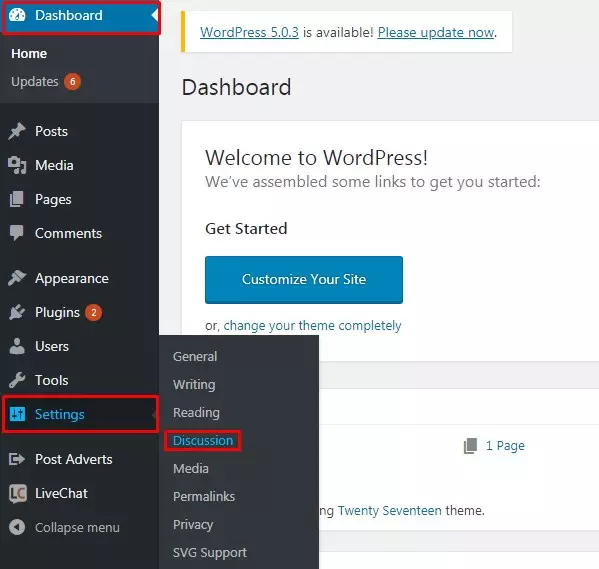
- Now the users can see the part ‘Break comments into pages with’. Users should Select the number of comments that they want to display on each page. Tick on the button beside as shown in the screenshot below.
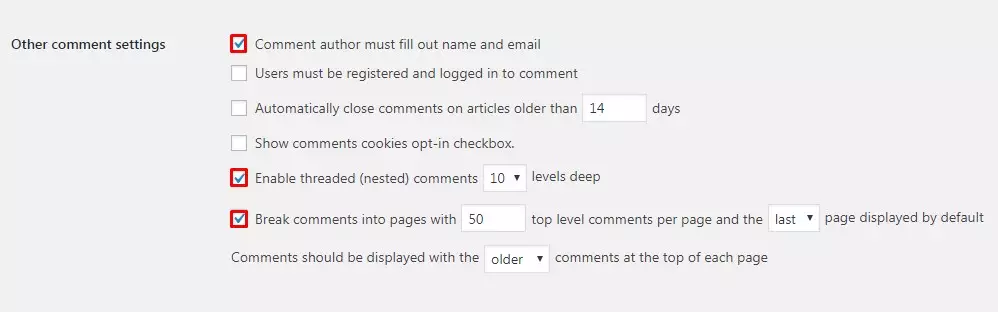
- After this, the users can see the pagination as per the style of the theme. The user can see the comments on the WordPress Profile as per the selected number.
Wrapping Up
Paginating Comments help the owner to see the number of comments on the site. It makes the work lot easier and faster. Usually, it also helps to know the most popular tutorial, posts, articles, or blogs. It is most probable to get the highest comment in the best. In a couple of steps, a user can paginate the comments on the WordPress Site.
Hope the information was useful for you. Please leave the recommendations below. Feel free to share.
Also, Checkout,
