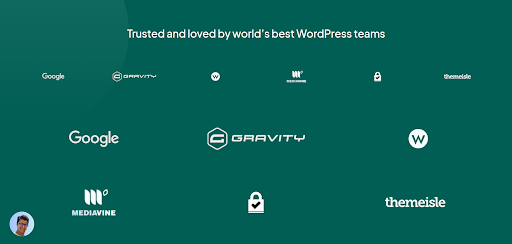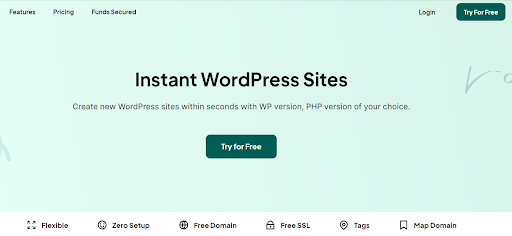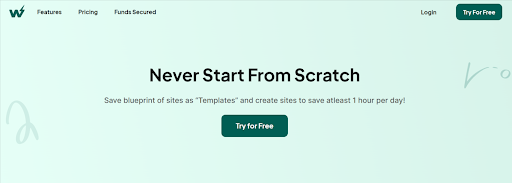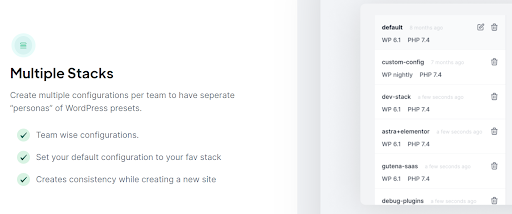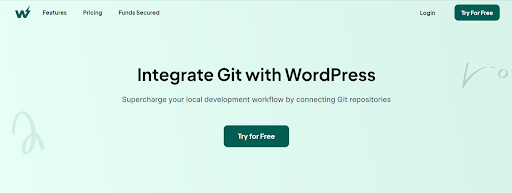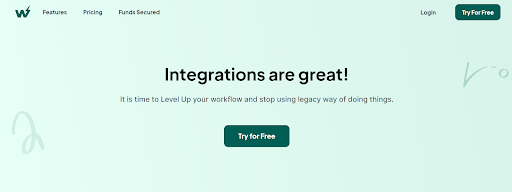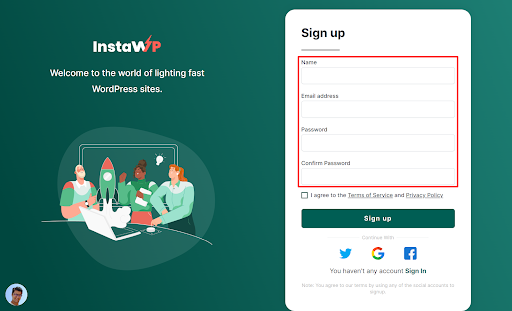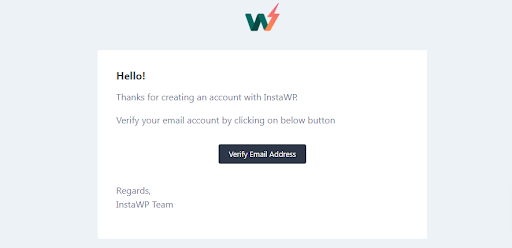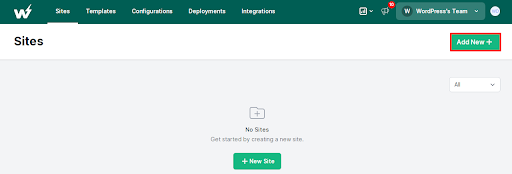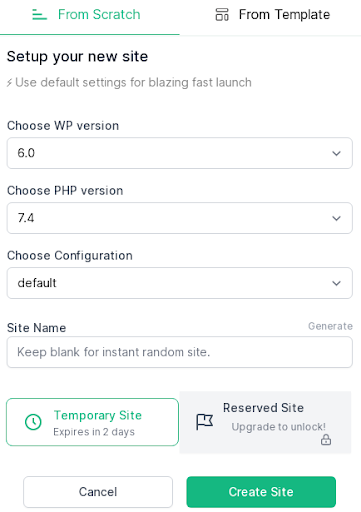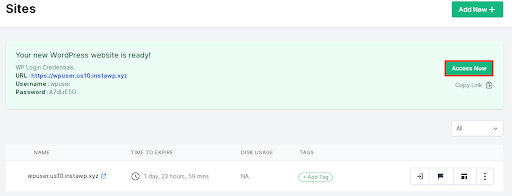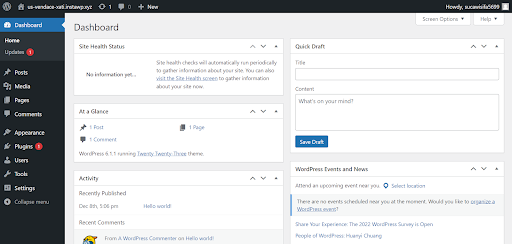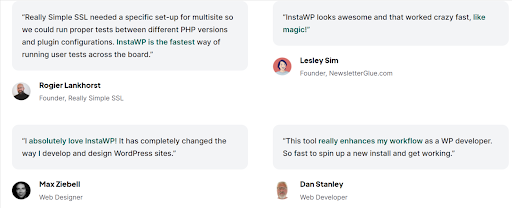How to Create Unlimited Free WordPress Test Sites
Do you want to create unlimited free WordPress test sites? If yes, there is no better option than InstaWP – Build Instant WordPress Sites Within Seconds.
Test sites are generally created to check a website’s potential bugs, test products, and web applications before they are made live.
InstaWP is the ultimate choice for professional WordPress developers and WordPress Enthusiasts.
It is so because this tool will enable WordPress Users to create as many websites as they want at a time to check out every possible need. You don’t need to go a step further and back and have any sort of hassle as you can create many sites at a time to test different things.
Before we get into the steps to create unlimited free test websites let’s get to know about InstaWP in detail. Let’s get started with a description first!
InstaWP – Instant WordPress Sites for Everyone
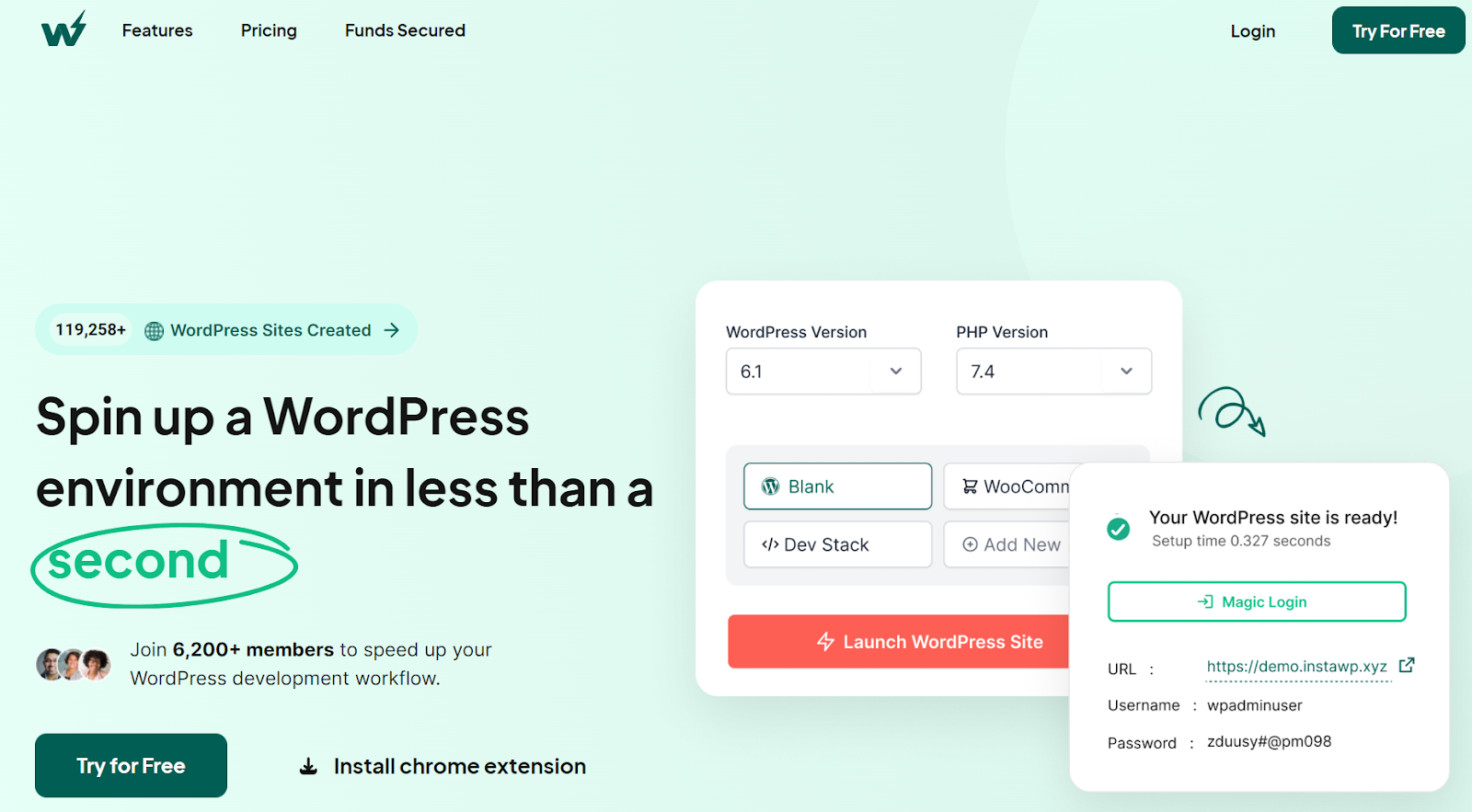
InstaWP is one of the most amazing tools that enables you to create unlimited free WordPress test sites within a couple of minutes.
Moreover, due to its enriched features and powerful functionalities, it is trusted and used by 6,200+ members to speed up the development workflow.
This tool is perfectly designed to fit into a variety of use cases and churns our WordPress test sites pretty fast. Moreover, InstaWP is a perfect choice to create a test website before going live on any hosting platform.
This tool auto-provision and auto-installs SSL certificates for all its sites. Also, it has in-built tools to view logs, automatic login, database editor, and code editor. And it also has the ability to auto-login to the WordPress dashboard.
However, if you want even more advanced features, you can switch to its premium plan!
Who can use InstaWP?
One of the best parts about using InstaWP is that it is suitable for every group and level of users. It is perfectly suitable for a variety of cases.
Moreover, it is specially designed to be used by:
- Designers: Designers can use InstaWP to create unlimited free WordPress test sites for the daily driver and save unlimited stressful hours. It lets designers create separate instances for each of their clients.
- Developers: InstaWP is much preferred by a professional bunch of developers to connect their Git repositories for easy testing. They can even showcase their products using the sandbox.
- Agencies: Users of InstaWP claim it to be one of the best choices for agencies to create free WordPress test sites as it lets map custom domains to clients’ sites to showcase everything in the best possible way.
- Enterprises: InstaWP is a perfect tool for solving complex workflow most simply and conveniently possible. Not, only that it offers your enterprise complete tailored made plans along with plenty of configuration options for the server.
Not only that, it is actively being used and trusted by many leading WordPress Enthusiasts & support teams!
Features of InstaWP to Create Unlimited Free WordPress Test Sites
As we have a sound knowledge of InstaWP through its description, let’s get to know some of its enriched features that will enable you to create unlimited free WordPress test sites:
1. Easy to Setup
InstaWp is preferred by many users as it is easy to set up. You just need to follow a couple of steps and you can build a complete website in just a couple of minutes.
Not only that, the whole installation and setup process is really easy. It can even be followed easily by beginners.
Moreover, InstaWP allows users to create WordPress sites with a WordPress version or a PHP version of their own choice.
Once you set up the whole website you can try and test many things as required as it is really easy and convenient to use.
Not only that, but developers need to create many websites to test different things at a time. InstaWP let users try out different things just at a time.
2. Save Blueprint as Templates
You’ll never have to start from scratch as InstaWP will enable you to create free WordPress test sites and save all the blueprints as templates.
However for the free plan, you are only provided with a template, but on premium plans, you are provided with 5 templates for the personal plan, 10 templates for a business plan, and 25 templates for the agency plan.
Also, for the free plan, you can use advanced and instant templates or the functionality to export sites.
Moreover, you can save templates of existing sites and reuse them as per your own requirements to create a new one.
The templates of InstaWP also have PHP configuration. It also has private templates that can be linked to the Git repository.
For the landing page, you can set the logo, apply custom color and CSS, set up demo email content, customize the description, and private text, and much more.
3. Configuration for Pre-set Starter
When you create free WordPress test sites, InstaWP will make it easier by combining various themes, plugins, PHP, and WordPress versions with the stacks as per the need.
Free plans however don’t support advanced configuration options, so in order to use them you need to choose the premium plans.
WordPress requirements can be set up on the basis of PHP configuration parameters. You can also set up the configuration parameters of WordPress in order to obtain a good experience.
InstaWP let its users create sites with dummy content that is suitable for a quick test. You can create a core faker for a page, post, author, tag, and much more.
4. Amazing Built-in Tools
InstaWP is packed with powerful tools that will let you create free WordPress test sites with ease. It has both SSH and SFTP enabled so you can gain both password and password-less support.
Moreover, for the free plan, you’ll be provided with Git operation, but it lacks FTP access and SSH access. If you want to use these tools as well, you need to switch to a choose one of the premium plans.
Also, its fully functional file editor is built-in which will let the users edit multi-tab, search and replace files, see changes live on-site and much more.
Troubleshoot everything and anything using the in-built logs viewer. In case of need, you can also access logs with IP addresses.
Likewise, InstaWP provides its users with searchable error and access logs. Even the PHP configuration options for new sites can be controlled through configuration options.
5. Connect Git with WordPress
Users can grow the local development workflow of WordPress by connecting them with Git repositories. You can use a combination of Git, InstaWP website, and template all in one.
However, it is not available in free plans, so you need to switch to premium plans if you want to use this feature.
Not only that, you’ll even be able to connect an existing website with a Git repository without any kind of hassle.
Sometimes, users have to face several issues due to a lack of connection between Git with WordPress while creating a free WordPress test site. But, with InstaWP you don’t have to face these issues.
6. Great Integration
InstaWP provides its users with great integration options. It is fully integrated with the Chrome extension and much more.
Moreover, it has a one-click button on every wordpress.org page. You don’t need to click much as you can start dropping using its amazing Drag & Drop options.
One of the best parts about using InstaWP is that you won’t have to worry about the login details. You can automatically log in inside the WP admin panel, which is even better.
Create Unlimited Free WordPress Test Sites
InstaWP enables you to create unlimited testing websites as per your own requirements for free.
So to begin with let’s get started step by step to use it.
If you have already registered, you can simply log in and begin. Moreover, if you have not done so, make sure, to begin with, Trying for a Free Option.
Step 1: Register to InstaWP
- First of all, make sure to click on the Try for Free option at the right top of the page.
- Then, you’ll land on a page. Click on the Create Free Account button as shown in the screenshot below.
- You can Signup through Twitter, Google, or Facebook accounts as per your choice.
- If you decide to signup firstly fill up your Name and then your Email address.
- Then enter your Password. Type it again in order to Confirm the Password.
- Then you will be asked to verify your email address as shown in the screenshot below.
Step 2: Create WordPress Test Sites
Now, you will land on the InstaWP sites page, in order to create a WordPress test site follow the following steps:
- Click on Add New button to create a New Site.
- In order to set up your new site Choose the WP version and PHP version.
- You don’t need to choose your Configuration option as it only has the default option.
- Keep your site name.
- Lastly, choose the Create Site option at the end of the page.
- If you want to use more enriched and additional features, go premium. In order to do that choose the Reserved Site button.
- Now, click on Access Now button to visit the Dashboard of your website
- This is how we create a site. Similarly, following the exact same steps, you can create unlimited free WordPress test sites as per your own requirements.
Step 3: Land on your Respective Dashboard
- Finally, you will land on the dashboard of your testing website. You can try, test, and create unlimited things as per your own requirements using InstaWP.
Being a smart user, you might understand that Free work has fewer features. So if you
want to enjoy unlimited features make sure to switch to the InstaWP Premium Version.
Customers’ Thoughts on InstaWP
We completely understand that it might be difficult for you to trust our words when we claim InstaWP as the best option to create unlimited free WordPress test sites.
Almost every tool owners claim their tool to be the best among the rest.
In order to make your doubts clear, we will share with you some of the customer reviews that are shared by happy and satisfied customers themselves. They are presented below:
As of today InstaWP is trusted and used by users from all over the world.
FAQs
- In how long period of time does an InstaWP site expire?
Answer: If you are using InstaWP as a guest user, your site will expire in 8 hours. With the use of a free account, you can extend it up to 48 hours. Moreover, if you are using premium or paid plans the testing sites can be extended for an even longer period.
- Why is InstaWP so fast?
Answer: The active and professional support team of this tool makes sure to update each and every element of InstaWP as per the need of the users. Due to this reason, it works really fast and makes your work even much more convenient and smooth. So, choose InstaWP!
- How does InstaWP work?
Answer: All of the heavy-lifting tasks are performed by the active developer’s team at the backend. This enables the users to instantly create a WordPress sandbox without much hassle. All you need to do is invest a couple of seconds from your side and you’re ready to go!
Wrapping Up:
This is the end of our article “How to Create Unlimited Free WordPress Test Sites” We hope using InstaWP you’ll be able to create an unlimited WordPress sandbox which will make your work even easier.
All you need to do is invest a couple of minutes and you’re ready to get started! The best part is that you can create as many websites as you need and try different things on different websites just at the same time.
Moreover, if you have used InstaWP before, feel free to share your review with us in the comment section below. This will help new users to gain ideas about this tool.
Also, if you have any queries leave them in the comment section below.
Happy WordPress Test Site Creation!
Also, check out: