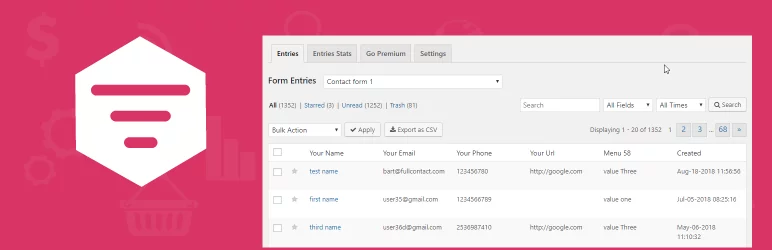5+ Best Free Contact Form to Database Add-ons
Contact Form 7 is one of the famous and widely used contact form plugins but many people may not be aware of its extensions. Contact Form 7 is a well-featured plugin but sometimes it is out of the box when we are required to perform some extra task. It is a responsive plugin that allows people to make forms and send them out through email to the subscribers of their website.
Today, In this article, I am going to introduce 5+ Best Free Contact Forms to Database Add-ons which will enhance the functionality of Contact Form 7. Let’s have a look:
Contact Form 7 Store to DB
Contact Form 7 Store To DB Lite is one of the best extensions/add-ons to the Contact Form 7 plugin used to store all the submission entries submitted via Contact Form 7. Even if the form fails to get submitted or any of your emails get lost, deleted, or removed by mistake, still the entries from the Contact Form 7 plugin will be stored safely.
Significant features of Contact Form 7 Store To DB Lite:
- Custom Post Type Entries
- Attachment Storage in Default WordPress Gallery
- Delete the Attachment While Deleting Entries
- Enable Direct Delete of Entries Post
- Dedicated Support
- Translation Ready
- WordPress Compatible
- Fully Responsive
Contact Form to DB
Contact Form to DB is a responsive plugin developed by
Major features of Contact Form to DB:
- Automatically save messages to the database
- Compatible with the latest WordPress version
- Incredibly simple settings for fast setup without modifying the code
- Detailed step-by-step documentation and videos
- Multilingual and RTL-ready
- Dedicated Support
- Easy to use and lightweight plugin
- Fully Responsive
Advanced Contact form 7 DB
Advanced Contact Form 7 DB is an easy plug-and-play plugin that stores all inquiry details received through the website Contact Form 7 forms. Advanced contact form 7 DB is compatible with the Multisite feature. Also, the plugin includes advanced pagination with an option to jump to any page to view specific entries.
Major features of Advanced Contact Form 7 DB:
- Securely stores form data in the database
- Easily modify inquiry data
- View the list of all documents received through Contact Form 7
- Search/filter form details using keyword
- Search/filter inquiries using a custom date-range filter
- Export data in CSV, Excel, or PDF format by applying filters
- Enable/Disable columns with personalized tabular structure
- Drag and drop with ease to view data in a customized tabular view
Contact Form 7 Database Addon
Contact Form 7 Database Addon is a feature-rich plugin that saves contact Form 7 submissions to your WordPress database and exports the data to a CSV file. After installing this addon, it will automatically begin to capture form submissions from contact form 7. It is a super easy-to-use and lightweight plugin.
Major features of Contact Form 7 Database Addon:
- No configuration is needed
- Save Contact Form 7 form submitted data to the database.
- Single database table for all contact form 7 forms
- Easy to use and lightweight plugin
- Developer-friendly & easy to customize
- Display all created contact form 7 form list.
- Export CF7 DB (CF7 Database) data in a CSV file
- Dedicated Support
Contact Form 7 Entries
Contact Form 7 Entries is a modern and feature-rich plugin. It automatically saves form submissions from Contact Form 7, CRM Perks Forms, and many other popular contact form plugins to the WordPress database when anyone submits a form. Using this plugin, you can view all contact form entries in the default WordPress table form.
Major features of Contact Form 7 Entries:
- Search contact form entries by all or specific field
- Filter contact form entries by Date
- You can mark contact form entries as read or unread
- You can star or un-star contact form entries.
- Print all or selected contact form entries. You can also print notes related to each contact form entry
- Select entries table columns from “Screen Options”
- The file field of an entry supports multiple files
- Add, and edit notes to any contact form entry
Wrapping Up:
A lot of WordPress Contact Form to Database Add-ons are available on the market. Among them, I have selected the best one to remove your difficulty. I hope the information was useful Please leave all of your recommendations, suggestions, and questions in the comment section below.
Also, Checkout,