Best WordPress Off-Canvas Navigation Menu Plugins
An off-canvas menu is one of the most stylish navigation menus for WordPress websites. It allows you to display your site’s contents in a visually appealing flyout (popup). By doing so, you can provide your visitors with a unique navigation experience and keep them on your WordPress website for a longer period to decrease the bounce rate.
The off-canvas menu can be added to your WordPress website by using the WordPress off-canvas navigation menu plugins. Therefore, you should think carefully while picking the right one for your WordPress website. You should look at the features that the plugin offers in terms of content that you can add to your navigation menu, designs (templates/layouts for your created menu), customization options, and many more. Also, you should check oof some advanced features that an off-canvas menu should contain such as the option to add multiple menus per page, positions where the menu can be added, trigger options, animation effects, and many more.
Some of the Best WordPress Off-Canvas Navigation Menu Plugins
Now let’s talk about our handpicked collection of the best off-canvas navigation menu plugins for WordPreswebsiteste. These plugins are very popular in the market and have a high number of positive ratings from users. Also, these plugins come with quality features to create a professional navigation menu for your WordPress website without any coding knowledge.
Let’s talk about them in detail:
WP Fly Menu
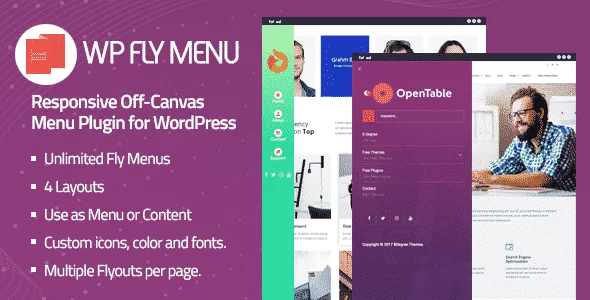
WP Fly Menu is a premium WordPress navigation plugin for adding a responsive off-canvas mention to your WordPress website. It makes use of the default function of the WordPress menu to create stylish navigation menus to provide easy information and quick navigation. Besides, you can also add different additional elements to your created flyomenusenu such as menu icons, menu taglines, pseudo grouping header, and many more.
WP Fly Menu is a highly customizable WordPress off-canvas navigator plugin. It contains 4 different layouts and 28 templates to choose the best matching menu style for your WordPress website. Then, you can position it on the differelocationsion of your site (top, bottom, left or right). After that, you can configure the different menu elements such as typography, color, background, etc.
Some of the Best Features of the WP Fly Menu
- Create an Unlimited Number of Fly Menu
- Integrated with Default WordPress Menu
- 4 Layouts with 28 Different Templates
- Add Custom Icons on Created Menu
- Supports Multiple Flyouts per Page
- Different Menu Positions
- Highly Customizable Templates
- 5 Notification Label Templates
Live Preview Purchase WP Fly Menu
8Degree Fly Menu

8Degree Fly Menu is a responsive off-canvas menu plugin for WordPrewebsitesite. It allows you to style up the navigation of your website to provide the information quickly and easily to your audience. The plugin comes with 4 melayoutsout with 28 different templates selecting the perfectly matching off-canvas menu design for your WordPress website. Moreover, you can insert different elements on your created menu such as custom icons, taglines, pseudo grouping header, and many more.
8Degree Fly Menu is an easy-to-use WordPress plugin that is an integrated WYSIWYG editor. With the help of the editor, you can add almost every element on your created navigation menu including shortcodes. Then, you have added all the required contents on the menu just add them to the different positions of your WordPress website i.e. left, right, top, or bottom.
Some of the Best Features of the 8Degree Fly Menu
- Create Unlimited Fly Menus
- 4 Menu Layouts with 28 Different Templates
- Supports Custom Icons
- Add Multiple Flyouts Menus per Page
- Different Menu Positions
- Option to Push/Drop Submenus
- Highly Customizable Menu Templates
- 5 Notification Label Templates
Live Preview Purchase 8Degree Fly Menu
Superfly Menu

Superfly Menu is one of the best-selling WordPress navigation menu plugins for adding efficient vertical push, sliding, static or even full-screen navigation menus on your WordPress website. It can be used either as a standalone navigation or as the complement of your main navigator. That means you can either use this plugin to create the main navigation menu or create a secondary menu for making your website easier to navigate.
It is a fully responsive WordPress plugin with user-friendly designs that work well for all types of viewing devices like mobile, tablets, desktops, etc. Additionally, you can enable/disable the display option of the menu for all devices. Besides, you can also style up your navigation menu by adding different images, separators, fonts, backgrounds, colors and many more.
Some of the Best Features of the Superfly Menu
- Different Types of Menu Modes
- Full Control Over the Display Options
- Rich Text Editors to Add Contents
- Various Trigger Options
- Multiple Menu Sources
- Different Menu Styling
- Multi-Level Menu Supports
- Beautiful Animation Effects
Live Preview Purchase SuperFly Menu
Flyouts

Flyout is a premium WordPress plugin to add hidden canvas content to your WordPress website. It can be triggered by pushing or sliding your page contents. The flyout panel can be used for any type of content such as contact forms, custom menus, banners, social links, social feeds, testimonials, biography, or even custom data.
It is the ultimate WordPress plugin with endless possibilities. You set different trigger options to trigger the fly menu on your WordPress website. Also, you add set the size of your fly menu as per your requirement to display it perfectly on all types of devices. Moreover, you can configure each of the created fly menus individually and add them separately on the different locations of your WordPress website.
Some of the Best Features of Flyouts
- Add an Unlimited Number of Flyouts on Any Sides
- Set the Size for Each Flyout
- Style Up Each of the Flyouts Individually
- Different Trigger Options
- Add Different Contents on Created Menu
- Restrict Display of Menu to Certain Pages
- Display Custom Menus
- Link Triggers
Slick Menu

Slick Menu is an ultimate WordPress vertical menu plugin for adding a multi-layer vertically push menu or content sidebar on your WordPress website. On the created menu/sidebar you can add many types of rich content such as images, videos, social links and many more. Besides, you can also style up your created menu by using multiple styling options, animation effects, and trigger options.
It is a highly customizable WordPress menu plugin that allows you to customize every element for your navigation menu. The elements include background color, images, overlays, patterns, videos, custom fonts and many more. Additionally, the plugin is fully customizer based. That means all the customization and editing you have done can be viewed with the real-time live preview.
Some of the Best Features of the Slick Menu
- Live Customizer
- Create an Unlimited Multiple Level Menu Structure
- Supports Video Background
- Content Filter Options
- Different Types of Google Fonts Supported
- Over 45 Different Menu Item Animations
- Huge Menu Icons Library
- Custom Menu Trigger Options
Live Preview Purchase Slick Menu
Wrapping Up
These are the list of the best WordPress off-canvas navigation menu plugins. These plugins are collected according to its availability of features, usability and popularity in the market. So, if you want to add a stunning flyout navigator on your WordPress website then, you can purchase and use any of the above mentioned well tested WordPress plugins at a reasonable price.
You can also check out the collection of:
5+ Best WordPress Mega Menu Plugins for your website (Free Edition)
