How to Create a Staging Site for WordPress?
First of all, let us know ‘What is a Staging Site?’ This Site is a clone of a live website. It lets its users change new features to implement a secure environment. The site prevents errors that occur on the live website simply and easily. It easily makes plugin updates and other updates before going live. Staging Sites sets up using a variety of easy methods. But, the easiest way is by using a plugin. Check out this easy method.
Creating a Staging Site Using a Plugin
Sometimes the hosting company doesn’t provide a staging site feature. Simply use a plugin to create this site.
- First of all, Login to the Dashboard of the site. Then Click on the button Plugins>>Add New.
- Search for the plugin WP Stagecoach. After Getting the Plugin, Click on the button Install Now>>Activate. For more guidance to install a plugin go through installing a new plugin.
- Now the plugin will add a new Menu to the Admin Bar. Click on the button to see the plugin settings page. Enter the Username and API key.
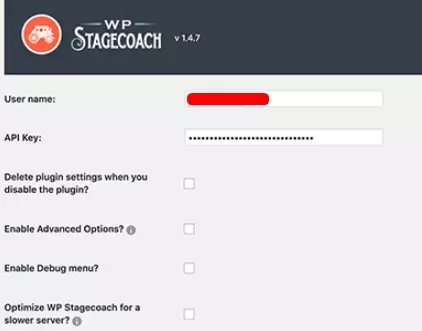
- Provide a name that will also be used as a subdomain of the website.
- Check out the box which is just next to ‘Password protect the staging site’ Now Click on the button ‘Ride the Stagecoach!’
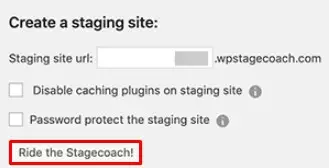
- Now users can see a link to the staging site and its admin area. Click on the link to start work.
- Now import changes to the live site. Click on the button WP Stagecoach >> Import changes. Then Click on the button ‘Check for Changes’
- Users can now see the options to import them. You will have three options, Choose the most appropriate one for yourself.

- Finally after ticking the most appropriate option. Click on the button Import to save all the changes made.
- Users will be notified about the progress of the import. Test the live sites and see the changes imported successfully.
Wrapping Up:
Creating this site can be beneficial and effective for the site. After all, it’s really easy by using a plugin. Beginners and users don’t need to have any kind of coding knowledge. We hope that this tutorial helped you to create a staging site for WordPress. Post your feedback, recommendations, and questions in the comment section below.
Also, Checkout,
