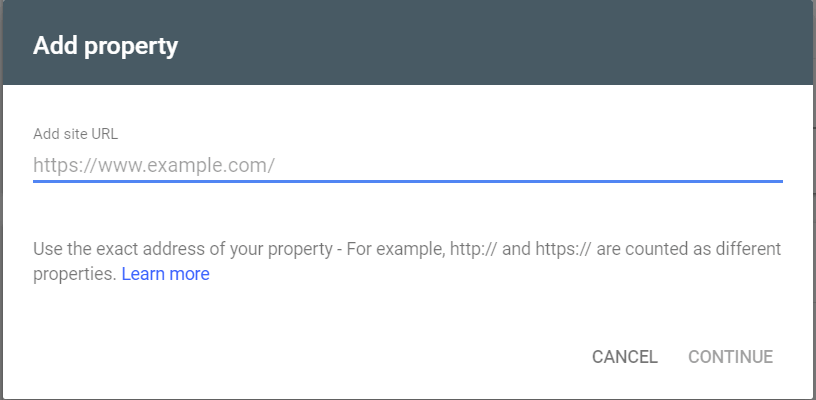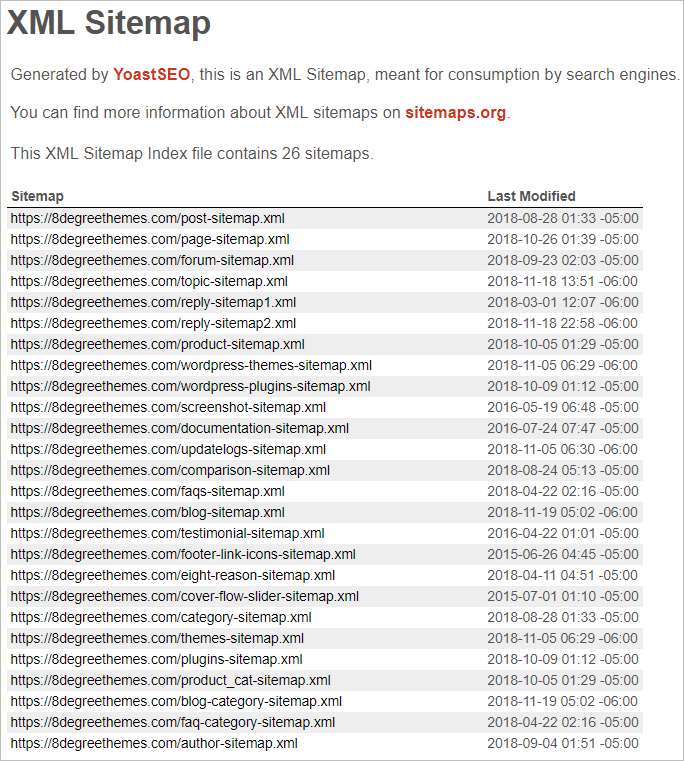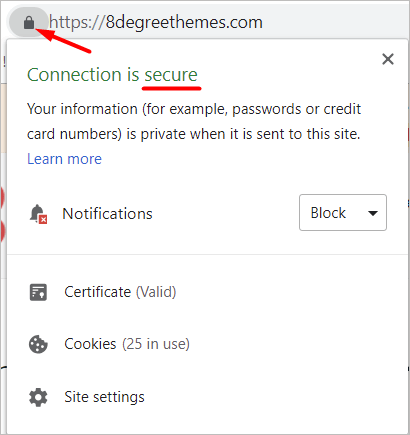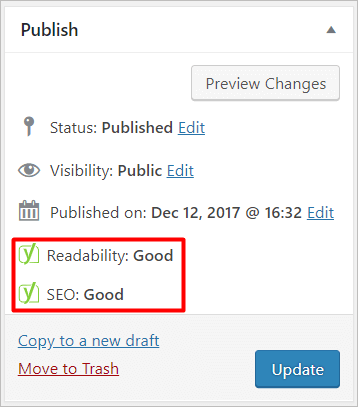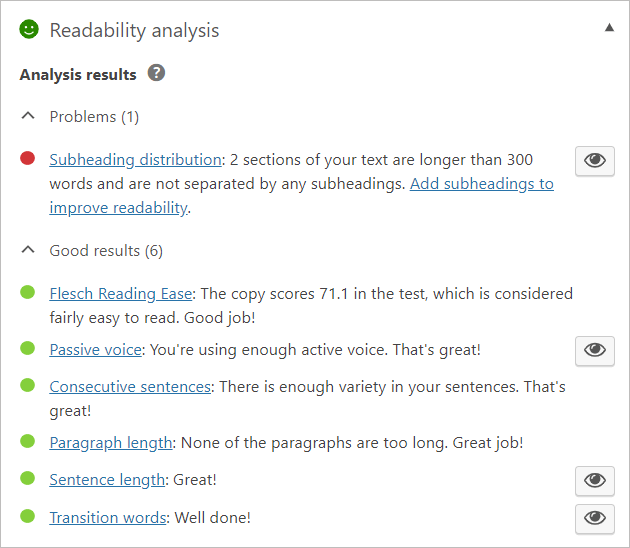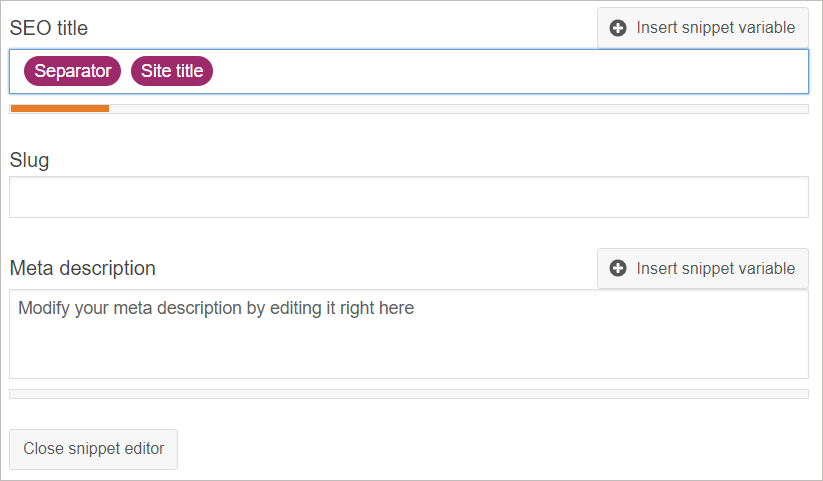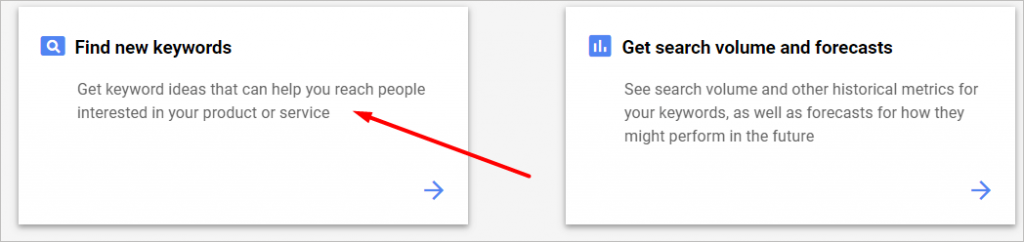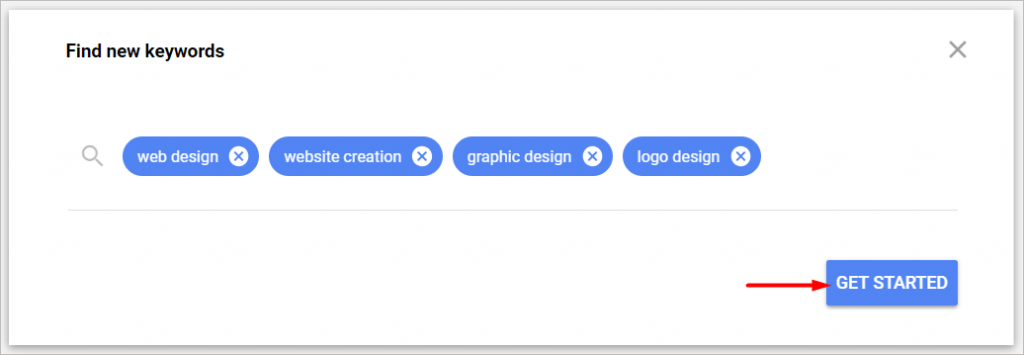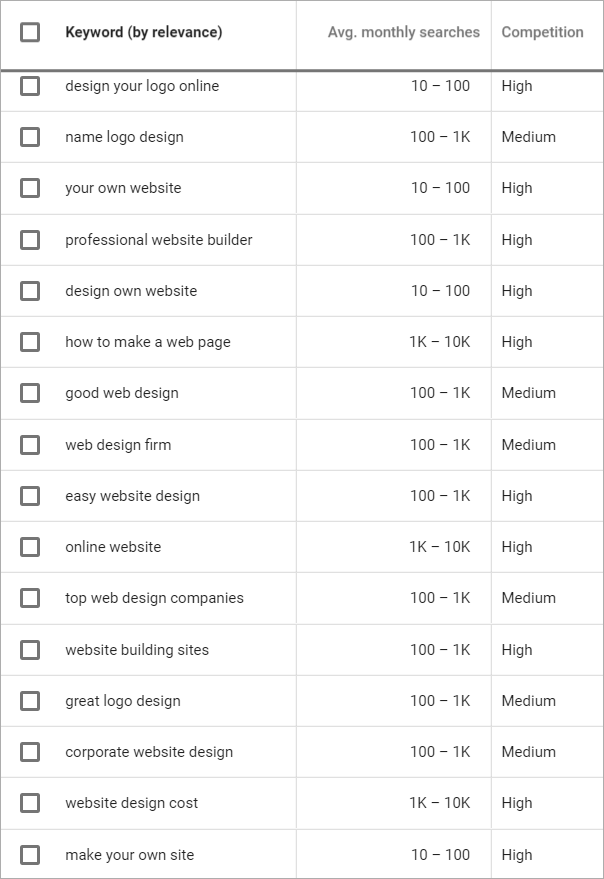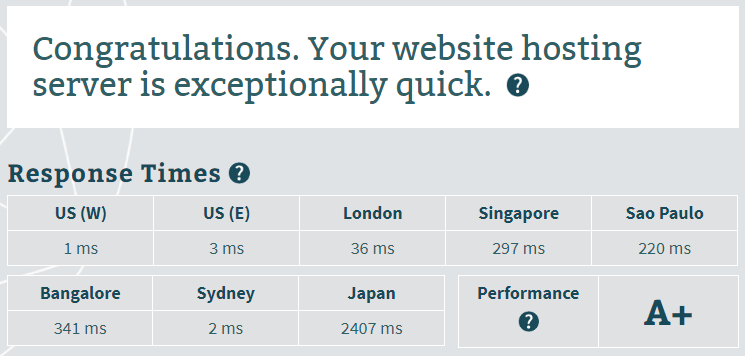How to Optimize Your WordPress Site for Better SEO?
Setting up a WordPress website is a great first step towards building the online presence of your business and attracting new customers. Unfortunately, the website alone is no longer enough. If you want your customers to find you, you need to get where they will be looking for you – to the top of Google search engine results. Research from one leading SEO Sydney Agency found that websites on page two of google received less than 1.2% of all SERP clicks. How to optimize your newly built WordPress site, so that you have a higher chance of ranking high for profitable keywords (outside of getting more backlinks)?
Make Sure That All Versions of Your Site Are Added to Google Search Console
Before you even touch your website, it’s best to let Google know about it manually. To do that, go to Google Search Console and add your website there. You will be asked to log in using your Google account. Once that’s done and you’re logged in, go ahead and add your first property:
If you’re unsure which version to choose (the www or the non-www), the right answer is both. Or, rather, all four – as you need to add both http:// and https:// variations (of course, don’t add the latter if you don’t have an SSL yet).
Once you finish setting up your properties (you will be also asked to verify them), let’s add a link to the sitemap of your preferred version of the site. From now on, you need to make sure that only this one site map is uploaded to your search console. If you don’t have a sitemap yet (usually you can find it at yourdomain.com/sitemax.xml), I’ll show you how to create one using a handy SEO plugin. But first, let’s secure your site.
Get an SSL and Secure Your Site Connection
The security of your website and its visitors is an important ranking factor for Google. Surprisingly, even though Google has officially started tagging websites that do not have an SSL as “not secure” in their flagship web browser, Chrome, still many websites don’t have the certificate installed.
If you had your site set up by a contractor, and you’re unsure whether it has an SSL or not, you can check it by looking at the address bar in your web browser – you should see a small lock next to the https:// protocol.
If you don’t see it, you should contact your web host, as some of them can provide you with complete and easy-to-follow instructions on how to set up an SSL – not to mention that many also offer a free Let’s Encrypt Certificate.
Install & Configure SEO Plugin
Now that you have the connection to your site secure, let’s install an SEO plugin. My favorite one is Yoast, although there are other popular solutions such as All in One SEO (both of them are free). Whichever you choose, their capabilities are quite similar, although I think that Yoast is slightly more beginner-friendly.
How can it help you optimize your site? From now on, the posts that you write will be graded for readability and SEO:
And while you should always take its recommendations with a grain of salt (in the end, it’s just a plugin), it helps steer your efforts in the right direction, and analyze the flow and structure of your articles:
On top of providing you with some tips, it allows you to set up metadata: title, slug, description, and keyword. What are they?
Title metadata gets displayed in the search engine results. It is one of the most valuable places you can put your keyword – so you should always strive to do so. On top of that, it’s good if the title evokes curiosity and encourages the reader to click. In the end, even if you’re not on top of the search engine results page, you can still get a good chunk of visitors if you have an enticing title.
The Slug is an alternative to your post link – if your WordPress permalinks are set up correctly, and your current slug corresponds with the post topic, you don’t necessarily have to edit it.
The next field – meta description – is where you “advertise” the post. In just 1-2 sentences, you need to encourage people to enter, telling them why they should visit your post. And, of course, it’s good if it includes a variation of your keyword.
The last option, Keyword data, has a negligible ranking impact. But you can still add it if you want Yoast to calculate your SEO score.
Of course, Yoast has many more options than that – one of them being the aforementioned sitemaps, which it generates automatically (unless you turn them off in the settings).
Use Keyword Tools to Generate Long Tails
Google search results are a very competitive place – the most popular keywords are long taken and heavily protected. But that doesn’t mean you can’t attract targeted traffic as a newcomer. The key is the so-called long-tail keywords, which consist of 3 or more words. How to find them? While there are many tools, the first one you can start with is the irreplaceable Google Keyword Planner. Just log in and hit Find new keywords:
Next, add all keywords that are related to your business. Once that’s done, hit Get Started and Google will start fetching ideas.
To get the most out of the tool, you will need to repeat this process a few times, so that you can accumulate as many keywords as possible. Sadly, Google won’t tell you their competitiveness (the competition shown in the table applies to Google Ads) so you will have to do your due diligence.
Speed Up Your Website
Online users hate waiting. While you want to provide more interactive features to your website, you might unknowingly compromise speed. This problem can affect user experience, which increases the bounce rate or the percentage of online users who land on your site but do nothing. They don’t engage with your website, which means visitors don’t click on a menu item or internal links on your page. A high bounce rate doesn’t straightforwardly affect your web page ranking, but it’s a sign of deeper problems, such as poor targeting and user experience.
As more and more people use mobile phones to access the Internet, the importance of speed as a ranking factor has soared. Two main factors influence the speed of your site. The first one is your site itself, which can be improved by:
- Getting a speed-optimized WordPress theme
- Optimizing your images using tools such as Smush!
- Removing sliders, auto-play videos, and other unnecessary features from your homepage
- Deferring parsing of JavaScript so that the core elements can load first
- Minifying CSS, HTML, and JS
The second factor is your hosting. Luckily, it’s much easier to improve – all you need to do is change it to something fast that goes hand-in-hand with your website optimization efforts. The good news is, now is the best time to look for a top-quality provider, thanks to all the Black Friday deals out there which allow you to get hosting that good:
Update Your Content Regularly and Interlink between the Posts
Last but not least, it’s important to keep in mind that SEO improvement is not something that you can do once and forget about it. Rather, it’s an ongoing process that requires a good strategy and perseverance. No matter your website settings, the core thing on your site responsible for your search engine position is your content. And it’s no longer enough to just write a post and forget about it. Instead, you should keep posting both new and updating old articles.
Naturally, not all posts will have the potential to get updated. It will depend both on the topic and on their current position. If you want to maximize the results of your post updates, look for those that have had stable traffic over the last few months. If they have withstood the test of time already, a small update may put them even higher in the SERPS.
There are other tweaks that you could apply to your site to try to boost its SERP position even more. But, if you start with the core things – finding the right keywords, writing quality content, ensuring that your website is fast, and optimizing meta descriptions, you will get a strong foundation for your WordPress website to grow as you keep adding more articles and keywords.
Writing quality content entails having a purpose by identifying your target readers’ needs and behaviors with clear search intent to provide great value to them. It’s more than using the right keywords, grammar, spelling, and other technical aspects of writing. You must use the language your target audience can understand. Choosing the right content type matters a lot.
Takeaway
Optimizing your WordPress site can significantly improve your SEO to generate more visitors and leads. The technicalities can be overwhelming, but mastering them can bring more long-term benefits to your business. Furthermore, keeping your target audience in mind when creating and optimizing content is essential. It helps ensure you provide informative, interesting, and valuable information for them to choose to stay and engage in your website.