How to Install a New Plugin?
First, let’s know what is a Plugin. A Plugin is a software component that adds a specific feature to all the existing programs of a computer system. It is a component that is used to add a feature or a function. That is lacking in the system of operation of a website. It does the customization and enhances the capabilities to be performed. Plugins are a must for a site as WordPress Site doesn’t have all functions included within it.
Why Install a New Plugin?
WordPress doesn’t have all the features required to run a WordPress website. It is designed to add all the required features to the website. There are basically two types of plugins they are Free WordPress Plugin and Premium WordPress Plugin. But, the Free plugins are more reliable for WordPress Beginners for the learning site more systematic and professional.
Some of the features need to be added to the site. The plugin helps to perform all the work of a site in a smooth way. It extends the functionality and adds new features to the site. It makes all the users add new features without knowing even a single line of coding. It’s equally important to choose the appropriate required plugin for the site.
Install a New Plugin
- First, the User needs to log in to the Dashboard of the site. Click on the button Plugins at the left bar of the page. After this, Click on the Button Add New among the options of the plugin.
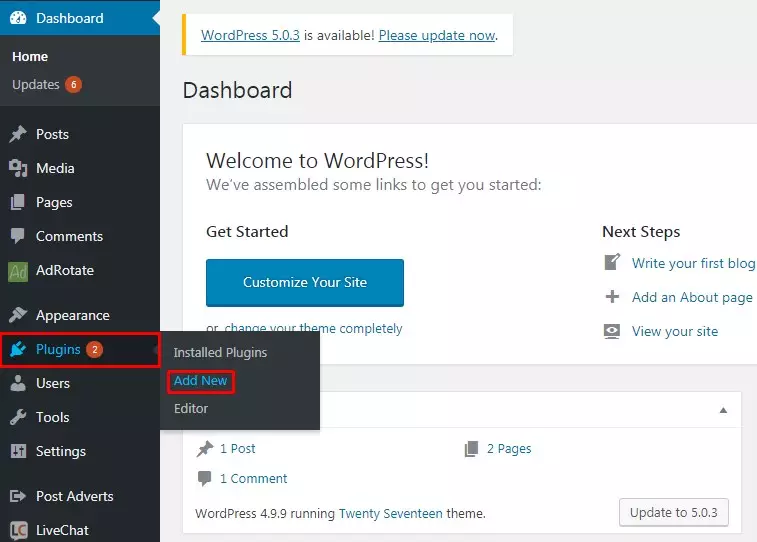
- Then the User can see Search Plugins Options. A user needs to type the name of the plugin that they want to Install on their site.
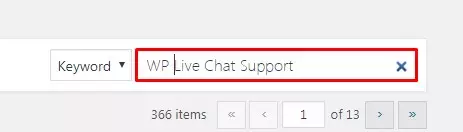
- After searching for the plugin, the User can see the Plugin. Click on the Button Install Now to install it.
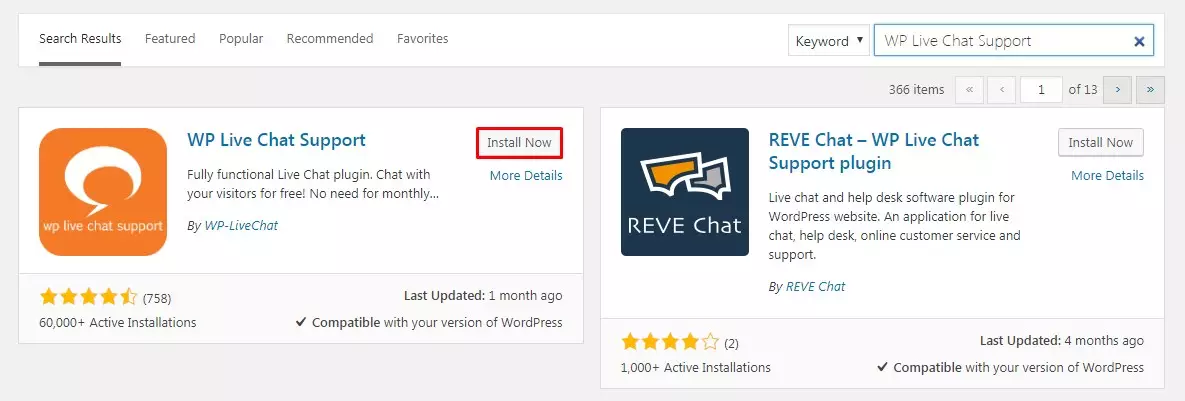
- Again click on the Dashboard. Click on the button Plugins>>Installed Plugins.
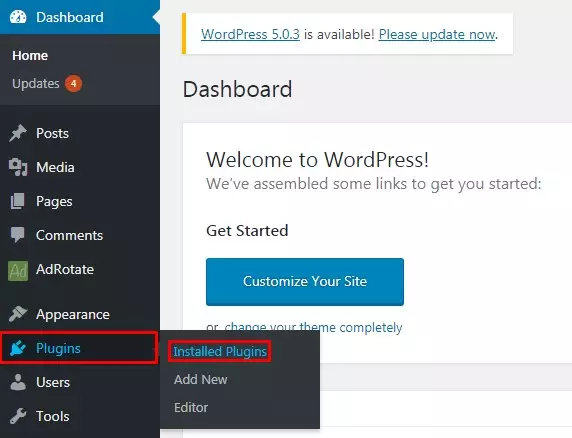
- A user can see the Plugin they Installed. Now Click on the button Activate to use the Plugin.
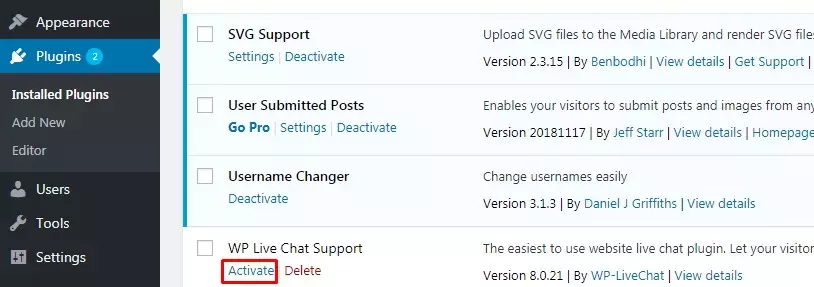
- Now to change the settings of the plugin. Click on the button Settings again Click on the name of the plugin to use its features.
Wrapping Up
Every site needs to install different plugins to make work smooth, efficient, and effective. Users don’t need to know even a single code which makes the task a lot easier. This tutorial provides easy steps for all WordPress Beginners to Install Plugins without any kind of difficulties. Hope the information was useful. Please leave the recommendations below. Feel free to share.
