How to Add Youtube Subscribe Button in WordPress?
Is adding YouTube Subscribe Button Helpful? Yes, it notifies when subscribers subscribe to a particular thing on the Youtube channel. Having more Subscribers can be one of the highest appealing factors for the business. Mostly, people use YouTube channels for the promotion of their websites through advertising or providing them with information. Simply, we also have a good impression of the site if it has more Subscribers.
Importance of adding a YouTube Subscribe Button in WordPress :
- Shows more of your content in a single click.
- Integrates multiple marketing channels.
- Helps to form the channel’s community.
- Creates proper contact with the audience and the owner.
- Shares more relevant information with the users.
- Helps to earn currency in some cases.
Ways to Add YouTube Subscribe Button in WordPress using Youtube Subscribe bar Plugin
- First login to the Dashboard of the website. Their users can see Plugins in the left bar of the Dashboard. Among the various options of Plugins, Click on Add New Button.
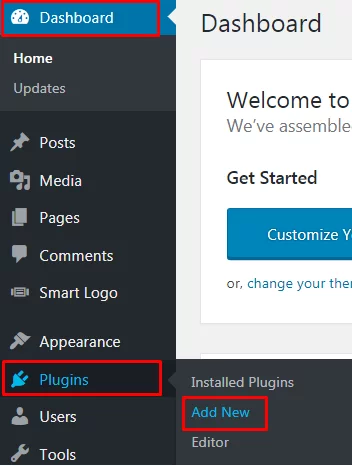
- Search for the Plugin Youtube Subscribe Bar to get it Installed on the site. After getting the Plugin to install by clicking on the button Install Now.
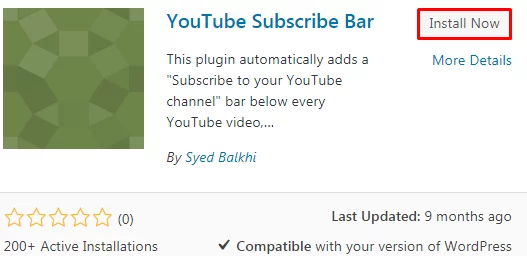
- After Installing the Plugin to the site, Click on the button Activate to use the Plugin for the website.
- Click on the Button Setting beside the button Deactivate to make all the changes for the site.
- Users can see YouTube Subscribe Bar Settings where they can keep their ID in YouTube Channel ID. They can choose the Subscribe Button Layout as per their need. Choose Subscribe Button Theme and decide whether to Show Subscribers Count or not.
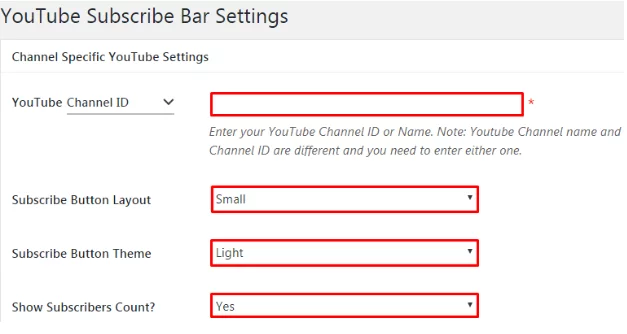
- Next, see Plugin Setting and add text to the place Subscribe to channel text, Subscribe to channel text color, and Subscribe to the channel background color. If users aren’t willing to make the changes in the last two options then they can leave it empty to disable the features.
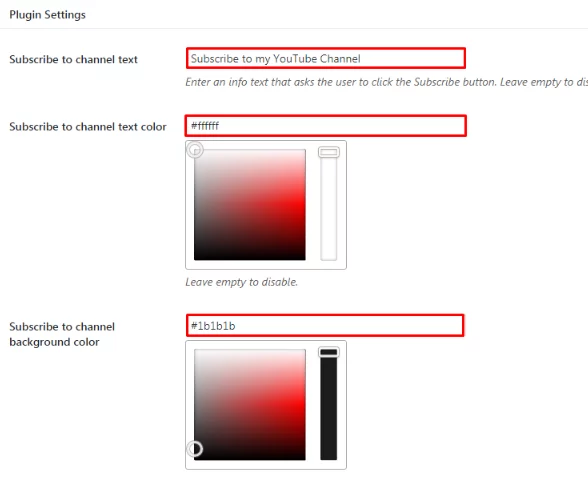
- In the end, Click on the button Save Changes appeared at the end of the page to save all the changes made on the site.
- Now the YouTube Subscribe Button will be displayed on every video on your site. Now you can share YouTube video content on your site and get more Subscribers on your YouTube Channel.
Wrapping up
Having a Subscribe Button on blogs helps to make visitors easy to find the post and like it. Talking about the site, it helps to reach more people with easy access. In this Blog, Users have been taught to Add Youtube Subscribe Button through the use of a Plugin which is really easy. It’s even suitable for WordPress Beginners.
Hope the information was useful to you. Please leave the recommendations below.
