How to Blog Anonymously in WordPress?
First of all, let us know what is Anonymous Blog. It is a blog without any contributors. Blogging anonymously is the most efficient way to accomplish any task. People can share any knowledge and can even flourish rapidly as no one’s approval is important. It provides a kind of freedom to the one who blogs. In some cases, people cannot show the identity they have. Well in that case it helps out a lot of people to do so.
Creating an anonymous identity allows the user to create a new identity. It makes self-identity, all the achievements done throughout it are always the self one. People will know an individual through their very own identity. The most secure thing is that it saves a person identity securely who doesn’t want to share their identity. Hence, in this tutorial, all WordPress Beginners will be taught to blog anonymously.
Pros of Blogging Anonymously:
- Release the Blogger from any kind of pressure.
- Allows users to create a new identity.
- Helps to protect personal information as well as ideas.
- Develops confidence to do things in own way and perspective.
Cons of Blogging Anonymously:
- No idea and help can be obtained.
- Not possible to be known by the viewers.
- Next to impossible to get more traffic.
- It’s more secretive.
Use an Email Address
- Firstly, the User needs to create a personal email account. After creating the account the user needs to add it as a WordPress Administrative Email Address. This email is generally used to receive every kind of notification to the users.
- To add the email to the WordPress Administrative Email Address users need to log in to their site Dashboard first. Click on the button Settings. Among many options, Click on the button General.
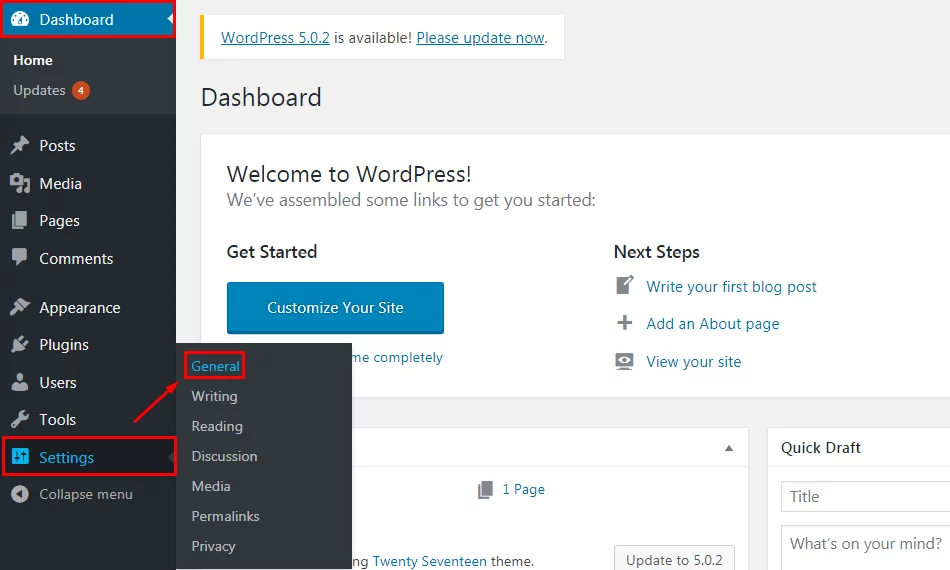
- Add the New Email Address. Then finally don’t forget to click on the button Save Changes at the end of the page to make changes.
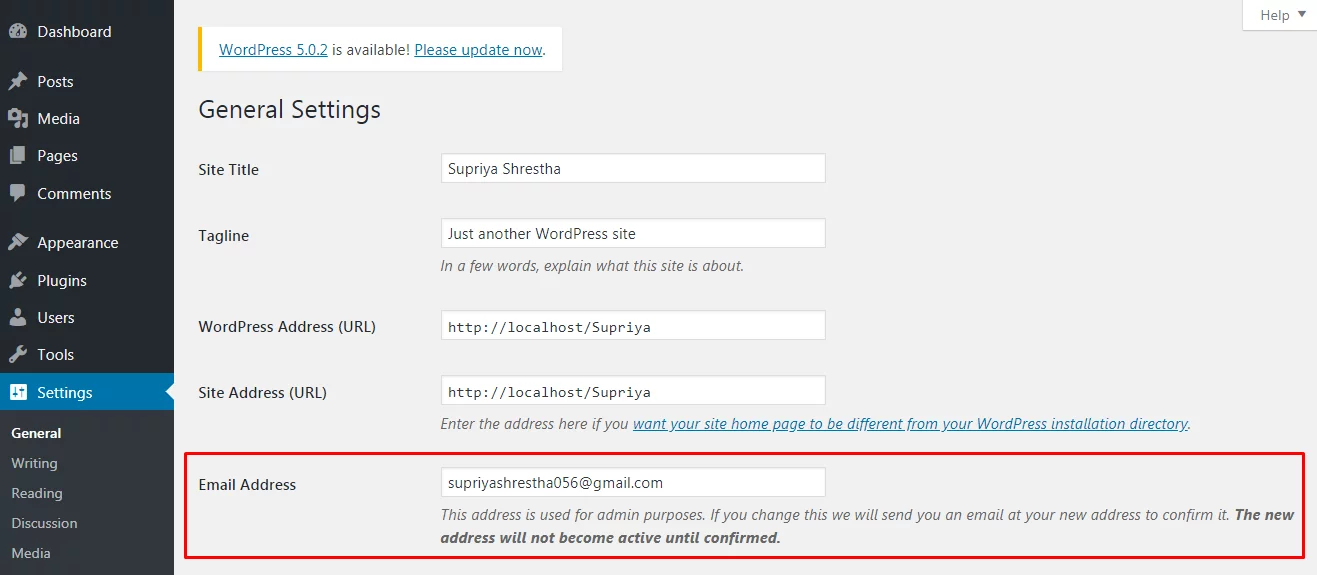
- Nextly, Users also need to add the same Email Address on their Author Profile page. Click on the button Users at the left bar of the page then Click on the button Your Profile.
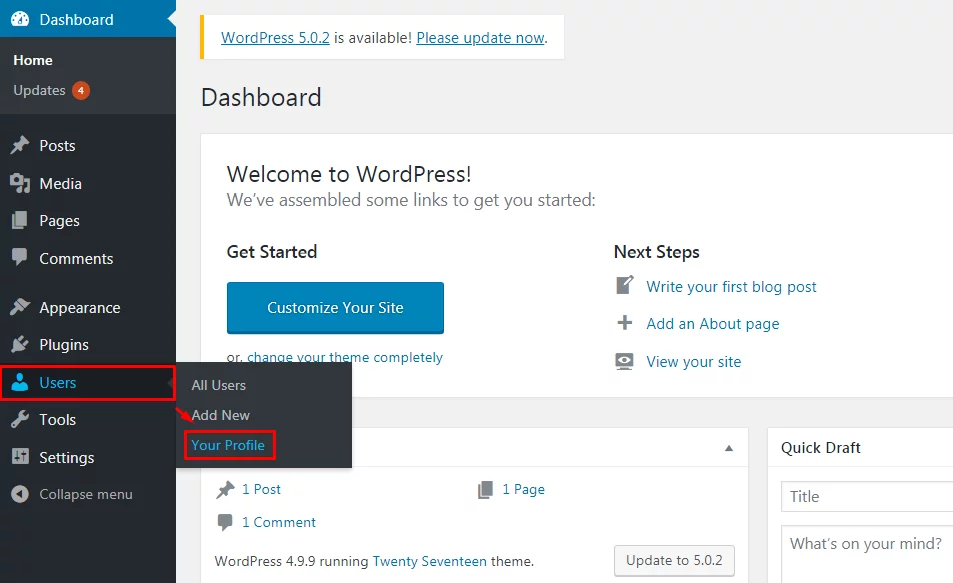
- Add the same Email Address in the Contact Info. As said before don’t forget to Click on the button Save Changes given at the end of the page.

- After doing all these steps the users will be able to receive WordPress Emails. Finally, all the settings for Anonymous Blogging are made for the site.
Wrapping Up
Do you want to Blog Anonymously in WordPress? It’s really easy with the help of this tutorial. This tutorial guides all WordPress Beginners to do so within a few steps. Blogging anonymously doesn’t limit a user within a group but helps to flourish more reliably. An individual to Blog Anonymously needs to flourish selfly.
