How to Create SEO Friendly Images in WordPress?
Whenever a question is asked “Does our article need Images?” the answer is “Yes”. The image helps to make an article more appealing. Okay, let us know what is SEO Friendly Image. SEO-Friendly Images in WordPress: Those images that are listed by Google along with their relevant URL while searching for particular information or their images are known as SEO-friendly images.
Images help a reader to read more effectively and understand the content, articles, and blogs more conveniently. A site must keep SEO-friendly images as it helps to make the information more effective as well and search engines like Google are very friendly.
Things to consider while making images SEO Friendly Images:
- Make sure the image is relative to the page
- Use proper ALT text and title text
- Use images in your XML sitemaps
- Choose the proper file name
- Use original high-quality images
- Beware of copyright
- Improve images with tools
- Using appropriate images for the scale
- Utilizing only the proper images
- Add the different tags for your images
- Reduce the unnecessary size of the file for faster loading
- Always add the proper image to your article
- Select the proper caption
- Consider the optimized image in your website
The process of creating SEO Friendly images in WordPress
- First Crop the proper Image which you are going to insert using the appropriate tools you have been consistently using for it. Then rename the given file according to the proper matching name of the article. So, that your image will be easily found while searching.
- Now, drop the image/featured image to your site. Consider the size of the picture as per the need of your site requirement. But, keep in mind its size should be as small as possible. As it will help your image appear faster while searching it on Google and decrease the uploading speed.
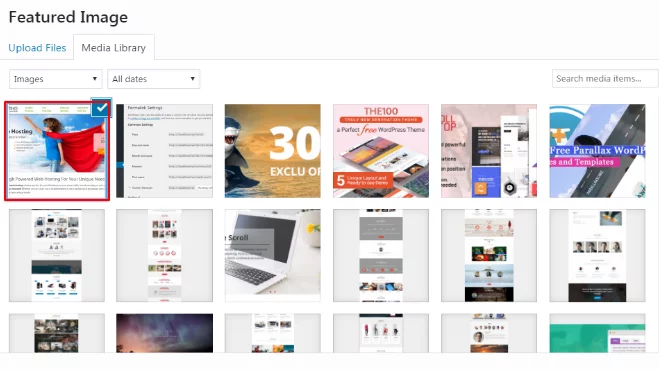
- Then add the proper URL, Title, Caption, All Text, and Description as the nature of your site image which is situated on the right side of your site. Always choose the proper caption. Are you don’t have a definite idea then study the site before giving it any type of caption.
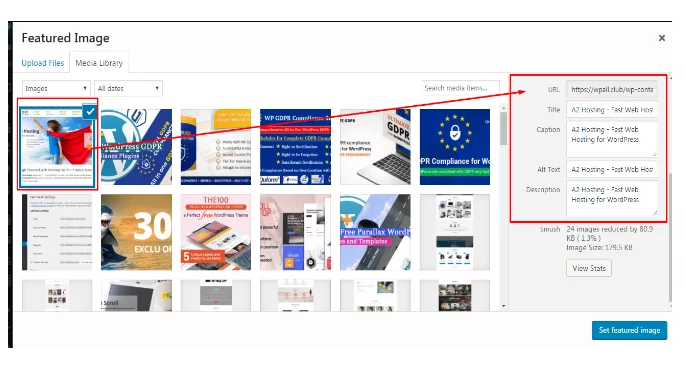
- Hence, after filling in all the required URLs, titles, captions, text, and descriptions click on the set featured image that will appear at the end of your page, then That image will appear as SEO SEO-friendly image on Google which will help you to increase the traffic.
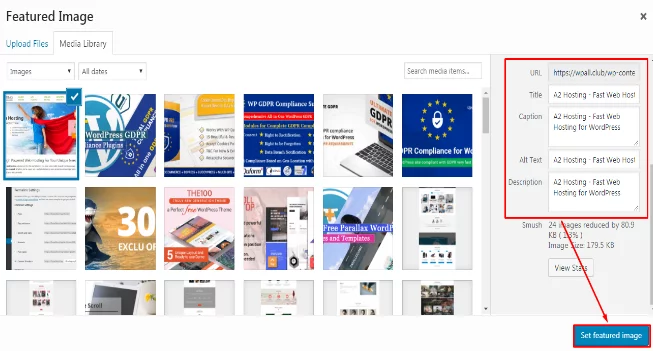
It is also possible to use different plugins to create SEO Friendly images in WordPress as listed below:
- PB SEO-Friendly Images
- Yoast SEO
- Semrush
- OUTREACH PLUS
- WP Meta SEO
- KeywordTool.io
- SEOquake and so many others
Benefits of creating SEO Friendly images in WordPress
- Helps you rank higher in Google
- Provides clean code regarding your site
- Increase traffic to your site easily
- Increase your site uploading speed as all the unnecessary equipment is deleted
- Supports for featured image
- Increase overall browsing experience
- Balance quality and size
- Makes easy to appear while searched
Wrapping Up
If you are uploading an image to your site then it’s really important to keep it SEO-friendly to deal with all the clients in an easy, efficient, and effective way. Hence, one should always consider that if you are uploading an image to your site then keep it SEO-friendly to make your site easily accessible among all the viewers.
