How to Create a Stunning Live WordPress Demo Site?
Do you want to learn the easiest way to create a WordPress demo site? Are you willing to make a WordPress sandbox or test site to demonstrate or test products, plugins, or themes?
If your answer is yes to any of the above questions, this is the right article for you!
Even though it might not seem so important, creating a WordPress website demo is a basic thing everyone should know.
Demo sites for testing are important for various individuals and groups who are active in web development, designing, or managing content online. You can test plugins, and themes, and explore their customization, integration, and management options.
In this article, we’ll get familiar with the concept of a WordPress demo site, its importance, and the simplest way to create it.
Without further ado, let’s dive into the article!
What is a WordPress Demo Site?
WordPress demo site can be defined as a kind of practical website. Here, one can test and try out things on a WordPress website without the fear of causing mistakes.
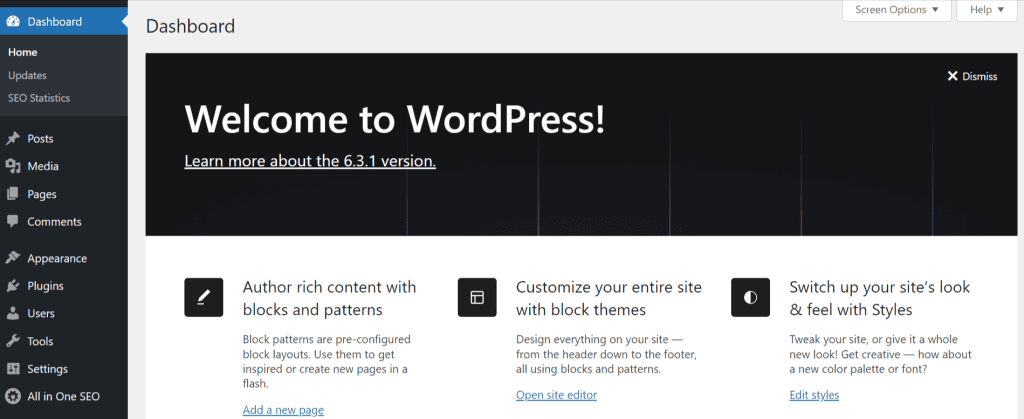
Demo sites for testing allow you to make mistakes, and test and try things on your own. It is one of the best ways to learn about different things without affecting your real website.
For example, a WordPress sandbox launcher like InstaWP allows you to create many demo sites for testing at the same time. This way you can save time, explore, and find out different things at a time.
Functionalities of Demo Site for Testing
Let’s get familiar with some of the significant functionalities of the WordPress demo site:
- Try out different features: When you create a demo website you can try out everything that you couldn’t try in an actual website. As it doesn’t matter even if you make mistakes, it provides more opportunities to learn.
- Customize and add functionalities: You can customize different themes using WordPress demo sites. Also, you can learn to add different additional features to your website using the plugins. You can also keep your site secure like this.
- Design and content management and arrangements: It’s really difficult to stick to a design without testing more options. Demo sites for testing provide the option to manage content and arrange design, and layout as per the design.
- Experiment with SEO: One can analyze and implement different SEO strategies in a WordPress website demo. He/she can do keyword research, and manage metadata, this will help in search engine ranking.
- Tracking and analytics: An individual can set up, and analyze the website as per the requirement of an individual. The website manager can learn to monitor different tools along with analyzing the traffic and other key metrics.
Who Can Use WordPress Demo Site?
The WordPress demo site can be used by anyone and everyone who wants to get familiar with how this Content Management System (CMS) works.
If we have to enlist the list of top users, they are as follows:
- Developers and Designers: WordPress demo sites are widely used by developers and designers to experiment with code, themes, plugins, and layouts.
- Plugin and Theme Developers: All the users can use the WordPress demo site to test out different features of themes and plugins.
- Content Writers: While writing different types of tutorials or articles, the content writers, authors, and writers can use demo sites for testing to get familiar with the features.
- Website Administrators or Owners: There are different types of updates and features available. An administrator or owner can use the demo site to test those features without any fear of a breakdown of the live site.
- Digital Marketers: Digital marketers can use WordPress demo sites to develop and test websites, do plugin evaluation, content strategy, email marketing campaigns, etc.
- Job Seekers: Using a WordPress demo site one can acquire a different set of skills. Moreover, they can learn in-depth about the different functionalities of WordPress, its plugins, themes, customization options, and more.
These are just some of the best examples, however, the use case of the WordPress demo site is much more.
InstaWP – WordPress Demo Site for Everyone
We will definitely learn about the detailed steps to create a WordPress demo site.
But before that let’s learn about InstaWP as we will be using this sandbox tool to do so. Let’s get familiar with it and its features.
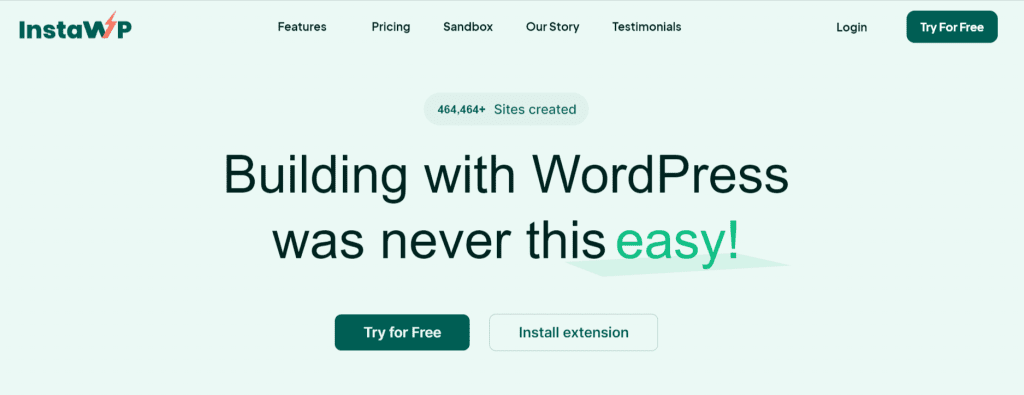
InstaWP is an amazing tool that will enable you to launch a website easily within a couple of minutes. It is created in such a way that it fits into a variety of use cases and accelerates the speed by 2x. Moreover, InstaWP is a perfect choice to create a new website to go live on any hosting platform.
This tool auto-provision and auto-installs SSL certs for all sites. Also, it has built-in tools for view logs, automatic login, database editor, and code editor. As it has the ability to launch a website it is suitable for everyone.
Create a Stunning Live WordPress Demo Site
Creating a stunning live WordPress demo site with InstaWP is 10 times easier. It saves you from the hassle of downloading XAMPP and installing WordPress.
Building, analyzing, testing, anything and everything is possible and easier with InstaWP.
So without any ado, let’s get started!
Step 1: Signup for InstaWP
InstaWP enables its users to get a free account so they can see the best services provided by it.
Once you use the free service we are sure you will make a plan to switch to the premium one due to its awesome service. Let’s get started with InstaWP:
First of all, go to the InstaWP homepage. If you have already created an account Login, if not Sign Up first.
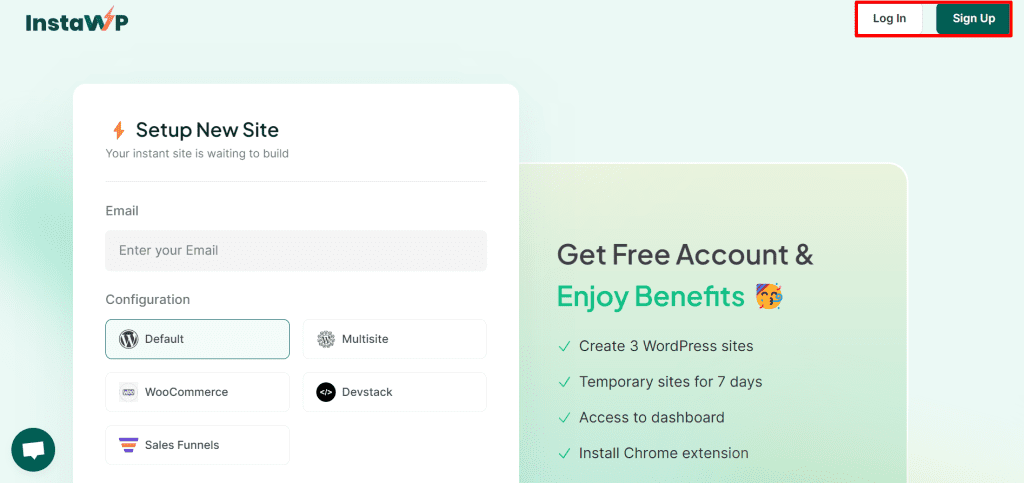
Make sure to enter your Name, Email address, and Password to Sign Up. Also, type the password one more to Confirm the Password.
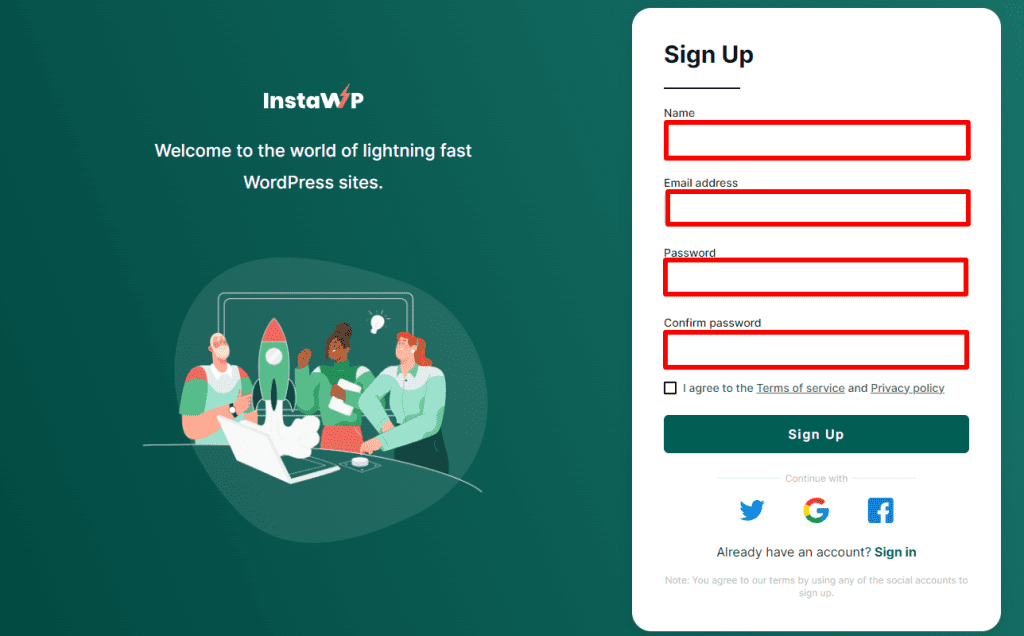
Then you will be asked to verify your email address as shown in the screenshot below.

Step 2: Launch a WordPress Site
Now, you will land on the sites page, in order to create a WordPress website make sure to follow the following steps.
Click on the Add New button to create a New Site.
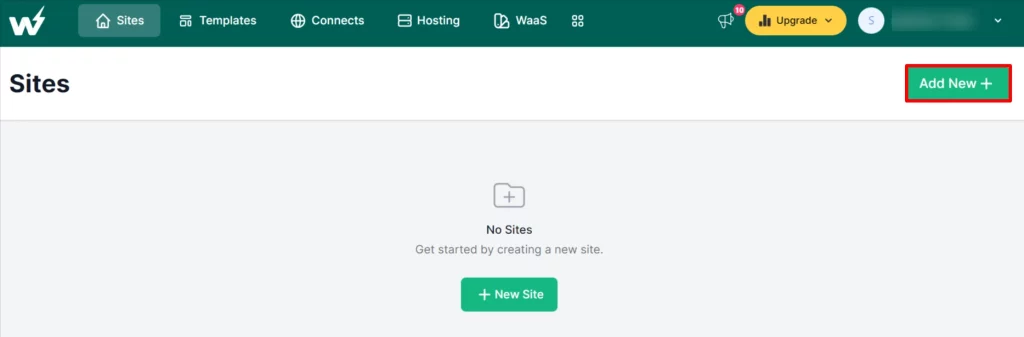
You can choose to start a website from scratch or use any templates or stores. Once, you have decided, you can choose the suitable option and get started by clicking on Create Site option.
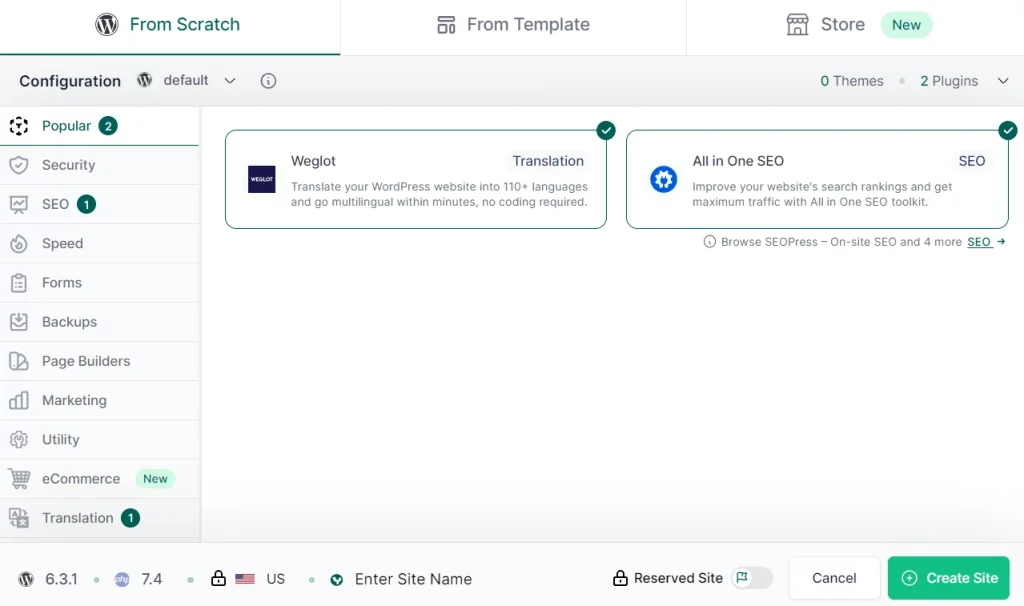
Your WordPress demo site is ready! Simply click on the Magic Login button to get started!

You can create and design your own things. Now only that you can get familiar with most of the WordPress features.
However, when you share your WordPress demo site link, it will look something like this:
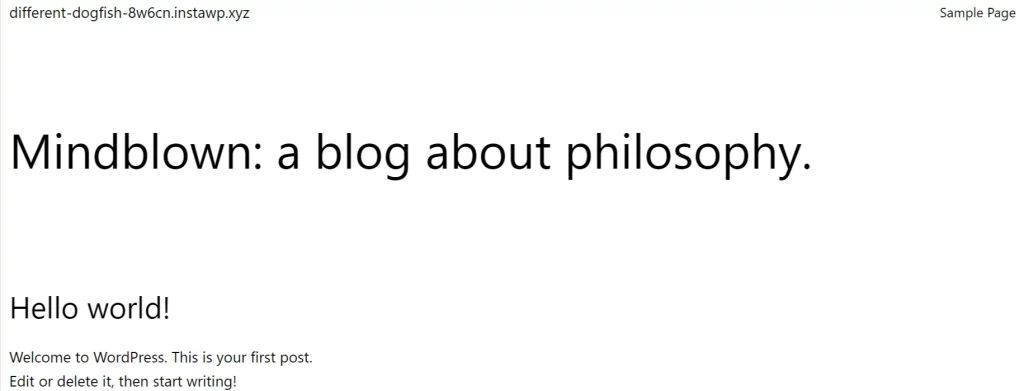
Step 3: Create WordPress Website Templates
InstaWP allows you to create templates the way you want. While creating a sandbox, you’ll see a template option.
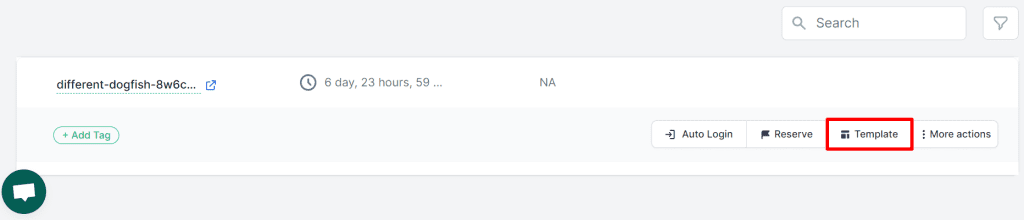
Then a pop-up form will appear. To save the template you need to enter the Template Name and Description.
You can keep the template option private or shared as per your requirements. However, if you want to use the Instant Template option you need to switch to the Agency yearly plan.
After making all the changes you can click on the Save button.
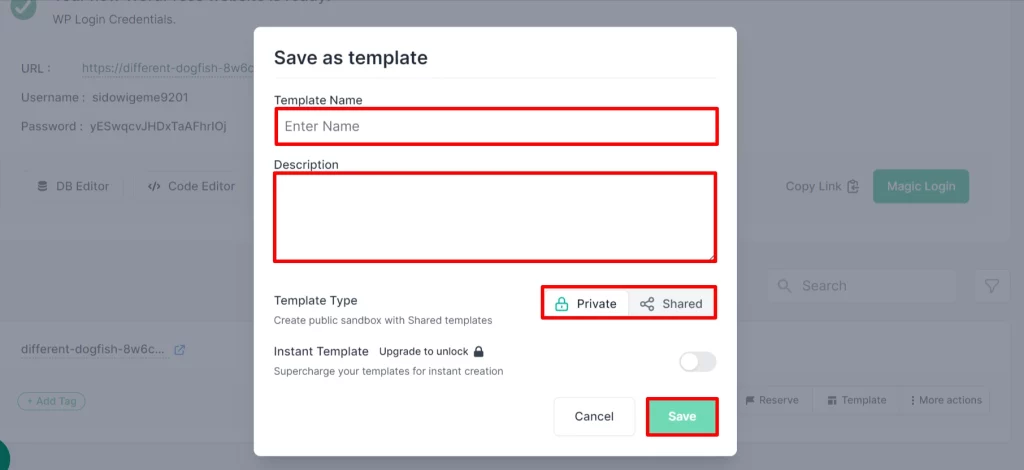
Step 4: Install and Test WordPress Themes and Plugins
Installing WordPress themes and plugins using InstaWP sandbox is exactly as same as the normal WordPress.
To install a WordPress theme go to Appearance>>Themes. Then click on the add new button to add the theme you want.
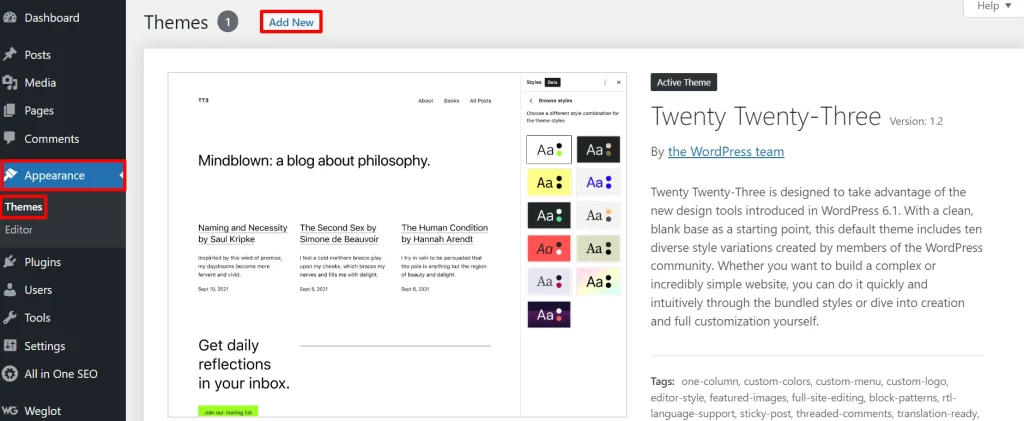
Then, simply search for the WordPress theme that you want to install. For example, if I want to install the Gutena theme, I need to search for it.
After you see the theme, click on the install and activate button.
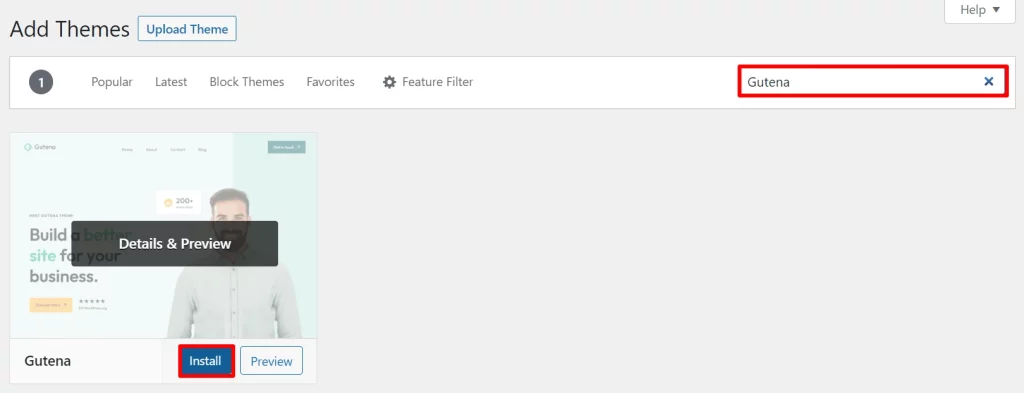
Then you can customize the theme the way you want.
Similarly, to install a plugin you need to go to Plugins>>Add New. Then search for the plugin you want to install. Once you see the plugin click on Install and Activate buttons respectively.
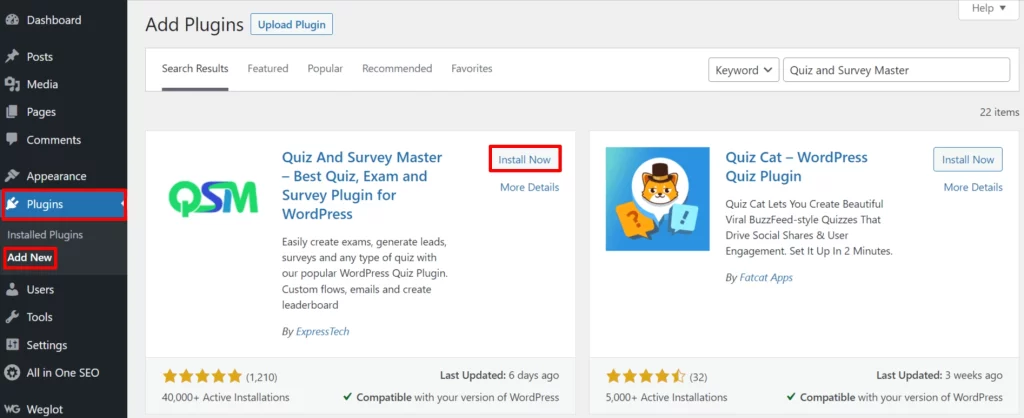
Step 5: Add Posts and Pages to the Website
Adding posts and pages is exactly the same as adding posts on a WordPress site.
Simply click on the Posts>>Add New button at the left sidebar of the website.

You can learn about SEO by adding proper tags, categories, meta descriptions, slugs, etc. Website owners and content writers can use content to describe a better product or share information using those posts and pages.

Step 6: Share the Link to Your WordPress Demo Site
Sometimes you might have to share the WordPress demo site link with our client, business partners, team lead, or other people. In that case, InstaWp makes it easy for you.
You can create a demo website and share it with anyone you want.
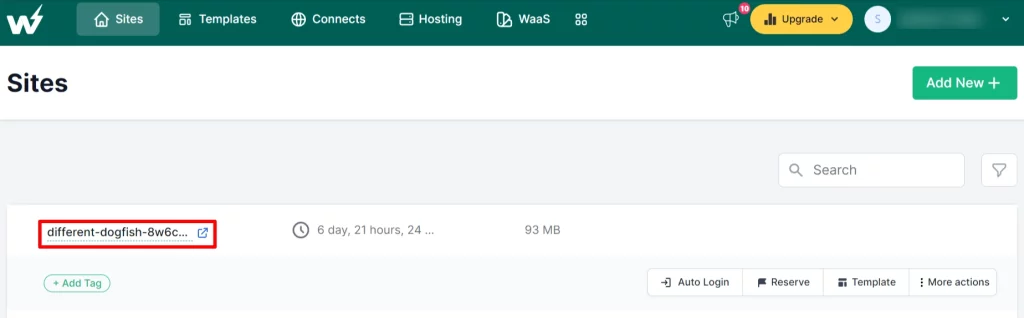
Wrapping Up:
This is the end of our article “How to Create a Stunning Live WordPress Demo Site”. We hope this article will help you to create a site that lets you test different plugins and themes and many more things.
Don’t stay a beginner, try and gain valuable experience on your own. Set up a sandbox in just a couple of seconds using InstaWP.
Have you used InstaWP before? If yes, feel free to share your user experience with us in the comment section!
We wish you all the best in creating a live WordPress demo site.
Also, check out:
